Reebok W-109 User Manual
W-109
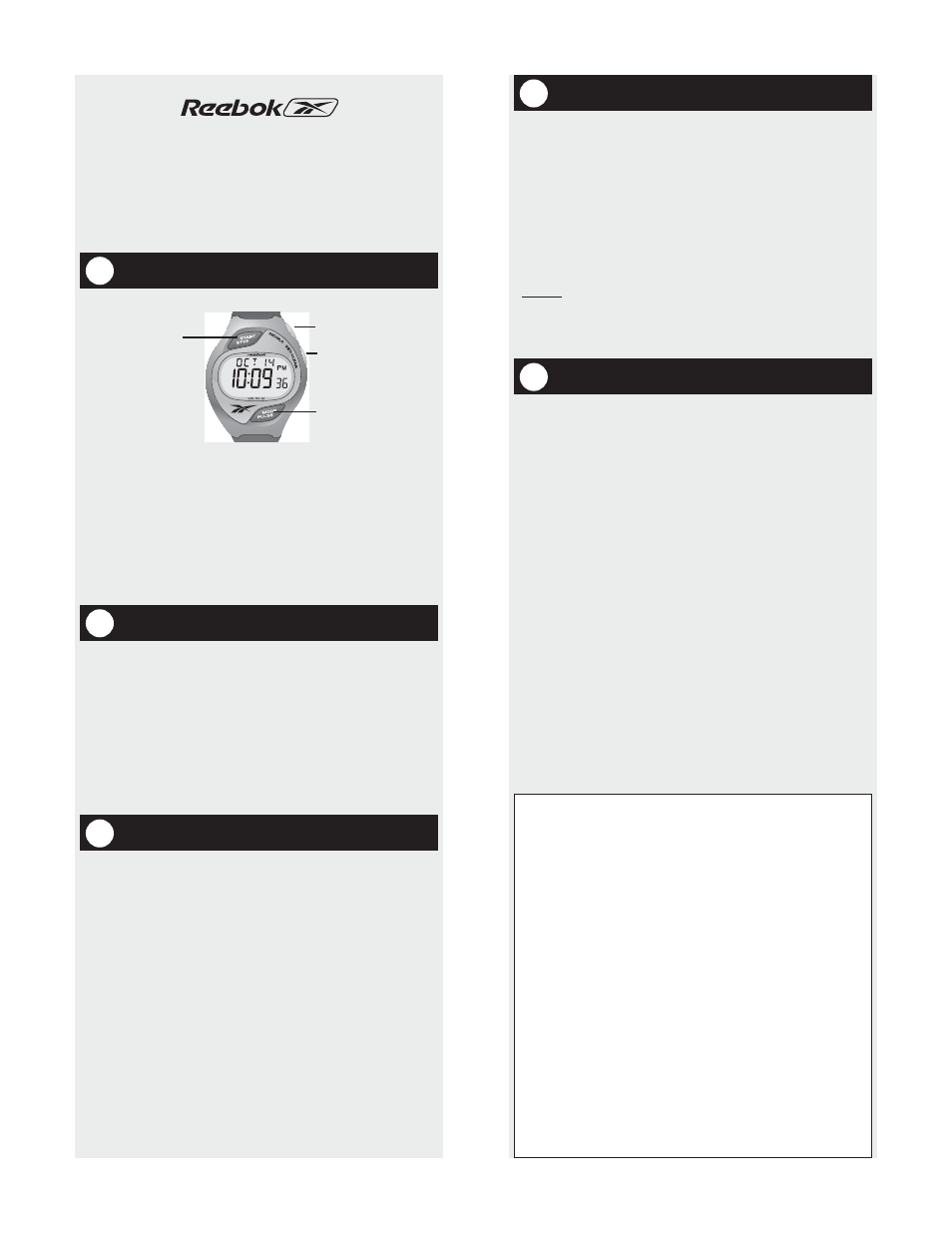
W-109
774-095011
1
General Operation-Features
2
Setting Time of Day and Alarm
3
Using the Pulse Mode
4
Using the Stopwatch and Timer
5
Using the Alarm
I
n general, the buttons do just what you’d expect:
➢ INDIGLO button (top right of watch case) turns on the INDIGLO
®
night light, which illumi-
nates the watch face while you hold the button and for three seconds after it is released (six
seconds while setting)
➢ MODE/PULSE button cycles through modes of operation: Time of Day • Timer • Stopwatch
• Alarm • Pulse
➢ START/STOP button starts and stops Timer, Stopwatch and Pulse Calculator while in their
respective modes, and turns Alarm on and off in Alarm mode.
➢ SET/CLEAR button is used to start (and finish) setting Time of Day, Alarm and to select a
pre-set Timer (that’s the SET part). When Timer or Stopwatch is stopped, this button clears
them (the CLEAR part).
Additional features
• AUTOMATIC SET RETURN — While in SET function within any mode or while in Alarm or Pulse,
if no button is pressed for 2-3 minutes, the watch will automatically return to Time of Day.
THANK YOU FOR PURCHASING YOUR REEBOK® WATCH.
Please read instructions carefully to understand how to operate your Reebok® watch.
Your model may not have all of the features described in this booklet.
START/
STOP
INDIGLO
SET/
CLEAR
MODE/
PULSE
We’ve built time setting reminders into the watch to simplify setting the Time of Day and Alarm,
and made them consistent – once you know how to set Time, you can set the Alarm.
Press and hold SET/CLEAR to begin; a message will appear reminding you to hold button.
After 2 seconds, you’ll see a series of reminders, showing you functions of MODE/PULSE and
START/STOP buttons and a reminder to press SET/CLEAR button when done.
➢ Press START/STOP to change value of flashing number.
➢ Press MODE to move to next digit (or digits) to continue setting time.
➢ When done, press SET/CLEAR to save changes and exit.
Notes on Setting Time of Day and Alarm
• Pressing any key during reminder messages will cancel them and let you start setting the watch.
• During setting, the reminder arrows will pop-up to help you remember which buttons to press.
• You can set the watch to display time in 24-hour format, sometimes called “military” or “inter-
national” time. Press START/STOP to change between 12 HR and 24 HR.
• Whenever you set the Alarm, it will automatically arm itself. Refer to the Alarm section for
more details.
There are 2 ways to use Pulse Calculator; Go to Pulse Mode or use Pulse Shortcut when
Timer or Stopwatch is running and displayed. Using your watch to help determine your pulse
is easy – just follow these steps:
1. Press MODE/PULSE until you get to Pulse mode.
2. To take your pulse, press START/STOP to begin.
3. The display will tell you to FIND PULSE, allow 3 seconds to do so. It will then show COUNT
BEATS and sound a beep. Count 10 pulse beats from that beep and then…
4. Press START/STOP to show your heart rate in beats per minute.
Notes on Using the Pulse Calculator
• The easiest way to take your pulse while using this feature is to use the hand on the arm that
you put the watch on to find a pulse in your neck, just below your chin. With your hand in this
position, you can easily press the START/STOP button with your free hand to start and finish
Pulse Calculation.
• After you enter Pulse mode a sequence of reminders will appear describing how to use Pulse
Calculator. Pressing START/STOP, MODE/PULSE or waiting a few seconds, will return you to
PULSE START (unless you have entered Pulse using “Pulse Shortcut”, in which case you will
return to either the Timer or Stopwatch).
The main difference between the Timer and Stopwatch is that the Stopwatch counts up from
zero until you stop it, and the Timer counts down from a preset value and alerts you when it has
reached zero.
➢ Press START/STOP to start or stop Timer or Stopwatch.
➢ While the Timer or Stopwatch is stopped, press SET/CLEAR to set it back to zero (“clear”).
➢ Timer Only: If the Timer is cleared (at 0), press SET/CLEAR to set the Timer to your choice of pre-
set times to count down from (press and release SET/CLEAR until you reach the number you
want). The choices for countdown times are 1, 3, 5, 10, 15, 20, 25, 30, 45 minutes and 1 hour.
Notes on Using Stopwatch and Timer
• While in Stopwatch or Timer mode and the Stopwatch or Timer is running, you can:
1. Press and hold SET/CLEAR to “peek” at time of day.
2. Press MODE/PULSE for a “shortcut” to Pulse mode to take a single pulse reading, after a few
seconds, the watch will return to Timer or Stopwatch (whichever function you were using).
• When the Timer count reaches zero, a melody will alert you. Melody will sound for 10 seconds;
press any button to stop it. If counting down from 30 minutes or more, watch will beep and show
HALFWAY when half the time has elapsed (alerting that you’ve reached “turn-around” time).
• Timer Only: While Timer is running, a bar graph across the bottom of display will show an
estimate of what percentage of original setting is still to be counted.
• The Stopwatch and Timer can run simultaneously.
• You may switch to another mode and Stopwatch or Timer will continue running. (In Time of
Day mode, a bar graph will appear at bottom of display while the Timer is running.) Even in
another mode, the Timer will alert you when it reaches zero.
➢ Press SET/CLEAR to begin setting. Instructions for setting Alarm can be found above in
“Setting the Time of Day and Alarm”.
➢ Press START/STOP to turn Alarm feature on and off. Display will show “ON” or “OFF” to
right of Alarm minutes. If Alarm is “ON”, it will generate a melody when Time of Day is the
same as the Alarm time. As a reminder, when the Alarm is ON, an Alarm clock symbol will
appear to the right of the date while in Time of Day.
➢ Alarm melody will sound for 20 seconds, but can be stopped by pressing any button. If it is
allowed to sound for the full 20 seconds, a backup alarm will automatically sound after 5
more minutes, much like a snooze feature.
TIMEX INTERNATIONAL WARRANTY
(U.S. – LIMITED WARRANTY)
Your REEBOK watch is warranted against manufacturing defects by Timex Corporation for a period of
TWO YEARS from the original purchase date. Timex and its worldwide affiliates will honor this
International Warranty.
Please note that Timex may, at its option, repair your watch by installing new or thoroughly reconditioned
and inspected components or replace it with an identical or similar model. IMPORTANT — PLEASE NOTE
THAT THIS WARRANTY DOES NOT COVER DEFECTS OR DAMAGES TO YOUR WATCH:
1) after the warranty period expires;
2) if the watch was not originally purchased from an authorized Reebok retailer;
3) from repair services not performed by Timex;
4) from accidents, tampering or abuse; and
5) lens or crystal, strap or band, watch case, attachments or battery. Timex may charge you for
replacing any of these parts.
THIS WARRANTY AND THE REMEDIES CONTAINED HEREIN ARE EXCLUSIVE AND IN LIEU OF
ALL OTHER WARRANTIES, EXPRESS OR IMPLIED, INCLUDING ANY IMPLIED WARRANTY OF
MERCHANTABILITY OR FITNESS FOR PARTICULAR PURPOSE. TIMEX IS NOT LIABLE FOR ANY SPE-
CIAL, INCIDENTAL OR CONSEQUENTIAL DAMAGES. Some countries and states do not allow limitations
on implied warranties and do not allow exclusions or limitations on damages, so these limitations may
not apply to you. This warranty gives you specific legal rights and you may also have other rights which
vary from country to country and state to state.
To obtain warranty service, please return your watch to Timex at: Hotline Watch, P.O. Box 2740, Little Rock,
AR 72203 USA. Please include the following with your watch to cover postage and handling (this is not
a repair charge): a US$ 7.00 check or money order in the U.S.; a CAN$6.00 cheque or money order in
Canada; and a UK£2.50 cheque or money order in the U.K. In other countries, Timex will charge you for
postage and handling. NEVER INCLUDE A SPECIAL WATCHBAND OR ANY OTHER ARTICLE OF PERSON-
AL VALUE IN YOUR SHIPMENT.
For the U.S., please call 1-800-448-4639 for additional warranty information. For Canada, call
1-800-263-0981. For Brazil, call 0800-168787. For Mexico, call 01-800-01-060-00. For Central America, the
Caribbean, Bermuda and the Bahamas, call (501) 370-5775 (U.S.). For Asia, call 852-2815-0091. For the
U.K., call 44 208 687 9620. For Portugal, call 351 212 946 017. For France, call 33 3 81 63 42 00. For
Germany, call 49 7 231 494140. For the Middle East and Africa, call 971-4-310850. For other areas,
please contact your local Reebok retailer or Reebok distributor for warranty information.
