Listening to the demo song – Roland HPD-15 User Manual
Page 14
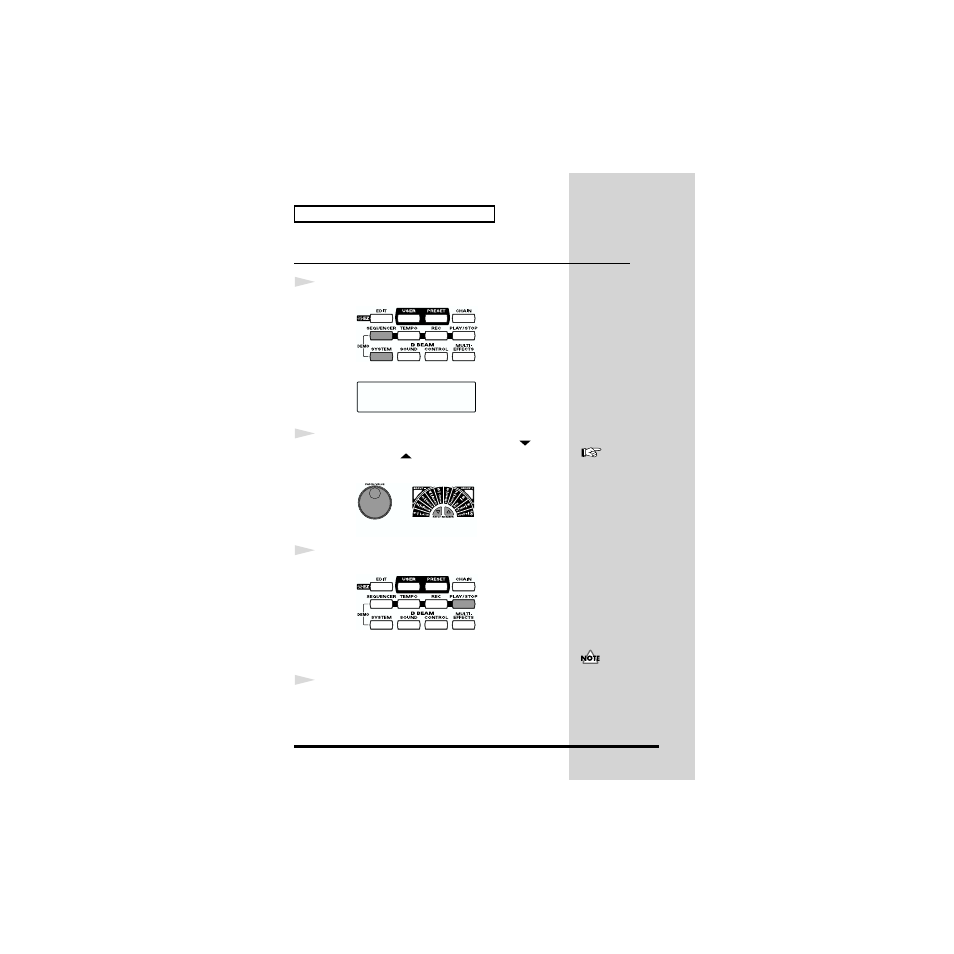
14
Chapter 1 Quick Start
Listening to the Demo Song
1
Simultaneously press [SEQUENCER] and [SYSTEM].
fig.1-01
fig.1-02
2
Turn [PATCH/VALUE] or use [PATCH NUMBER
] and
[PATCH NUMBER
] to select the demo song that you wish
to hear.
fig.1-03
3
Press [PLAY/STOP].
fig.1-04
Playback will begin.
To stop playback, press [PLAY/STOP] once again.
4
Press [EXIT].
You will return to the previous screen.
HPD-15 DEMO PLAY
1.TABLECTRIC
For details on the demo
songs, refer to “Demo Song
List” (p. 96).
No data for the music that
is played will be output
from MIDI OUT.
