RCA SW200P User Manual
Page 4
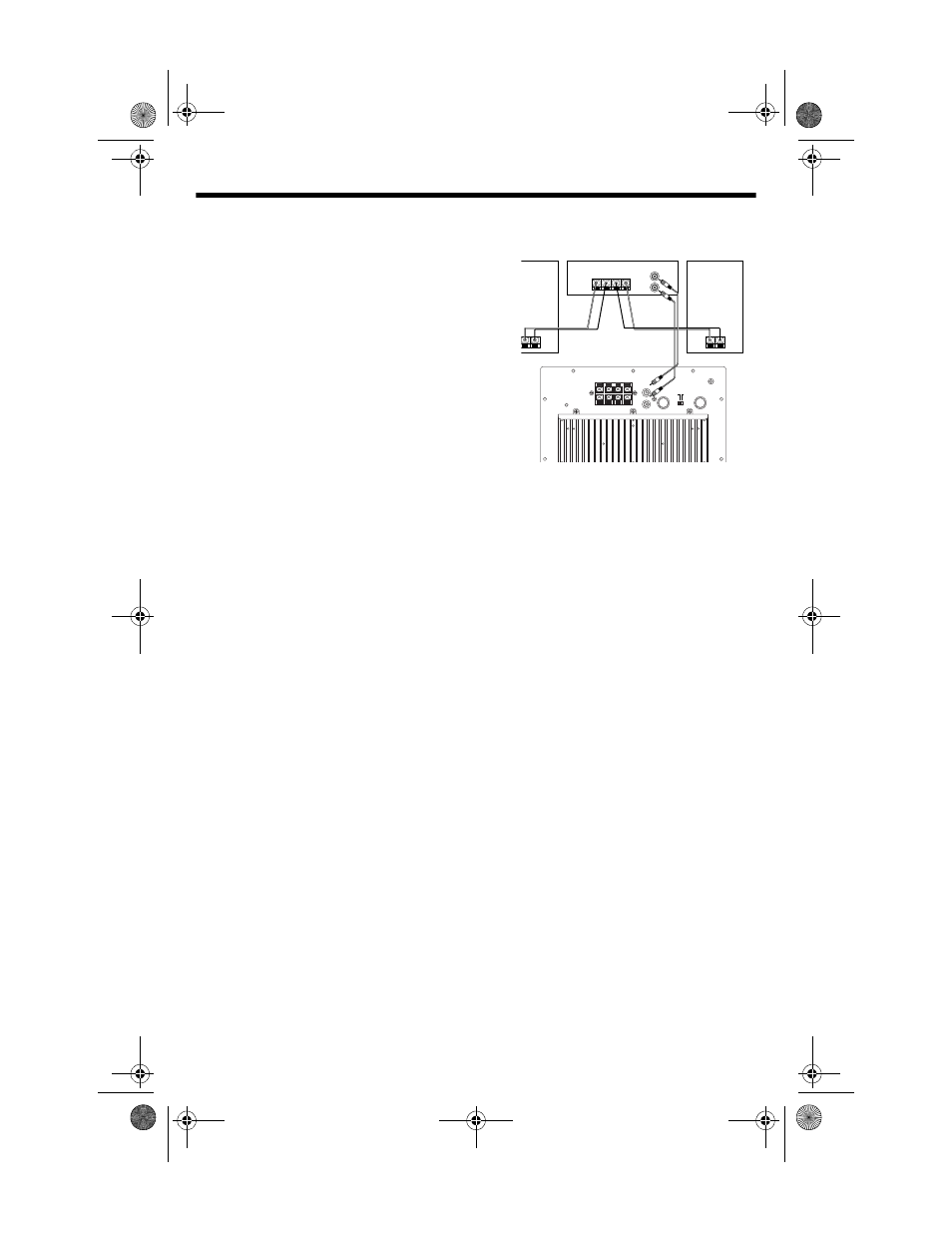
4
A
A
A
AT
T
T
TT
T
T
TA
A
A
AC
C
C
CH
H
H
HIIIING
NG
NG
NG F
FF
FE
E
E
EE
E
E
ET
T
T
T
Using the supplied screws, secure the four
protective feet (packed separately) into the
threaded inserts at each corner of the
cabinet’s bottom.
C
C
C
CO
O
O
ONN
NN
NN
NNE
E
E
EC
C
C
CT
T
T
TIIIIN
N
N
NG
G
G
G T
T
T
TO
O
O
O A
A
A
AN
N
N
N
A
A
A
AM
M
M
MP
P
P
PL
LL
LIIIIF
FF
FIIIIE
E
E
ER
R
R
R
You can connect your PRO-SW200P to an
amplifier/receiver’s subwoofer out or pre
out jacks or speaker terminals.
Notes:
• You can connect your PRO-SW200P
to your TV if it has variable line out
jacks.
• See “Connecting to Subwoofer Out or
Pre Out Terminals” or “Connecting to
Speaker Terminals.”
Caution: To avoid any damage to the
subwoofer or amplifier, disconnect power
from your components before making any
connections.
C
C
C
Co
o
o
on
n
n
nn
n
n
ne
e
e
ec
cc
cttttiiiin
n
n
ng
g
g
g tttto
o
o
o S
S
S
Su
u
u
ub
b
b
bw
w
w
woo
oo
oo
ooffffe
e
e
er
r
r
r O
O
O
Ou
u
u
ut
t
t
t
o
o
o
or
r
r
r P
P
P
Prrrre
e
e
e O
O
O
Ou
u
u
ut
t
t
t T
T
T
Te
e
e
errrrm
m
m
miiiin
n
n
na
a
a
allllssss
Use this connection if your amplifier/
receiver has jacks labeled SUBWOOFER
OUT or PRE OUT. Do not use the PRE
OUT jacks if they are already connected by
cables or jumpers to your amplifier.
1. Connect the PRO-SW200P’s
LOW
LEVEL
INPUT
jacks to the amplifier/
receiver’s line sub out or pre out jacks
(or TV’s audio line out jacks).
2. Connect your satellite speakers (if
any) to the amplifier’s or receiver’s
output terminals as they would
normally be connected.
Notes:
• On some receivers/amplifiers, the
subwoofer out is a single jack. Use a
single phono cable to connect the
subwoofer jack to the “L” input on the
PRO-SW200P.
• When connecting to a TV, we
recommend using variable line output
jacks, which will allow the PRO-
SW200P’s volume to change with the
TV’s volume. Refer to your TV owner’s
manual. Also, you can connect to the
TV line out and then adjust the TV
volume up or down. If the subwoofer
volume changes with the TV volume,
then the TV line out is variable.
POWER
STANDBY
RED
HIGH LEVEL INPUT
LOW LEVEL
INPUT
VOLUME
CONTROL
FREQUENCY
HZ
L
R
MIN
MAX
50
60
200
80
100
150
+ R -
+ L -
HIGH LEVEL OUTPUT
+ R -
+ L -
PHASE
REV
NORM
L
R
HIGH LEVEL INPUT
+ R –
– L +
+ –
+ –
Rec Out
Amplifier/Receiver
Right
Speaker
Left
Speaker
HIGH LEVEL OUTPUT
Sub Out/Pre Out Terminal
40-5019.fm Page 4 Monday, October 11, 1999 7:32 AM
