Using the tv’s features, Channel banner – RCA 1622254A User Manual
Page 26
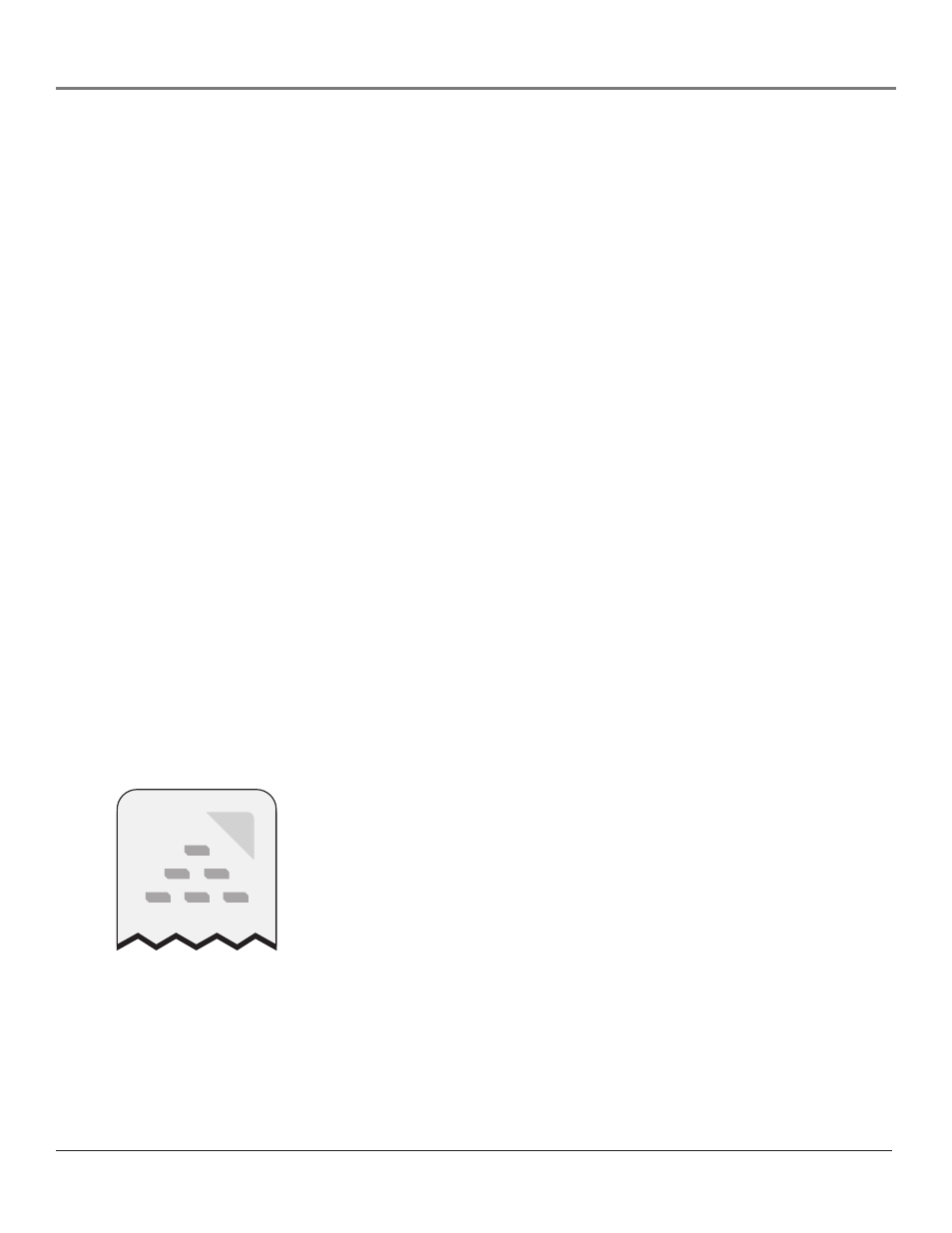
Using the TV’s Features
24
Chapter 3
Graphics contained within this publication are for representation only.
Using the TV’s Features
Chapter 3
25
Graphics contained within this publication are for representation only.
Channel Banner
There are several indicators that might appear when you press the TV or INFO button on the
remote. This display is called the Channel Banner. The following list describes the items on the
Channel Banner screen (left to right and top to bottom).
Sample displays on a Channel Banner.
See also other documents in the category RCA Televisions:
- F19442 (4 pages)
- F19442 (64 pages)
- L42FHD37R (2 pages)
- LCD FLAT PANEL HDTV (52 pages)
- TruFlat 20F671T (2 pages)
- M50WH185 (2 pages)
- 20F530T (2 pages)
- P61929 (4 pages)
- SCENIUM HDLP50W151 (96 pages)
- F19421 (2 pages)
- F19421 (32 pages)
- L32WD14 (2 pages)
- F27350 (2 pages)
- TruFlat F32TF600 (64 pages)
- L22HD41V (40 pages)
- J20435 (2 pages)
- D56W20 (2 pages)
- F25423 (64 pages)
- F25423 (4 pages)
- F26432 (2 pages)
- LIFE 133 (32 pages)
- D52W17 (2 pages)
- Scenium PHD50400 (48 pages)
- Scenium PHD50400 (2 pages)
- L32WD12 (44 pages)
- 27F522T (40 pages)
- L26HD31 (2 pages)
- 40LA45RQ (40 pages)
- L26HD31R (40 pages)
- 20V504T (2 pages)
- TruFlat 20F670T (2 pages)
- TruFlat 24F670T (64 pages)
- TruFlat F32TF720 (2 pages)
- HD52W57 (2 pages)
- L19HD41 (40 pages)
- TruFlat F27TF700 (2 pages)
- HD50LPW62 (80 pages)
- F25432 (4 pages)
- HD61THW263 (2 pages)
- 31Series (48 pages)
- L40HD33D (56 pages)
- F25339 (48 pages)
- L32HD41 (2 pages)
- F36689 (4 pages)
- 32v432T (40 pages)
