Installation, Mounting the microphone holder, Connecting the microphone – Radio Shack 21-1599 User Manual
Page 5: Mounting the trc-499
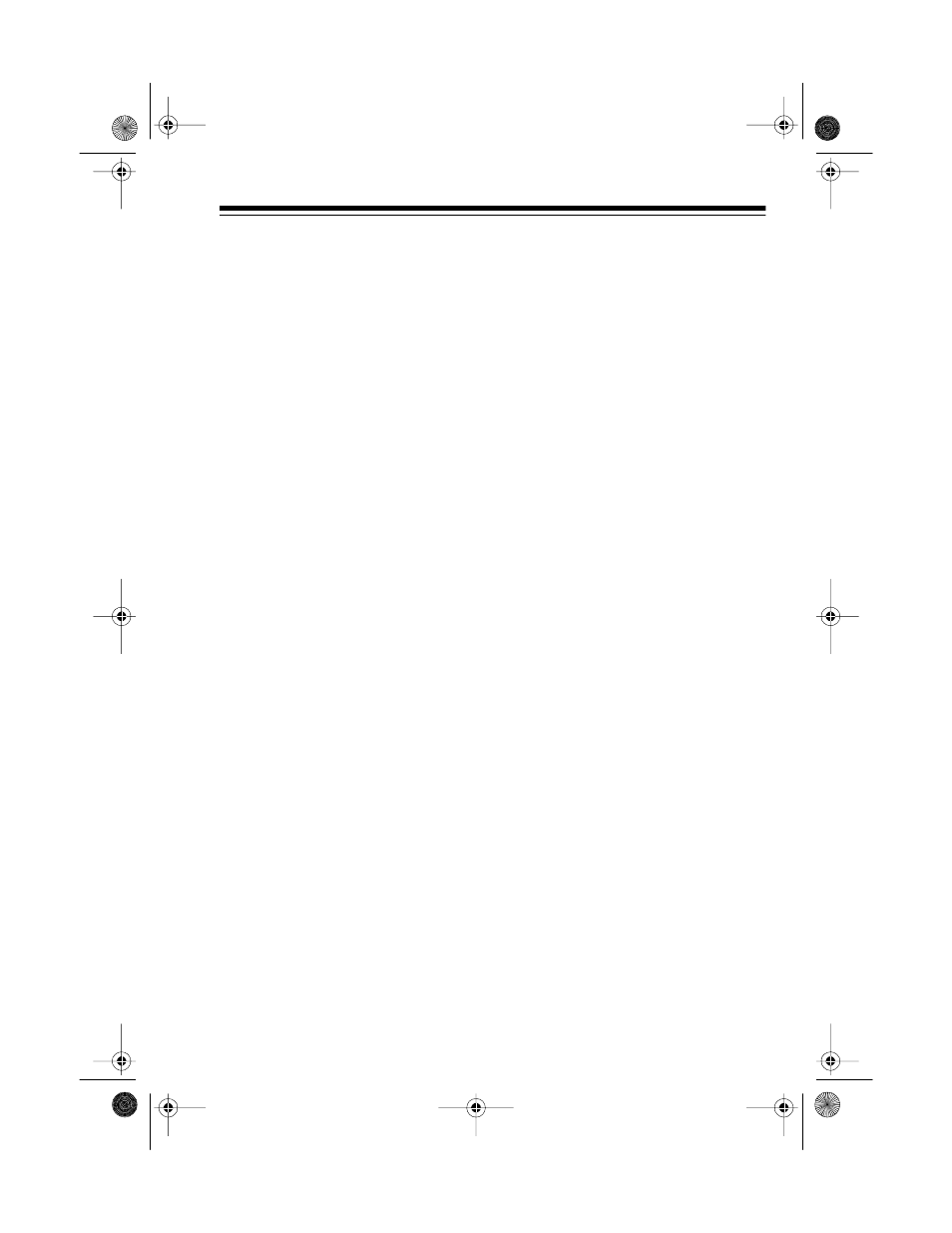
5
INSTALLATION
MOUNTING THE
MICROPHONE HOLDER
Using a Phillips screwdriver and the
supplied small screws and small
metal washers, attach the supplied
microphone holder horizontally or
vertically to either side of the CB.
CONNECTING THE
MICROPHONE
1. Insert the microphone’s plug into
the microphone jack until it
clicks.
Caution:
The microphone’s plug
fits only one way into the micro-
phone jack. Do not force it.
2. Slide the microphone onto the
microphone holder.
To disconnect the microphone cable,
squeeze the bottom of the micro-
phone’s plug, then gently pull it out.
Caution: Never pull on the micro-
phone cable.
MOUNTING THE
TRC-499
The most common mounting location
for this CB is under a vehicle’s dash-
board. However, if you use the TRC-
499 as a base station, you can place
it on a desk, shelf, or table (see “Us-
ing the CB as a Base Station”).
If you are mounting the CB in a vehi-
cle, choose a location where:
• You can easily reach the CB.
• Wires and cables will not inter-
fere with the vehicle’s pedals or
other moving parts.
• The CB is not directly in front of
heating vents.
• All wires and cables will reach
their connection points.
Cautions:
• The TRC-499 is designed to
work in a vehicle that has a 12-
volt DC, negative-ground electri-
cal system. Most vehicles have
this type of system. If you are
not sure about your vehicle,
check with your vehicle dealer.
21-1599.fm Page 5 Thursday, August 5, 1999 10:59 AM
