6 • dry ironing – ROWENTA DZ9030 User Manual
Page 8
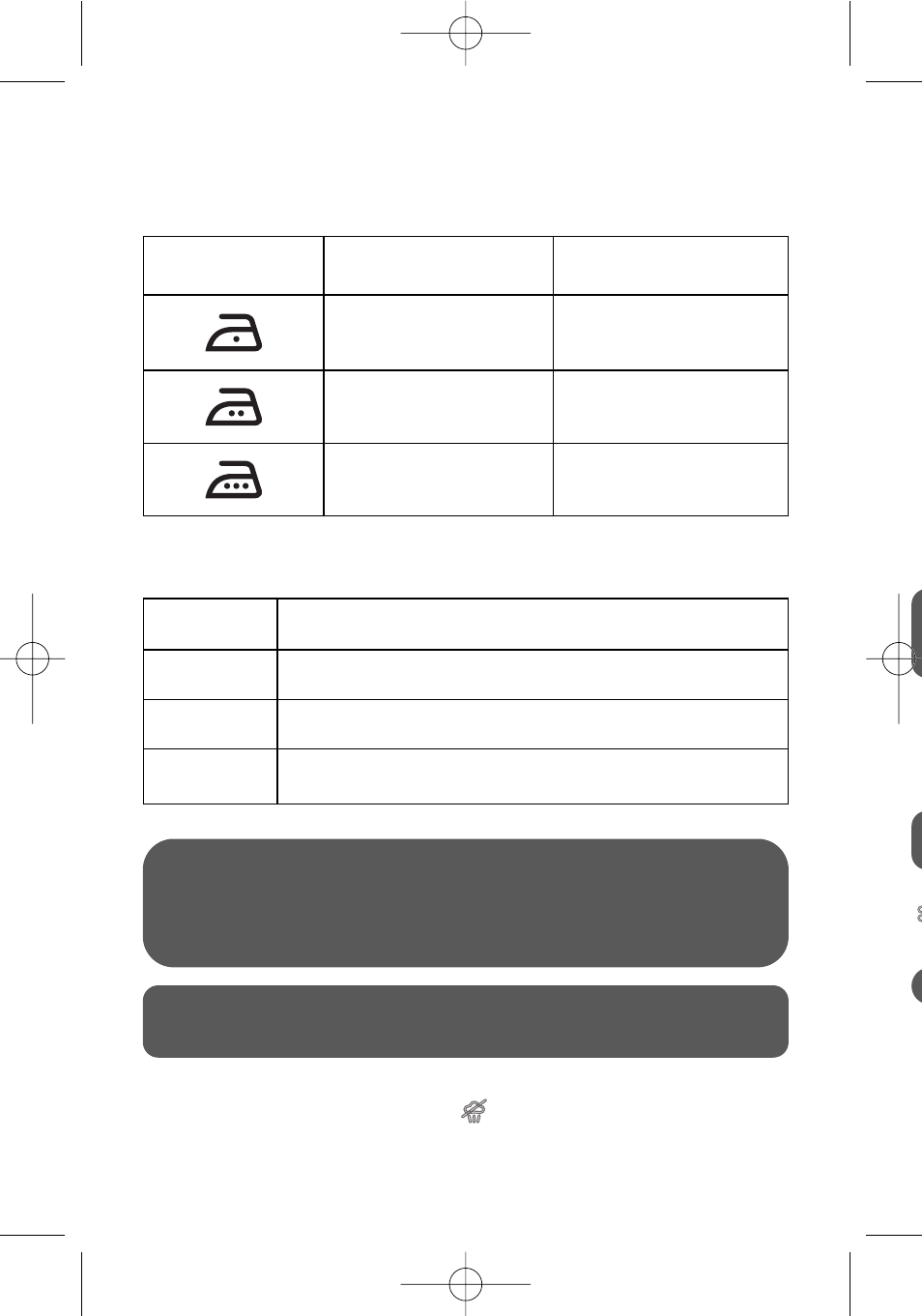
6
7
Y
q
c
W
is
8
Y
(f
th
T
T
T
te
9
(f
P
st
1
(f
H
c
1
P
1
It
is
*
Temperature control*: The temperature control light indicates that
the soleplate is heating up. When the temperature control light goes
off (fig.9), the set temperature is reached and you can begin ironing.
Electronic temperature control*: The traffic lights tell you whether
the soleplate is at the selected temperature (fig.10).
6 • Dry ironing
Set the variable steam control to
(fig.11) and set the
temperature to suit the type of material (care points •, ••, •••).
Ironing label
Fabric
Temperature
control
Synthetic fibres, e.g.
viscose, polyester…
•
Silk, wool
••
Cotton, linen
•••
YELLOW
(pulse)
The soleplate is still too cold for the selected material.
GREEN
The soleplate is at the right temperature for the selected
material.
RED
(pulse)
The soleplate is still too hot for the selected material.
AUTO- OFF
(blinking)
The automatic electronic cut-out* is active.
TIP Always spray starch onto the reverse side of the fabric to
be ironed.
IMPORTANT
The iron takes longer to cool down than to heat
up. We recommend that you start with fabrics to be ironed at
a low temperature. For mixed fabrics set the temperature for
the most delicate fabric.
* depending on model
DZ9000-11038999469 2/03/06 14:29 Page 6
