Deleting call information – Radio Shack 43-968 User Manual
Page 23
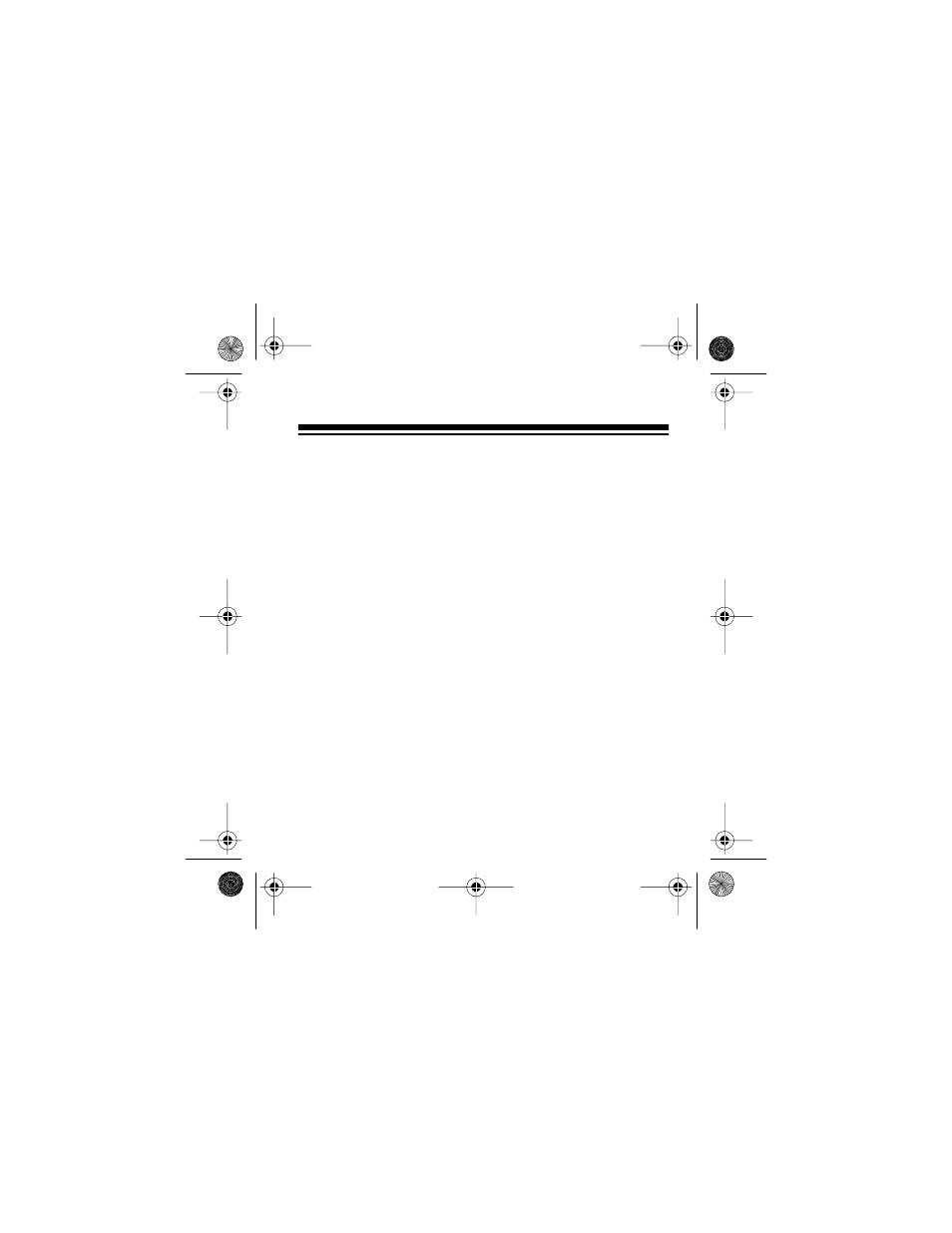
23
DELETING CALL INFORMATION
You can select and delete individual call records or all call
records.
Follow these steps to delete a single call record.
1. Press
REVIEW
s or t until the call record you want to
delete appears.
2. Press and hold down
READ
until the call information
disappears (about 2 seconds).
Once you delete the call information, you cannot retrieve it.
The display shows the next call or, if no other calls are
stored, the current date and time appear.
Follow these steps to delete all call records.
1. Press either
REVIEW
s or t until
-END-
appears.
2. Press and hold down
READ
until
-END-
disappears
(about 2 seconds). All records are deleted, and the dis-
play shows the current date and time.
43-968.fm Page 23 Monday, August 16, 1999 3:56 PM
See also other documents in the category Radio Shack Answer phone:
- CID-947 (28 pages)
- 240 (32 pages)
- CID-944 (6 pages)
- 43-3903 (4 pages)
- 900 MHz (32 pages)
- TAD-1005 (28 pages)
- 2902 (5 pages)
- TAD-764 (28 pages)
- 350 (32 pages)
- CID 940 (20 pages)
- CID 2905 (24 pages)
- TAD-704 (28 pages)
- CID 2903 (32 pages)
- SYSTEM 440 (32 pages)
- SYSTEM 2100 (28 pages)
- 43-3888 (20 pages)
- TAD-1027 (20 pages)
- 310 (32 pages)
- 900MHz (32 pages)
- 43.142 (28 pages)
- 43-3808 (20 pages)
- TAD 3809 (24 pages)
- TAD-277 (20 pages)
- CID-948 (4 pages)
- 2901 (5 pages)
- SYSTEM 2000 (36 pages)
- 999 (24 pages)
- TAD-759 (24 pages)
- 43-3902 (4 pages)
- TAD-739 (24 pages)
- 1500 (20 pages)
- 420 (32 pages)
- TAD-1009 (28 pages)
- TAD-1029 (36 pages)
- 360 (40 pages)
- 200 (44 pages)
- TAD-1006 (36 pages)
- TAD-799 (24 pages)
- 43-948 (4 pages)
- TAD-716 (28 pages)
- CID-932 (24 pages)
- CID-927 (16 pages)
- 997 (36 pages)
- CID-2904 (28 pages)
