Raypak 56K Modem Module Y-308 User Manual
Page 4
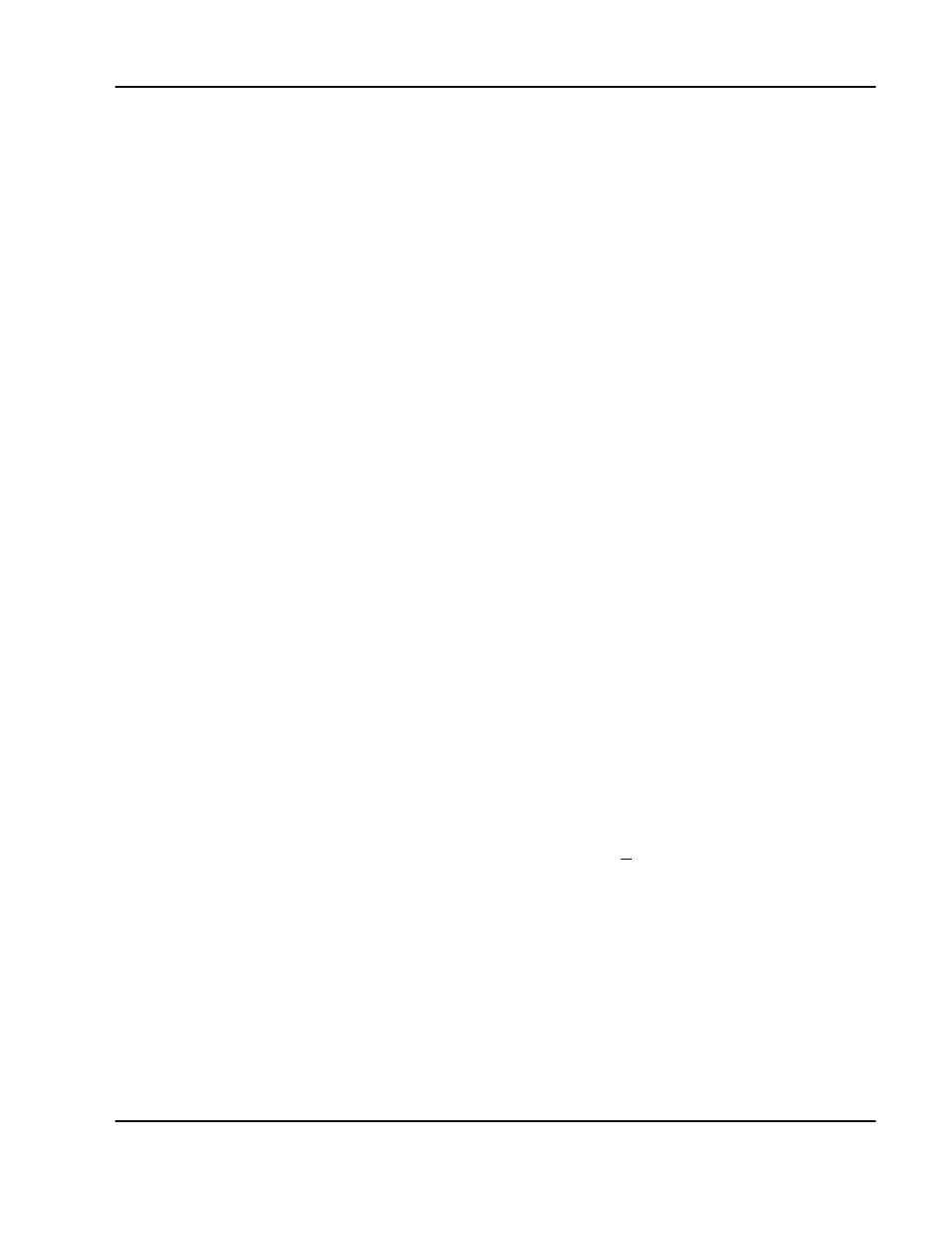
Installation and Operating Manual
Y-308 Modem Module
3
Dialing into the Y-200 Programming
Keys and Operation
1.
The “U” key takes you up through the screen
displays and in the program mode changes the
character above the cursor scrolling up.
2.
The “D” key takes you down through the screen
displays and in the program mode changes the
character above the cursor scrolling down.
3.
The “P” key puts you into the program mode.
4.
The “M” key takes you out of the program mode.
5.
The “<”key moves the cursor to the left.
6.
The “>” key moves the cursor to the right.
7.
Now you can program or set up the Y-200 re-
motely.
8.
To get into the password-protected windows
above #19 you must go to window #19 then type
“P” then “M” then use the “U” and “D” keys to
scroll through screens #20 through #33.
Dialing out from the Y-200 Computer
Preparation
1.
Activate the HyperTerminal on your computer
2.
Type “AT” then
3.
You should see the “OK” on your computer
screen.
4.
Type “ATS0=1”
5.
You should see another “OK” on your computer
screen. (Computer answers on one ring).
6.
The computer is now set up to receive calls from
the Y-200 when there is an alarm condition.
7.
The same thing can be accomplished by clicking
on the “Call” and then on the “Wait for a call”
button in the Hyper Terminal window.
Dialing out from the Y-200 (Alarm No-
tification) Programming and Opera-
tion
1.
To program in the phone number the Y-200
should notify in case of an alarm condition:
a.
Go to screen #30 (ON THE Y-200 CON-
TROL ONLY).
b.
Go into the program mode and enter the
phone number by using the keypad up or
down and left or right arrows.
c.
If you program in too many numbers and
you want to erase the extra numbers, insert a
“#” sign after the last number you want to
keep. To verify, exit the program mode and
screen #30 and then go back to screen #30.
The # sign indicates the end of phone num-
ber.
d.
Up to 16 numbers can be stored.
2.
To program in the Alarm Call ID:
a.
Go to screen #31.
b.
Enter the ID code of the Y-200 location.
c.
If you program in too many characters and
you want to erase the extra characters, put
the “#” sign after the last number you want
to keep. To verify, exit the program mode
and screen #31 and then go back to screen
#31. The # sign indicates the end of the ID
code.
d.
Up to 16 numbers or letters can be stored.
3.
To program the Alarm Call Retry:
a.
Go to screen #32.
b.
Program in the number of times you want
the Y-200 to try and call out when there is a
fault condition (00 to 20).
c.
Modem activity is also displayed
4.
To program the Alarm Call Event:
a.
Go to screen #33.
b.
Program in the alarm conditions you wish to
be enabled. The cursor appears under the
first “A” when in the program mode.
c.
Screen will change to an alarm condition
and at the end it will show weather it is in
the Enable or Disable condition.
