Remote operation – Radio Shack 43-3888 User Manual
Page 17
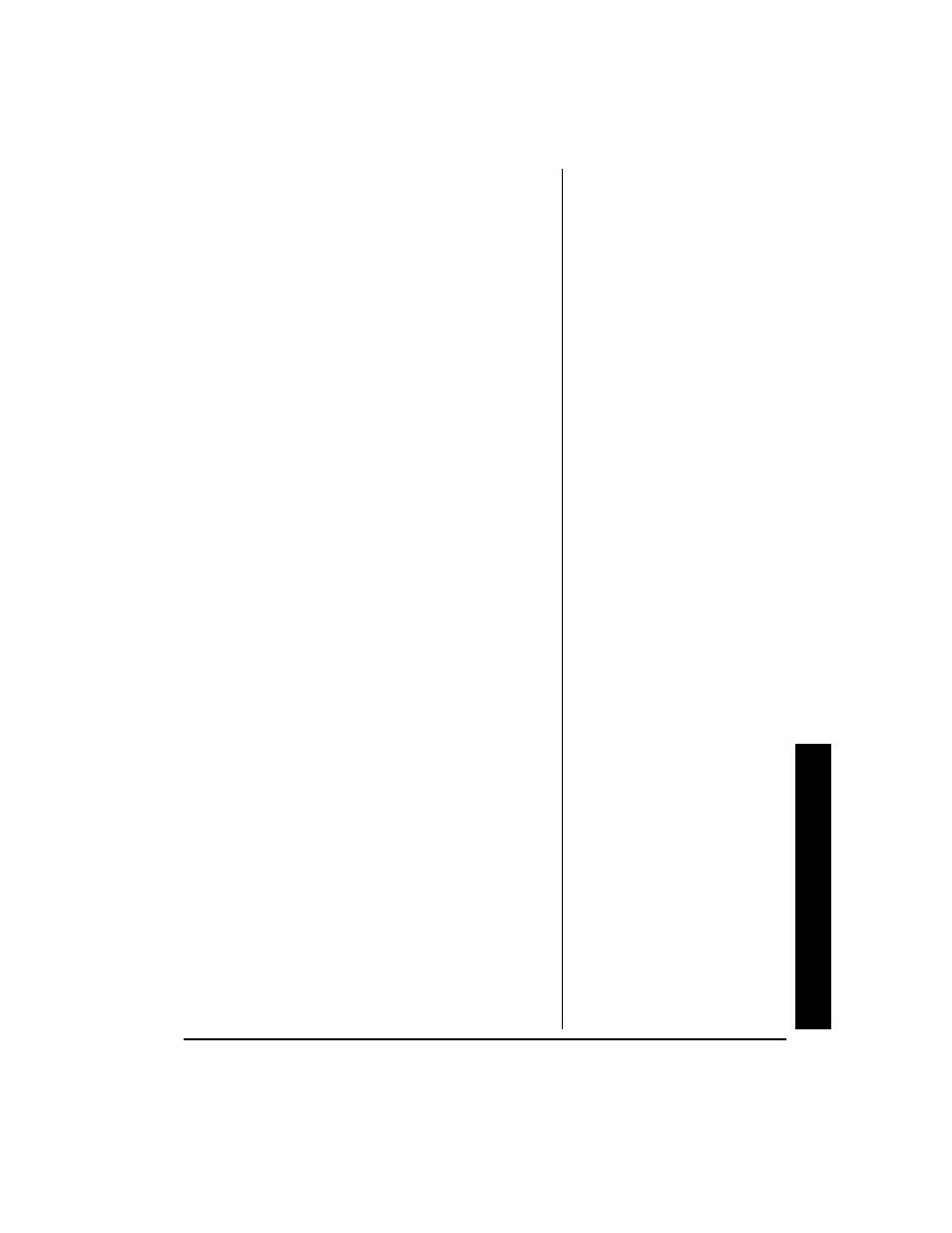
R
e
m
o
te
Op
er
at
io
n
17
D
ELETING
M
ESSAGES
You can delete messages individually
during playback, or all at once after
playback.
To delete a particular incoming
message, memo, or two-way phone
conversation (after listening to it), press
DELETE
during playback.
To delete all messages after playback,
hold down
DELETE
for about 3
seconds. The system sounds a tone.
REMOTE OPERATION
While you are away from your home or
office, you can use a touch-tone phone
or a pulse (rotary) phone with a pocket
tone dialer to enter your remote
operation security code and do any of
the following:
• Set the system to answer calls.
• Listen to your messages.
• Record a new outgoing message.
• Delete individual messages.
S
ECURITY
C
ODE
To use your system from a remote
telephone, you must first enter a 3-digit
remote operation security code. The
security code label is located on the
- CID-947 (28 pages)
- 240 (32 pages)
- CID-944 (6 pages)
- 43-3903 (4 pages)
- 900 MHz (32 pages)
- TAD-1005 (28 pages)
- 2902 (5 pages)
- TAD-764 (28 pages)
- 350 (32 pages)
- CID 940 (20 pages)
- CID 2905 (24 pages)
- TAD-704 (28 pages)
- CID 2903 (32 pages)
- SYSTEM 440 (32 pages)
- SYSTEM 2100 (28 pages)
- TAD-1027 (20 pages)
- 310 (32 pages)
- 900MHz (32 pages)
- 43.142 (28 pages)
- 43-3808 (20 pages)
- TAD 3809 (24 pages)
- TAD-277 (20 pages)
- CID-948 (4 pages)
- 2901 (5 pages)
- 43-968 (28 pages)
- SYSTEM 2000 (36 pages)
- 999 (24 pages)
- TAD-759 (24 pages)
- 43-3902 (4 pages)
- TAD-739 (24 pages)
- 1500 (20 pages)
- 420 (32 pages)
- TAD-1009 (28 pages)
- TAD-1029 (36 pages)
- 360 (40 pages)
- 200 (44 pages)
- TAD-1006 (36 pages)
- TAD-799 (24 pages)
- 43-948 (4 pages)
- TAD-716 (28 pages)
- CID-932 (24 pages)
- CID-927 (16 pages)
- 997 (36 pages)
- CID-2904 (28 pages)
