Rosen Entertainment Systems GM SERIES DS-GM0710 User Manual
Page 3
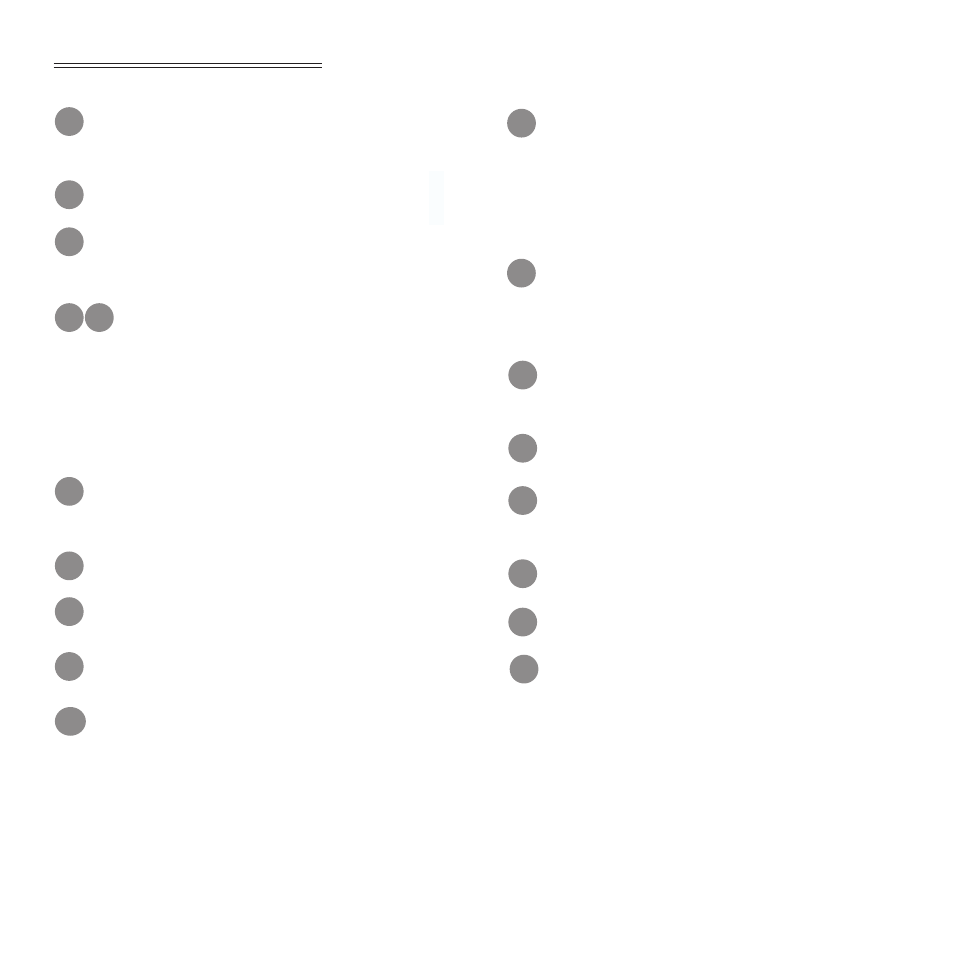
When in DVD/CD Mode, press to
Pause or Play.
Microphone for Bluetooth hands-free-
Turn the knob to adjust the volume.
Press in to turn system ON/OFF.
When in Radio Mode, press to
play the Next/Previous Preset station.
Press and hold to scan for stations.
When in DVD, or iPod
TM
Mode, press
to select the Next/Previous song or
chapter.
Press to cycle through FM and AM or
XM if equipped.
Mute/Unmute
CD/DVD/MP3 Disc Slot
Eject button for DVD Mode.
System reset (if required). Use a
paper clip (or similar) to press.
When in Radio Mode, turn the knob
to select the station. Press to select
Bass, Mid, Treble Audio Modes. Turn
to adjust tone.
Enter/Exit Navigation Mode (naviga-
tion can only be exited by pressing
this button).
Press repeatedly to cycle through dif-
ferent sources.
Press to enter main menu.
Press to change audio equalizer
presets.
SD Card Slot (for navigation only).
SD Card Slot
Control Button Details (as shown in Figure 1.)
2
1
2
3
6
4 5
7
8
9
10
11
12
16
Mini USB for external media device.
15
13
14
18
17
