RocketFish ATMOS RF-NCHP01 User Manual
Page 2
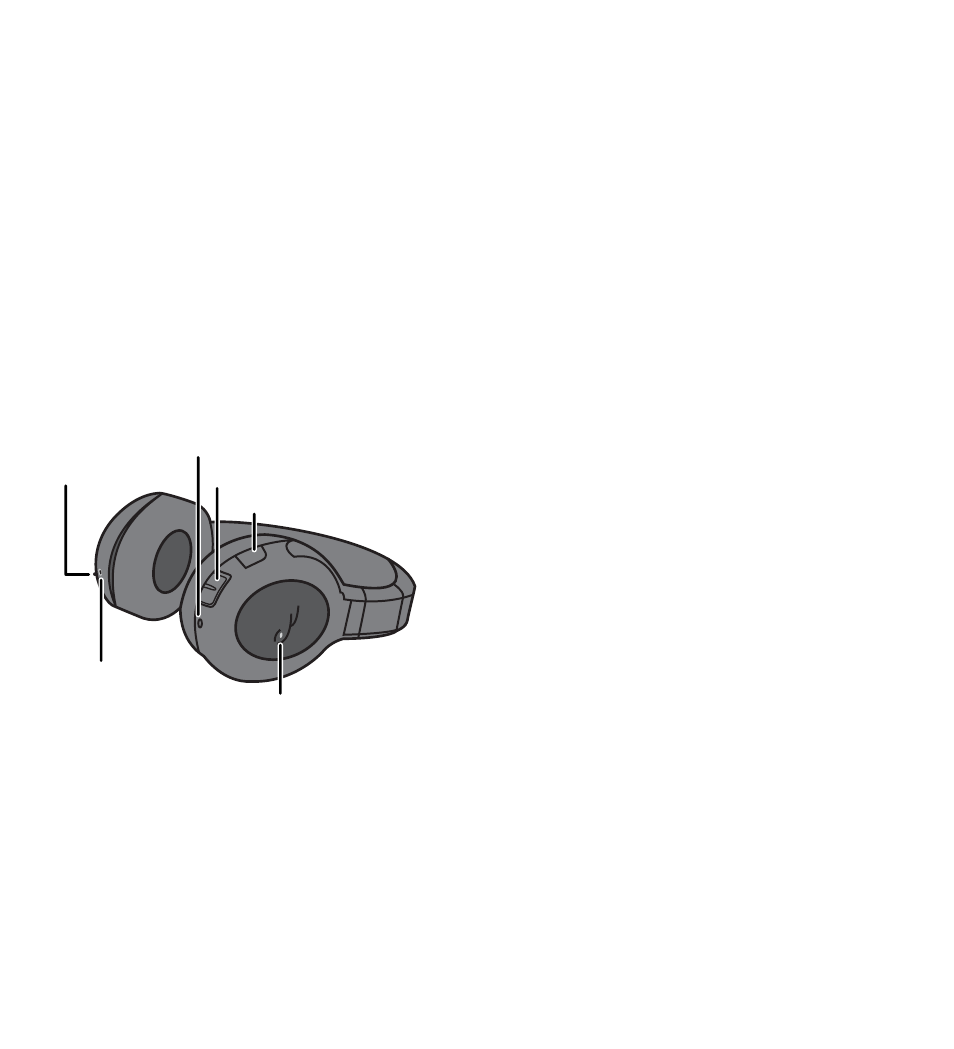
Mute button
Charging LED
ANC power LED
Power
adapter jack
ANC off/on switch
Audio cable jack
Thank you for purchasing the Rocketfish Atmos
Noise Cancelling Headphones. Your headphones
have a built-in active noise cancellation (ANC) feature
that diminishes ambient noise (such as surrounding
conversations, an aircraft engine or construction
noise).
Package contents
• Rocketfish™ Atmos™ headphones
• Carrying
case
• Detachable audio cable
• USB charging cable
• Airline headphone jack adapter
• ¼ in. headphone jack adapter
• User Guide
• Quick Setup Guide
Features
Charging the battery
Before using your headphones for the first time, you
should charge the battery for two hours. When the
battery is fully charged, it provides up to 20 hours of
ANC.
• Plug the charging cable into the power adapter
jack on your headphones, and the other end into
a laptop USB port or other USB charger.
Note: When the battery is charging, the charging
LED lights red. When the battery is fully charged the
charging LED lights green.
Note: Your Rocketfish Atmos headphones also
function as a passive headset when used without
the ANC function turned on, or if the battery is
expired. Audio will always be available.
Connecting your headphones to an audio
device
• Plug one end of the audio cable into the audio
cable jack on the headphones, then plug the
other end of the audio cable into the audio jack
on your device, using the ¼ in. headphone jack
adapter if necessary.
Using the ANC (automatic noise cancelling)
feature
• The Mute button function can only be activated
when the ANC switch is set to “on”.
• Slide the ANC off/on switch to the on position.
When the ANC feature is turned on, your
headphones block ambient noise. The audio sent
though the audio cable is not affected. When the
ANC feature is turned on the power LED lights
blue.
Note: You can use your headphones to block
ambient noise even when your headphones are not
connected to an audio device.
Muting your headphones
You can temporarily turn off your headphones so
you can communicate with others without
removing them.
• Press and hold the Mute button. The ANC feature
and audio will turn off.
• Release the Mute button to turn the ANC feature
and audio back on.
Connecting your headphones to an
airplane’s AV system
• Plug the audio cable into the twin-plug adapter,
then plug the twin-plug adapter into the audio
jacks on the airplane (usually on the armrests).
