Connecting the ac adapter to the docking station – RocketFish ROCKETBOOST RF-RBWHP01 User Manual
Page 16
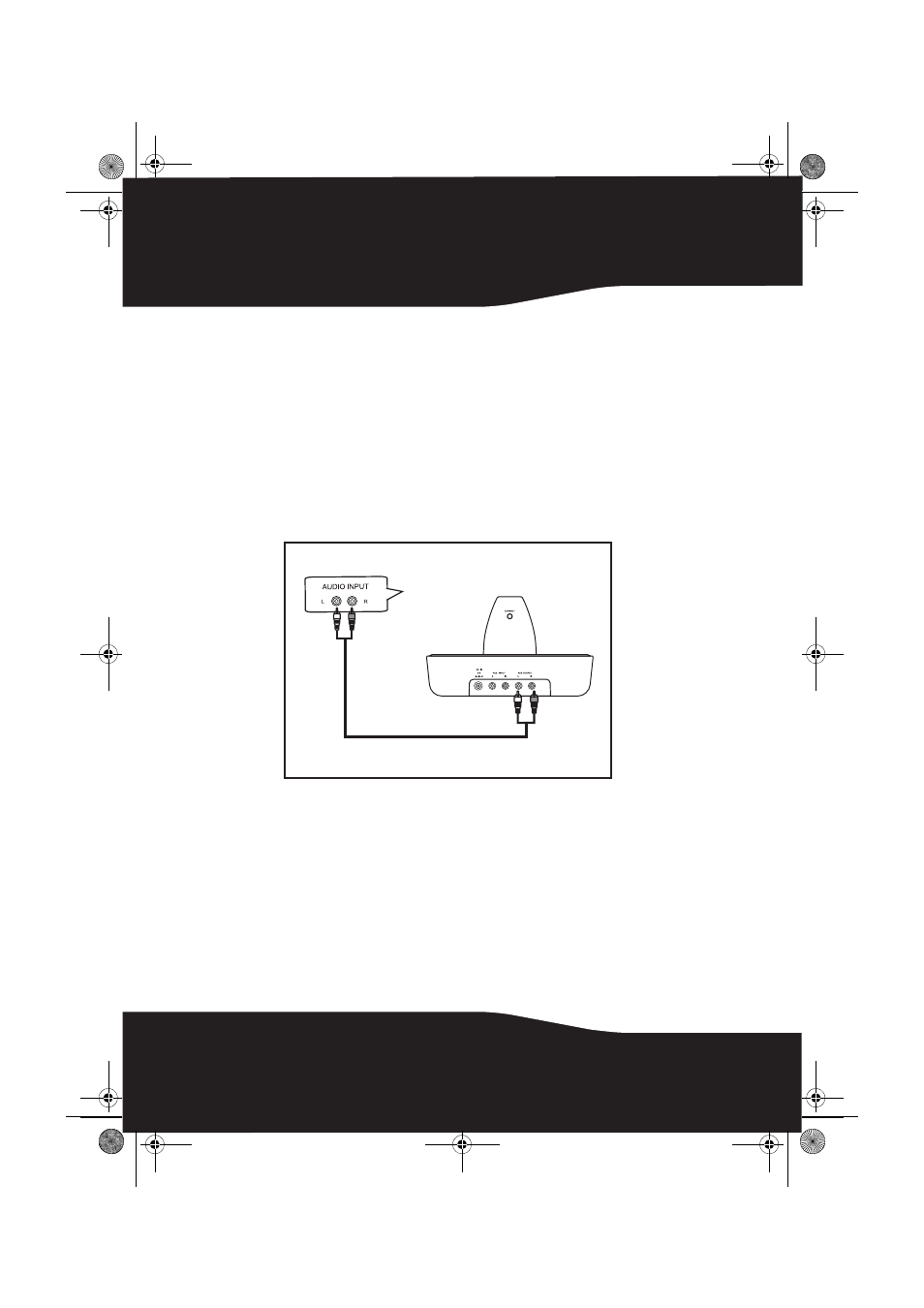
16
Note: If your audio source has only a 3.5 mm “phones” or “line out” jack, use the
supplied 3.5 mm-to-RCA adapter cable.
To connect the docking station to your amplifier (optional):
• The audio input signal from the AUX INPUT jacks is connected to the AUX
OUTPUT jacks. This is helpful if your audio source component only has one
audio output and you want to connect it to both the docking station and
another component, like an audio amplifier. To do this, follow the steps
above in “To connect the docking station to your audio source:,” then
connect a second RCA audio cable (not supplied) from the aux output
jacks of the docking station to the audio input jacks of your audio
amplifier or other audio component. Make sure that you connect the
same color jacks together (the white to the white and the red to the red).
Connecting the AC adapter to the docking station
Caution: To avoid risk of fire and to prevent damage, only use the AC adapter
supplied with your wireless headphones. Make sure that the power supply outlet
matches the AC adapter’s 120V before making the connection.
To connect the AC adapter to your docking station:
1
Connect the AC adapter connector to the docking station’s DC IN jack.
2
Connect the AC adapter plug to an AC power outlet. The STANDBY
indicator lights red steadily when the docking station is plugged in and
the unit is in the Off state.
Caution: Plug the AC adapter into the power outlet only after all other connections
are completed.
White
Red
White
Red
Docking station
back panel
Audio cable
Amplifier audio
input jacks
RF-RBWHP01_11-0883_MAN_V2.fm Page 16 Tuesday, October 18, 2011 11:04 AM
