Radio Shack SYSTEM 2000 User Manual
Page 32
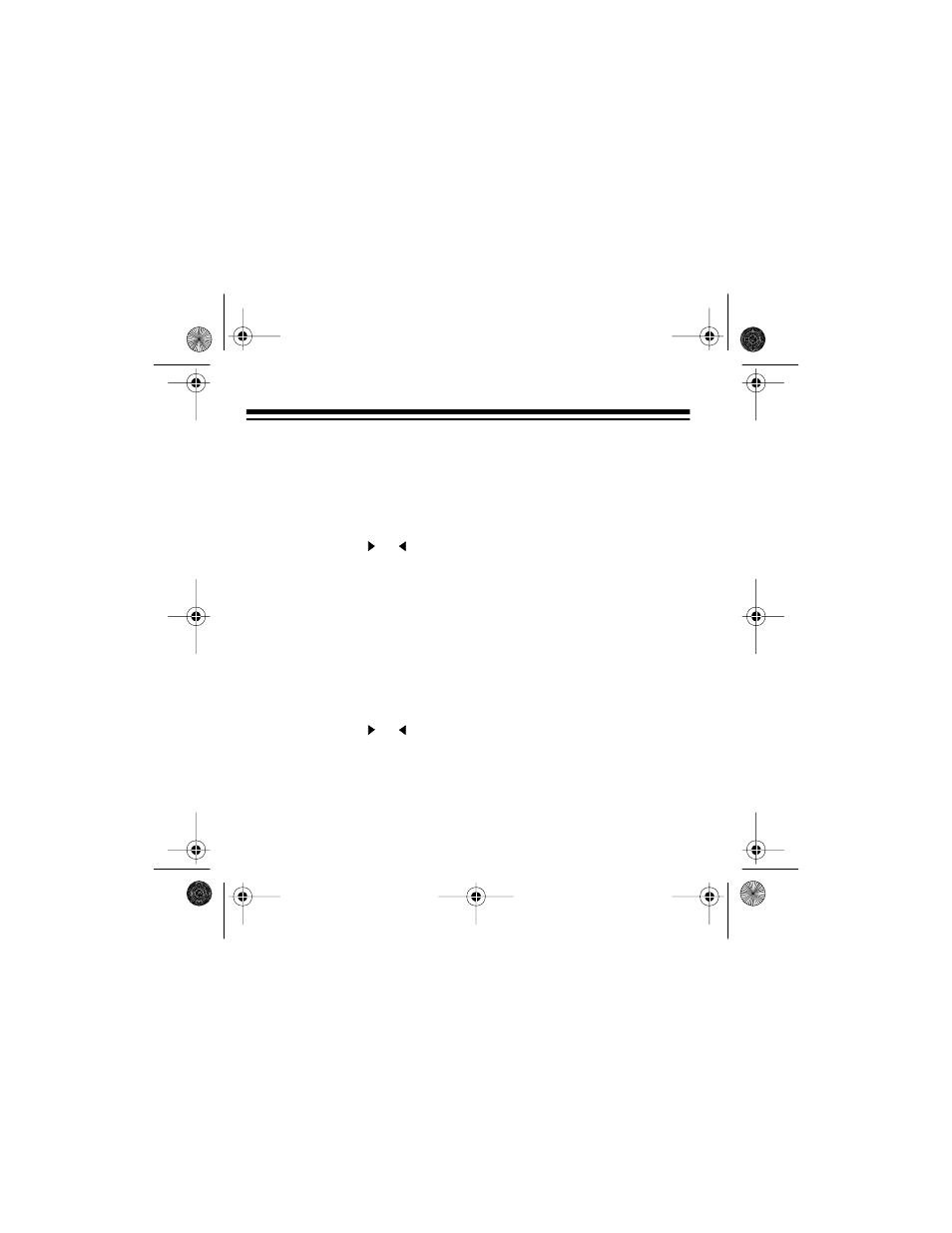
32
Deleting All Calls
Follow these steps to delete all calls on one line.
1. Repeatedly press
LINE SELECT
until
LINE 1
or
LINE 2
appears
on the display.
2. Press
REVIEW
or
REVIEW
to select any stored call.
3. Quickly press and release
DELETE
, then hold down
DELETE
. After
about 5 seconds, the module deletes all calls on the line you
selected and displays
-NO CALLS-
.
4. Release
DELETE
.
Follow these steps to delete all calls on both lines.
1. Repeatedly press
LINE SELECT
until
LINE 1
and
LINE 2
appear
on the display.
2. Press
REVIEW
or
REVIEW
to select any stored call.
3. Quickly press and release
DELETE
, then hold down
DELETE
. After
about 5 seconds, the module deletes all calls on both lines and dis-
plays
-NO CALLS-
.
4. Release
DELETE
.
43-972.fm Page 32 Monday, August 16, 1999 4:19 PM
- CID-947 (28 pages)
- 240 (32 pages)
- CID-944 (6 pages)
- 43-3903 (4 pages)
- 900 MHz (32 pages)
- TAD-1005 (28 pages)
- 2902 (5 pages)
- TAD-764 (28 pages)
- 350 (32 pages)
- CID 940 (20 pages)
- CID 2905 (24 pages)
- TAD-704 (28 pages)
- CID 2903 (32 pages)
- SYSTEM 440 (32 pages)
- SYSTEM 2100 (28 pages)
- 43-3888 (20 pages)
- TAD-1027 (20 pages)
- 310 (32 pages)
- 900MHz (32 pages)
- 43.142 (28 pages)
- 43-3808 (20 pages)
- TAD 3809 (24 pages)
- TAD-277 (20 pages)
- CID-948 (4 pages)
- 2901 (5 pages)
- 43-968 (28 pages)
- 999 (24 pages)
- TAD-759 (24 pages)
- 43-3902 (4 pages)
- TAD-739 (24 pages)
- 1500 (20 pages)
- 420 (32 pages)
- TAD-1009 (28 pages)
- TAD-1029 (36 pages)
- 360 (40 pages)
- 200 (44 pages)
- TAD-1006 (36 pages)
- TAD-799 (24 pages)
- 43-948 (4 pages)
- TAD-716 (28 pages)
- CID-932 (24 pages)
- CID-927 (16 pages)
- 997 (36 pages)
- CID-2904 (28 pages)
