页面 10, Chapter Ⅳ setting – Nextar S3 User Manual
Page 10
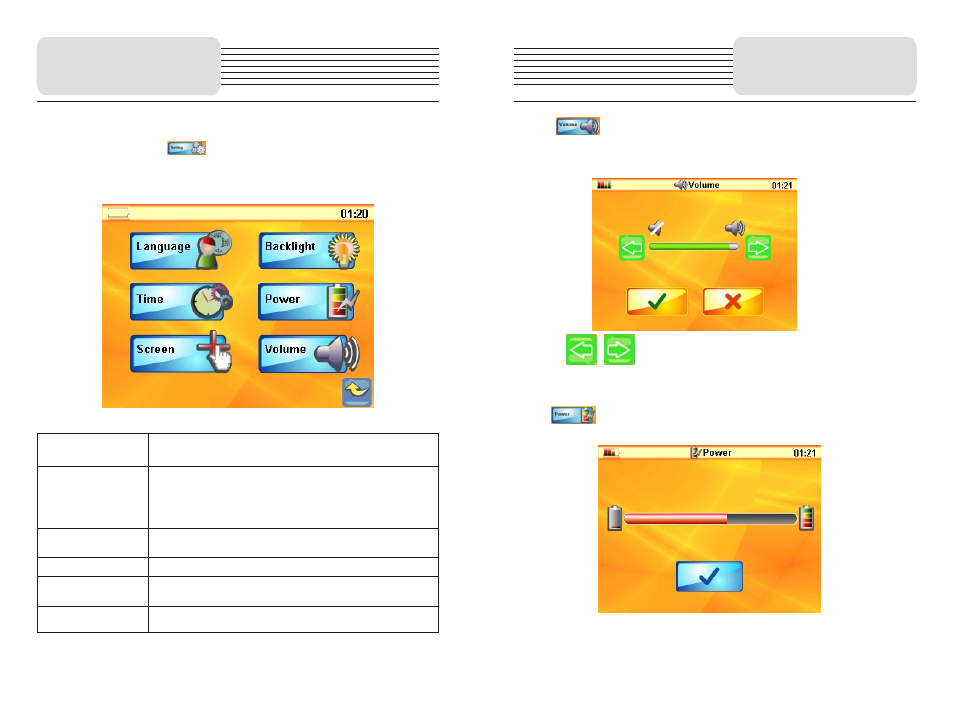
Chapter Ⅳ
Setting
This chapter explains the steps to be carried out to setup the device for
operation.
Click the “Settings” icon to enter the “Settings” menu and set up the
system. The setup function includes: “Calibrate Setup”, “Power Setup”,
“Backlight Setup”, “Date And Time Setup”, “Language Setup” And “Volume
Setup”.
The table below depict the icons and their functions
Language
Backlight
Date and time
Power
Calibrate information
Volume
Displays system language options and system outlook
options.
Adjusts the backlight of the touch screen; Enables the user
to adjust the interval time for LED-off when power is
supplied by battery and the interval time for LED-off when
power is supplied by mains
Sets the date for the system; Sets the time for the system;
Enables the user to choose the time-zone for the system.
Adjusts the volume of the speaker; The volume of start/close
indicating tone can thus be adjusted
Examines the current battery level.
Calibrate the sensitivity of the touch screen
16
4.1 Volume setup
Tap in the setting menu to enter Volume settings menu for volume
adjusting, as shown below.
Tap buttons to adjust the volume. Then tap √ to confirm
or tap × to cancel.
Chapter Ⅳ
Setting
4.2 Power setup
Tap in the setting menu to enter Power menu for the current battery
status, as shown below.
The power menu will display the current battery status. Tap √ to return.
17
