NextBase TV700 User Manual
Page 8
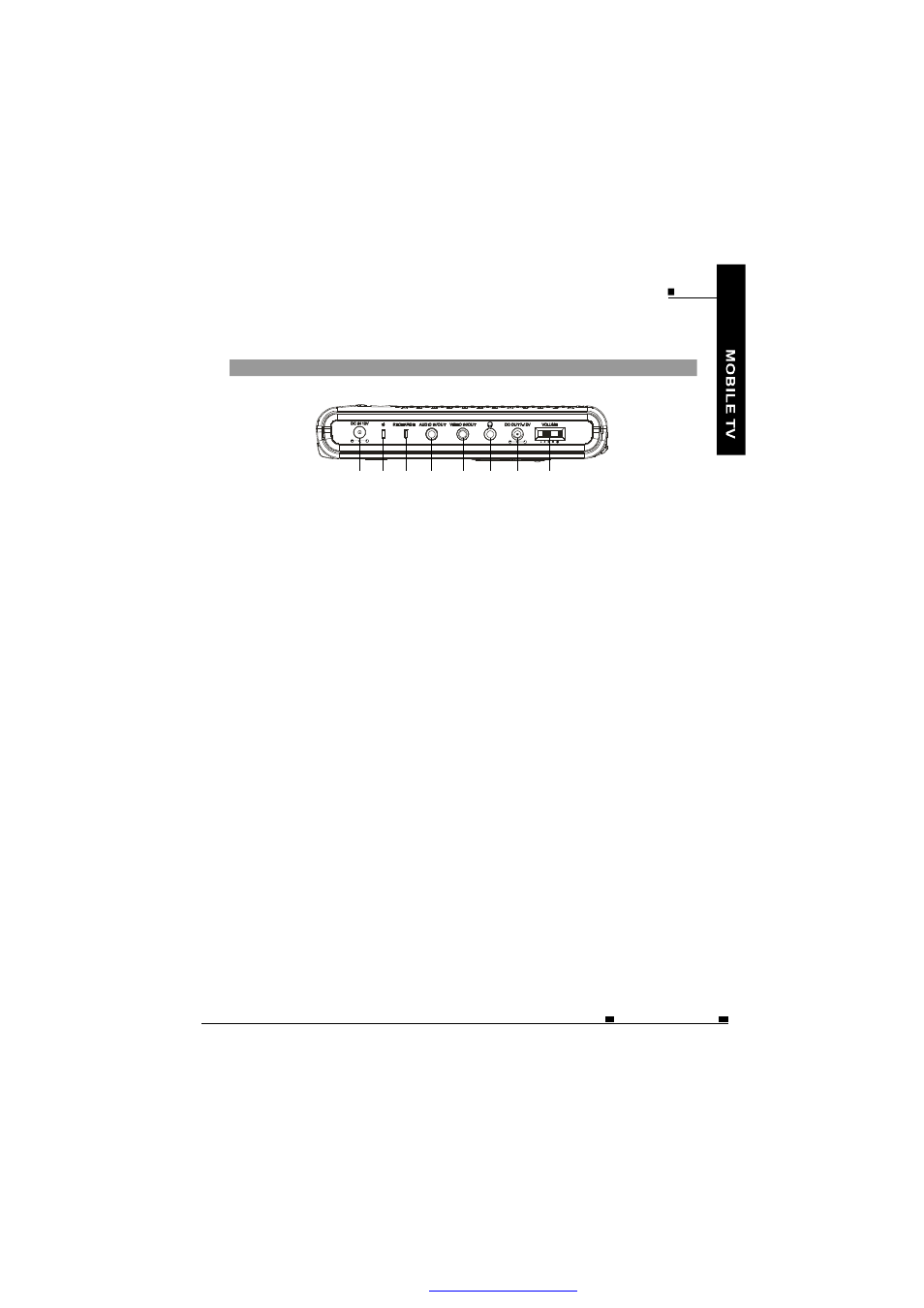
PARTS IDENTIFICATION
M AI N U NIT RIGHT PANEL
1
2
3
4
5
6
7
8
1 .DC IN
Connect the included AC adapter here.
2 .PO WER ON LE D INDIC ATOR
The LED will be green when the unit is on.
3 .RE CHARG E LED INDICATOR
The LED will be red when the battery is recharging and will be off in
non-recharging state.
4 .AU DIO IN/OUT JACK
Input or output audio signals to the connected device by setting the AV IN/OUT
mode value.
The included AV cable is connected here.
5 .VIDEO IN/OUT JACK
Input or output video signals to the connected device by setting AV IN/OUT mode
value.
The included AV cable is connected here.
6 .EA RPHON E JACK
For connecting a stereo earphone or an amplifier.
7 .DC OU T
DC OUTPUT.
8 .VO LUME CONTRO L
Use it to adjust the volume of the speakers or the earphone.
ENG
MOBILE ENTERTAINMENT
07
PDF 文件使用 "pdfFactory Pro" 试用版本创建
