Nokia 30 GSM User Manual
Page 33
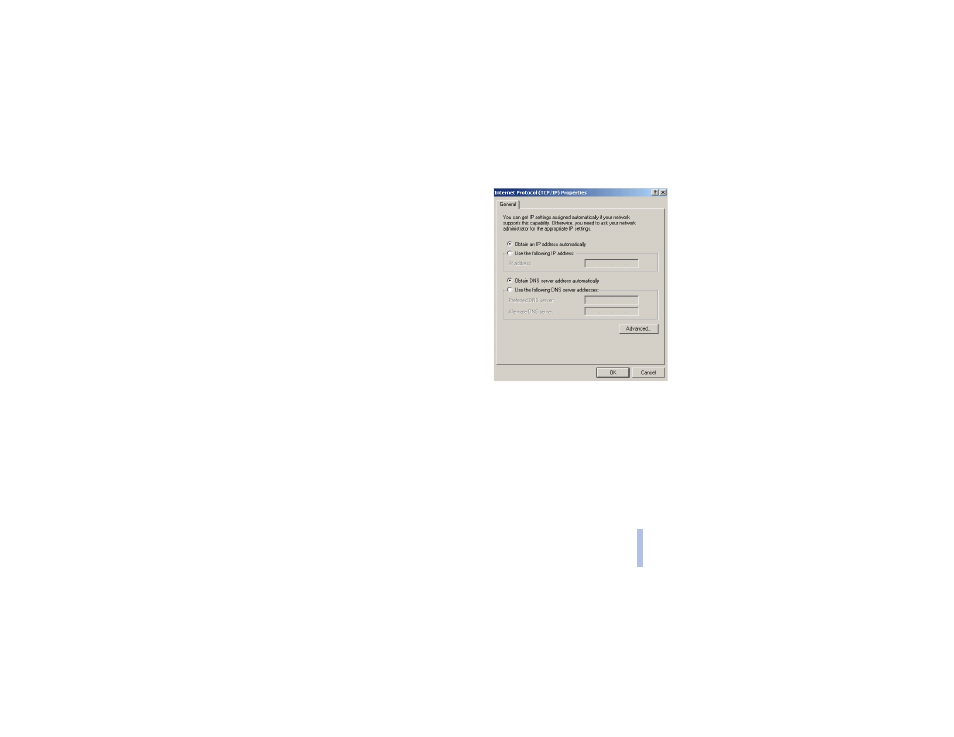
Copyright ©2002 Nokia. All rights reserved.
M
o
d
em
in
st
a
llat
io
n
fo
r Noki
a
3
0
t
erm
in
al
33
M
o
d
em
in
st
a
llat
io
n
fo
r Noki
a
3
0
t
erm
in
al
3. Back under the Networking tab, click on the
Properties button for Internet Protocol (TCP/IP).
4. Complete these fields with the information provided
by your Internet service provider.
5. Click on the Advanced tab.
