Nokia SU-7 User Manual
Page 14
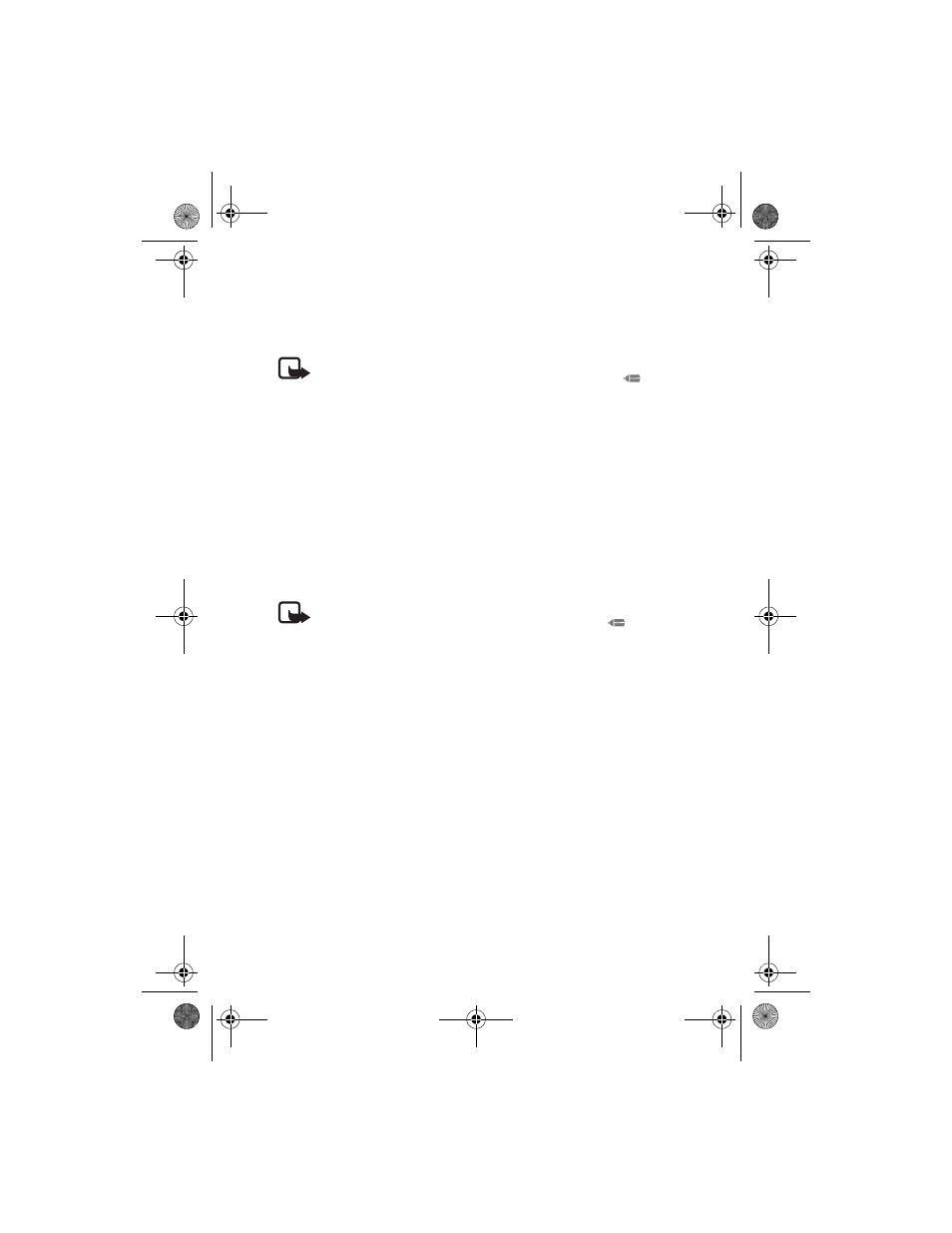
G e t t i n g s t a r t e d
14
OTA message
You can configure the MMS settings by an OTA message if your operator
offers that service.
Note: Before receiving the settings, set the Nokia Image Frame
to the edit mode by sliding the three-position switch to
.
Send a text message 91
from your mobile phone to the phone number of the SIM card you
inserted to the Nokia Image Frame. For example, 91 12345 mms. For
the exact content of the message, contact your operator.
The Nokia Image Frame uses that message to send another message to
the operator’s OTA service. When the Nokia Image Frame receives a reply
containing the settings, it stores them automatically.
SMS messages
If your operator does not offer the OTA service, you can send the settings
to the Nokia Image Frame yourself using SMS messages.
Note: Before sending the settings, set the Nokia Image Frame to
the edit mode by sliding the three-position switch to
.
You have to send the SMS commands listed below to the phone number
of the SIM card you inserted to the Nokia Image Frame. For the exact
values needed in the commands, contact your service provider.
• 31
Command for setting the GPRS access point name.
• 32
Command for setting the MMS Center address.
• 41
Command for setting the user name for the MMS connection.
• 42
Command for setting the password for the MMS connection.
• 33
Command for setting the gateway IP address.
# !"
