Opening the keyboard, Switching the keyboard on or off – Nokia SU-8W User Manual
Page 16
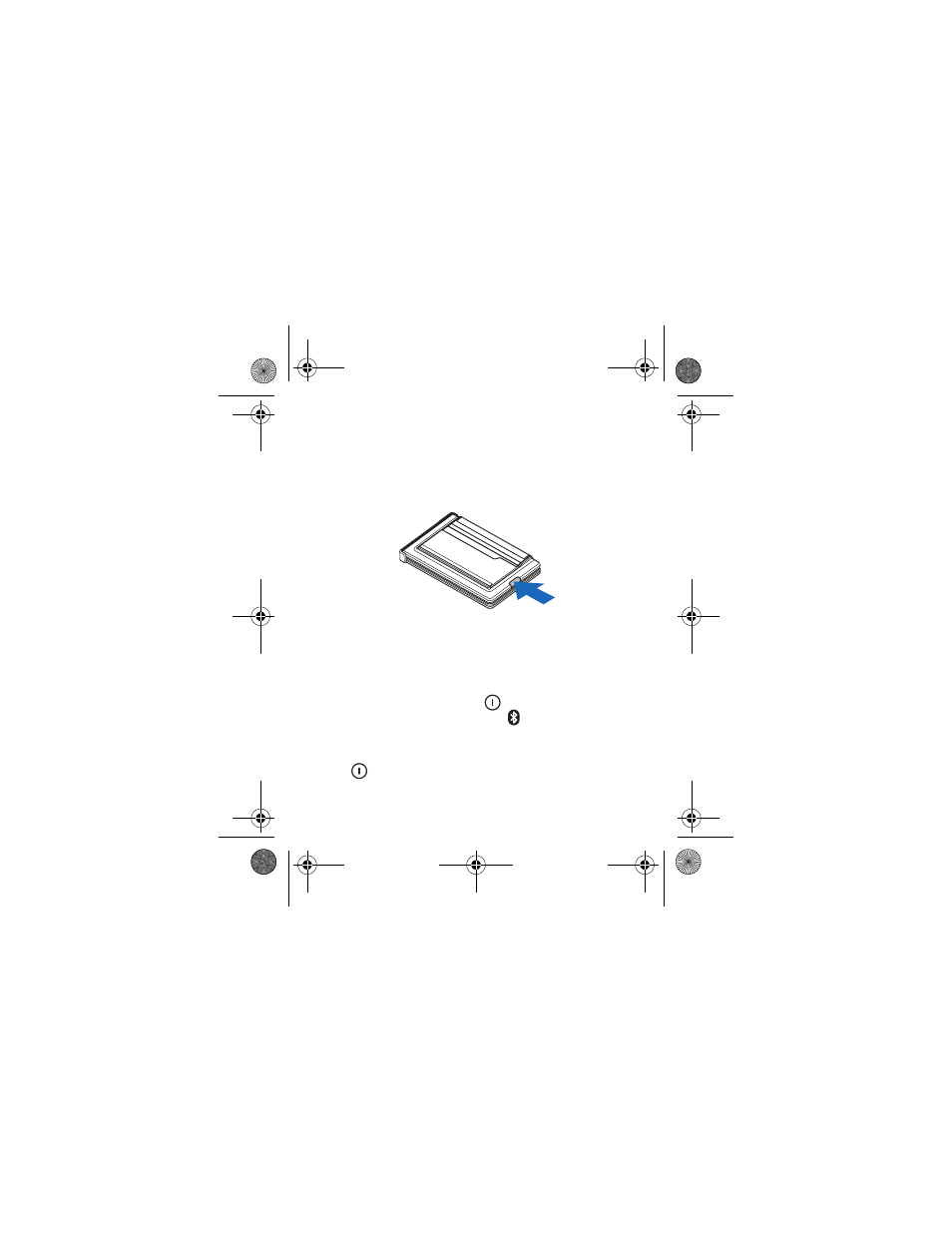
G e t t i n g s t a r t e d
16
■ Opening the keyboard
To open the keyboard, press the release button towards the
text Nokia (Figure 3), and fold out the keyboard.
■ Switching the keyboard on or off
To switch on the keyboard, press and hold the power key
for about 2 seconds. The green
indicator is shown for 1
second. This indicator and the blue
indicator blink fast
until the keyboard is paired with your compatible phone
(within 5 minutes). Once the devices have been paired, the
green
indicator continues to blink slower. If you do not
Figure 3
9235919_SU-8W_1_en.fm Page 16 Monday, September 27, 2004 9:27 AM
