Installation – Nady Systems HPA-4 User Manual
Page 4
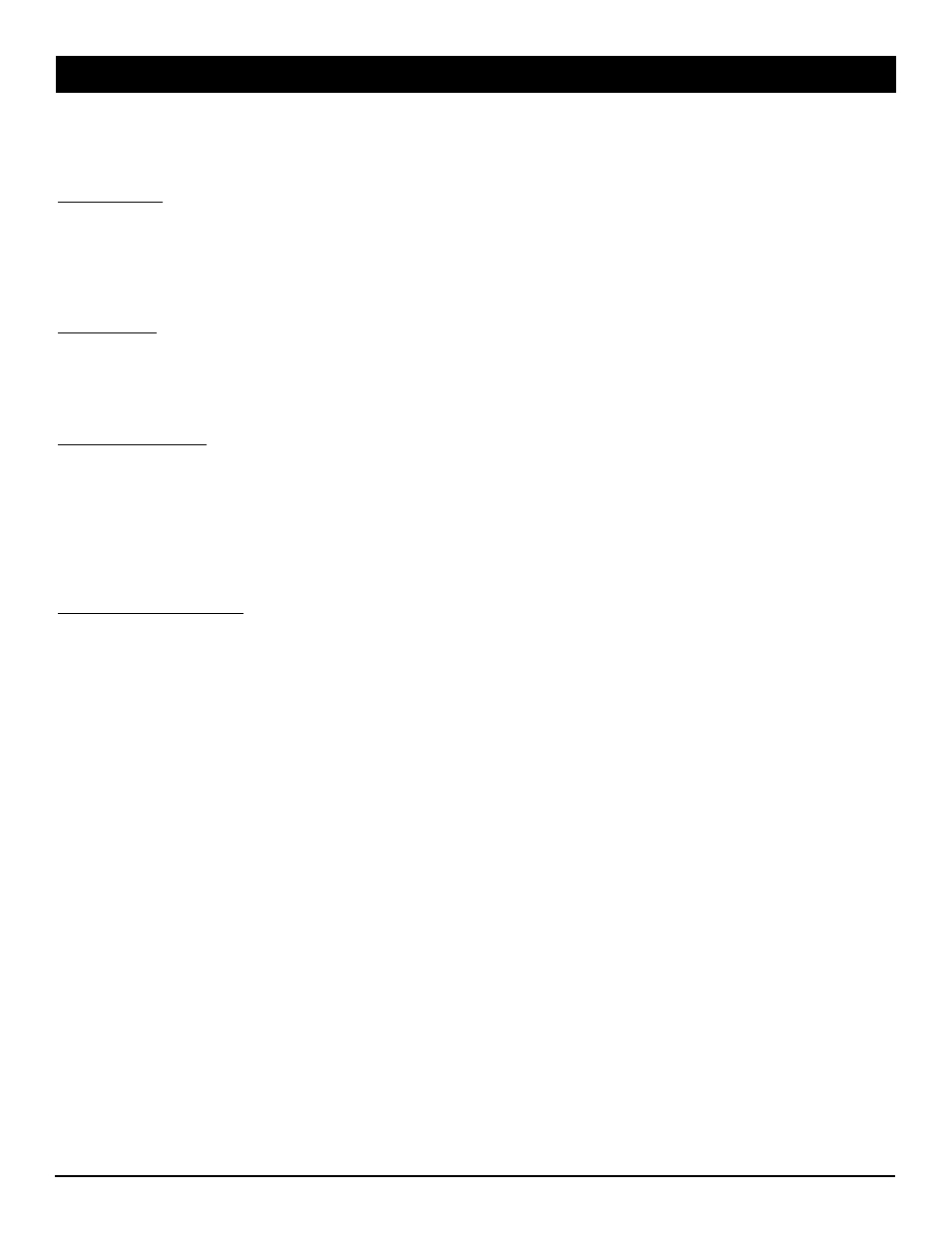
INSTALLATION
4
To ensure years of enjoyment from your NADY AUDIO HPA-4, please read and understand this manual thoroughly before
using the unit.
INSPECTION
Your HPA-4 was carefully packed at the factory in packaging designed to protect the units in shipment. Before installing and using your
unit, carefully examine the packaging and all contents for any signs of physical damage that may have occurred in transit.
(Note: Nady Systems is not responsible for shipping damage. If the unit is damaged, do not return to us, but notify your dealer and the
shipping company immediately to make a claim. Such claims must be made by the consignee in a timely manner.)
CONTENTS:
• Instruction manual
• HPA-4 (verify that the unit’s serial number is same as shown on shipping carton)
• AC Power cord
• Warranty Card
RACK MOUNTING
The HPA-4 fits into one standard 19" rack unit of space (1 3/4"). Parts of the unit can become very warm during use. This is normal
during operation. Care should be taken to ensure that there is enough space around the unit for cooling (at least 12” or 30cm). Do not
place the HPA-4 on high temperature devices such as power amplifiers, etc., or the unit may overheat in operation. Also, do not place
the unit on speakers as this may cause them to move and/or fall due to speaker vibrations.
Although the unit’s chassis is shielded against radio frequency (RF) and electromagnetic interference (EMI), extremely high fields of RF
and EMI should be avoided.
POWER CONNECTION
The HPA-4 has an internal power supply and is designed to operate from an external AC source. Power requirements for electrical
equipment differ from area to area. Be sure to confirm that the voltage selected by the voltage selector switch on the back panel is
proper for your area (120VAC/60 Hz or 230VAC/50Hz) per the information below:
Europe (except UK): 230V, 50Hz
UK and Australia: 240V, 50Hz
USA and Canada: 120V, 60 Hz
For other areas, please check with local authorities.
When ready to operate, plug the AC cord into the power source. Make sure that the unit is turned off before connecting to the AC
power source to avoid possible loud transients which can damage your speakers or your ears, especially when monitoring with
headphones.
