Nokia PT-3 User Manual
Page 11
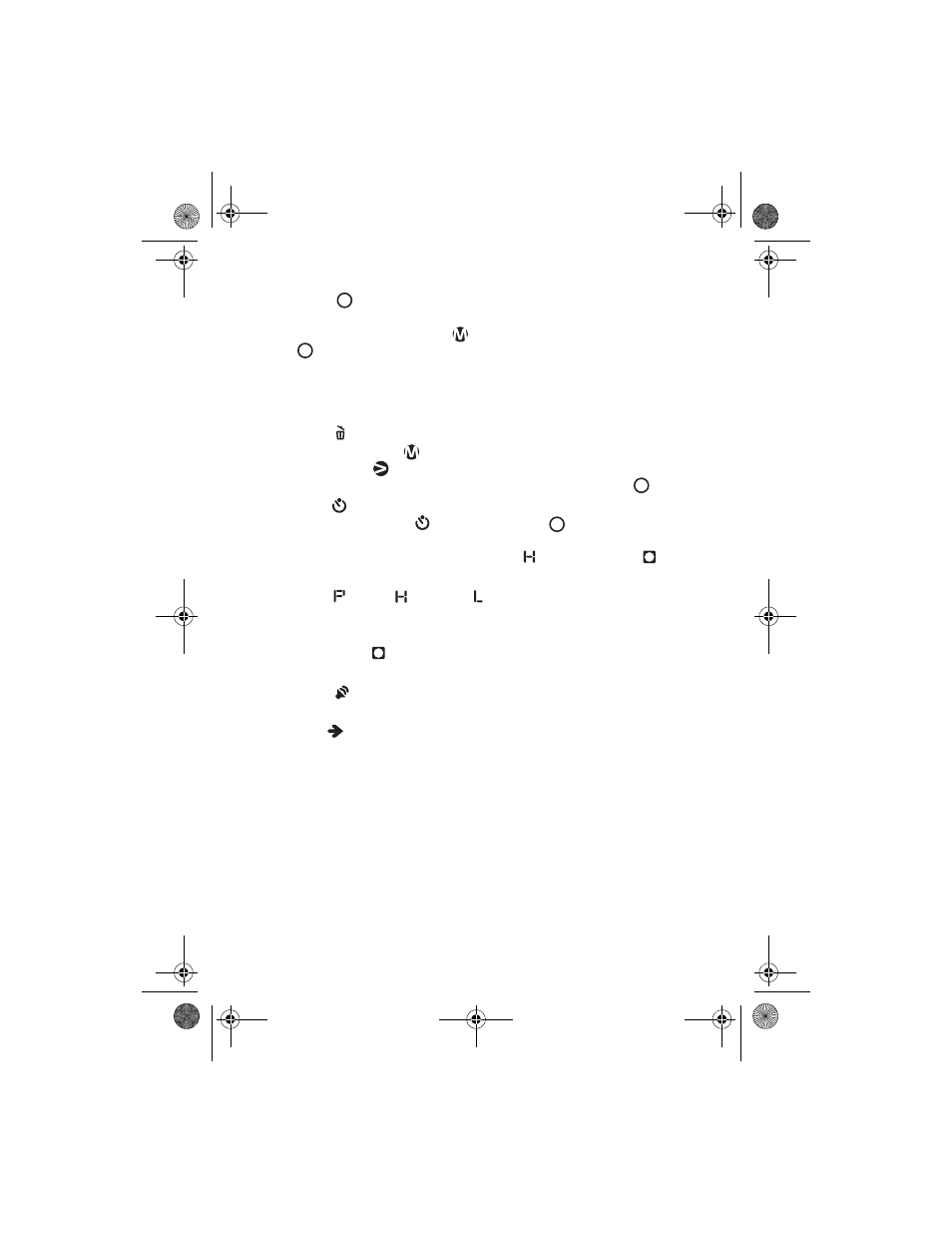
U s i n g t h e c a m e r a
10
• trigger
confirms the selection. The selected icon is shown and
the camera returns to the main display. To continue specifying
settings, press the menu key
again. You also press the trigger
to take a picture.
Note that the selections are not retained in the camera memory if
you change or remove the batteries while the camera is on.
The available settings are:
• Delete
to delete all/delete the last picture. To delete all pictures,
press the menu key
repeatedly until the delete icon blinks. Press
the arrow key
to select whether you want to delete ALL or just
the latest picture. Confirm the deletion by pressing the trigger
.
• Timer
to switch the timer On or Off. The preset time is 10
seconds. Select Timer
and press the trigger
to confirm the
Timer selection. To start the Timer, press the trigger once more. Note
that pictures taken with Timer are Higher
quality
and
Round
.
• Image type The pictures are compressed into 3 different file sizes:
Photo ,
Higher
and
Lower
. The Lower quality is the most
compressed and the Photo quality the least. The image quality is
better when the compression is low.
• Round image
to switch the round image format On or Off. The
picture shape is round when On is selected.
• Sound
to switch the sounds On or Off. If Off is selected, all
sounds are switched off.
• Send
activated and available only when the camera is connected
to a compatible phone. Shows the number of pictures to be
transferred.
