Nextar MA201 User Manual
Page 6
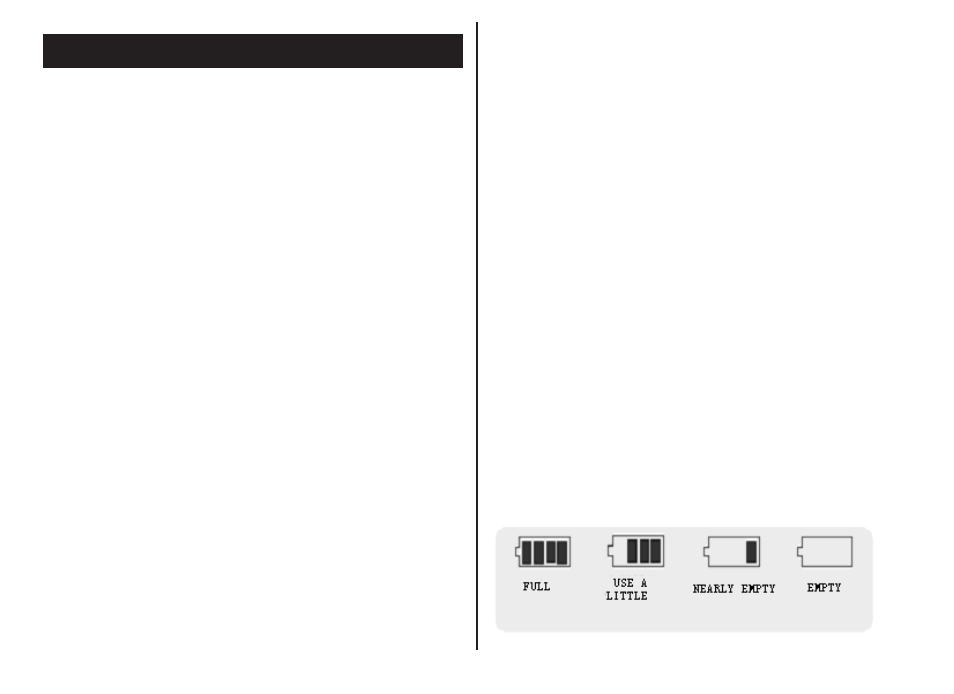
6. BASIC oPerATIon
Power on/off
The player supports auto and manual power
on function
Manual power on:
press and hold [>II] button for 3 seconds,
the player will go to working mode when the
player is turned on. Auto power off: in the
power off status, the player will automatically
go to USB mode via USB cable to connect
to PC.
Power off
a. Playing status: to press [>II] button, the
song will pause; to hold [>II] button for
three second, the player will be turned off.
b. In music mode: to hold [>II] button for two
seconds, the music will stop, then to hold
[>II] button for three seconds, the player will
be turned off.
c. In other modes: to press [>II] button for
three seconds, the player will be turned off.
d. When batter power is low, system will
automatically power the player off.
Adjusting the volume
In music mode, voice playback mode and
FM mode, pressing [VOL] button briefly will
enter volume adjustment interface.
Pressing [>>I] button or [I<<] button will
increase/decrease the volume one step.
Holding [>>I] button or [I<<] button will
increase/decrease continuously.
Notice: Do not turn up the volume of the
earphones too high, otherwise your hearing
will be impaired.
reset power
You can press [Reset] button to reboot the
player if it crashes.
Battery
The player adopts a built-in polymer
battery
with
a
large
capacity.
