Product diagram, A. top view, Button – Nextar N7-202 User Manual
Page 6: button, button, Rotate button, Mode button, P-save button, B. front view, Lcd screen
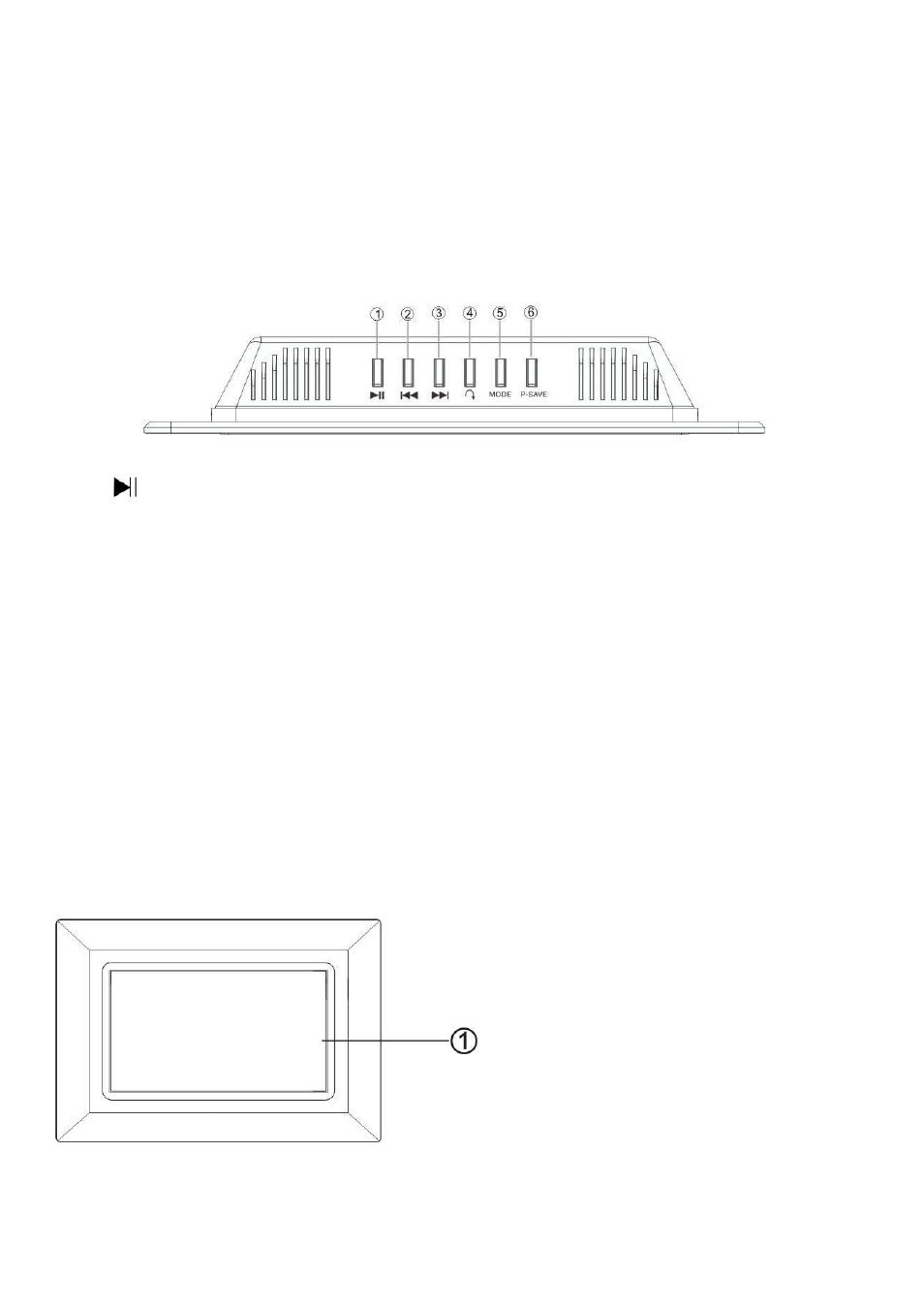
5
Product Diagram
A. Top View
1.
Button
Pause or resume the playback.
2. Button
Go to the previous picture.
3. Button
Go to the next picture.
4. Rotate
Button
Rotate the current picture.
5. MODE
Button
Change the display mode
between Pan Scan, Fill, Original
and Auto Fit.
Change the aspect ratio among
16:9 and 4:3. (Press and hold for
a moment).
6. P-SAVE
Button
Enter the power save mode.
Then press it again to exit the
power save mode.
B. Front View
1.
LCD Screen
