National Instruments Window User Manual
National Instruments For Home
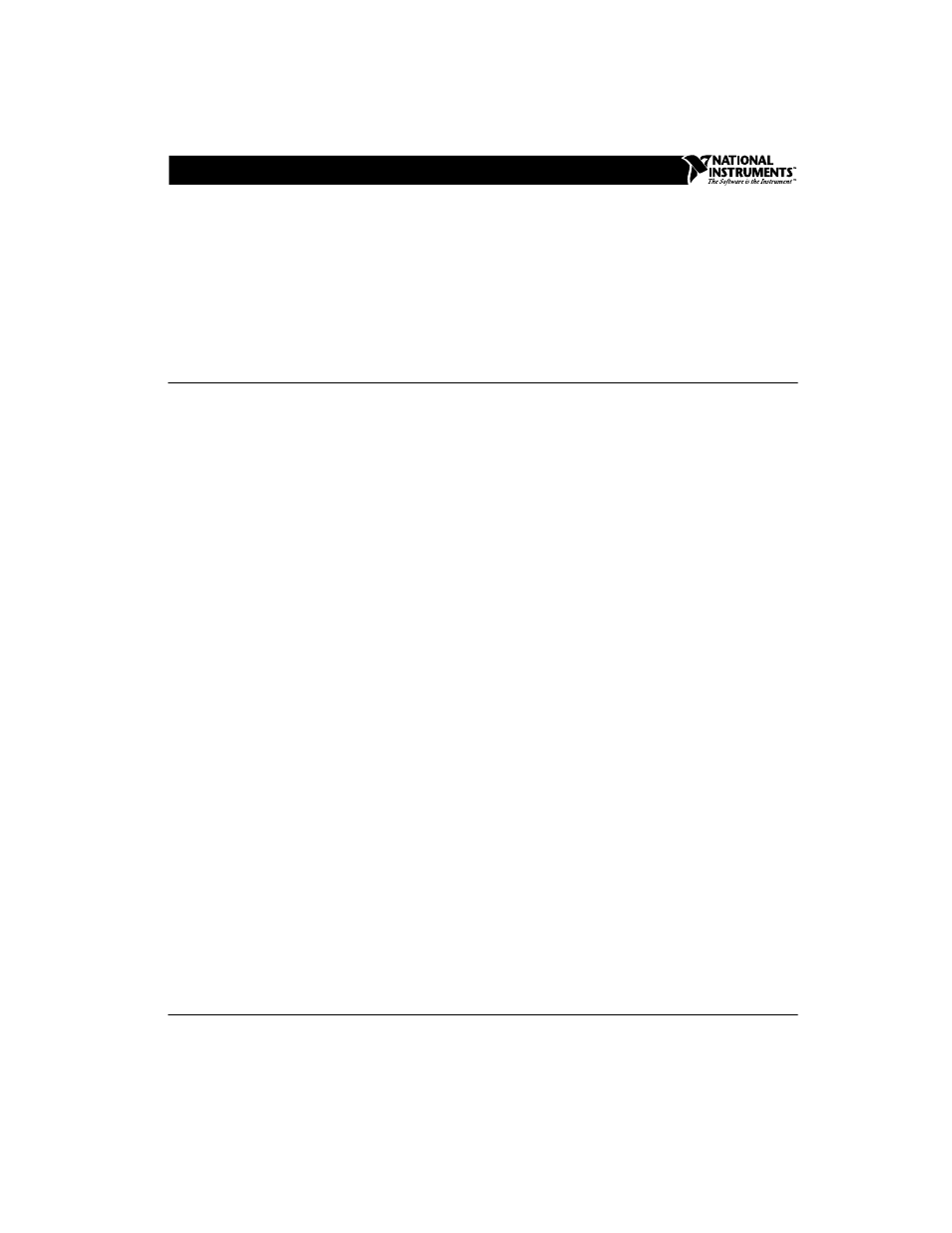
CVI
™
, National Instruments
™
, NI_DAQ
™
, NI-VISA
™
, the National Instruments logo, and The Software is the Instrument
™
are trademarks of National
Instruments Corporation. Product and company names are trademarks or trade names of their respective companies.
320689E-01
©
Copyright 1994, 1998 National Instruments Corp. All rights reserved.
February 1998
RELEASE NOTES
L
AB
W
INDOWS
/CVI V
ERSION
5.0
R
ELEASE
N
OTES
FOR
W
INDOWS
Contents
Minimum System Requirements for Windows 95/NT......................................4
Minimum System Requirements for Windows 3.1 ...........................................4
Installing LabWindows/CVI on a Computer.....................................................5
Installing the Run-Time Engine on a Computer................................................5
Installing the VISA Library...............................................................................6
Installing the IVI Engine ...................................................................................6
New Features ..................................................................................................... 6
Changes to System Requirements .....................................................................7
Toolslib Instrument Drivers ..............................................................................7
Multithreading Limitations on Toolslib Instruments ..........................7
Changes to the LabWindows/CVI Development Environment.......................................9
Debugging DLLs in Windows 95/NT ...............................................................9
DLL Debugging Menu Item (Windows 95/NT Only) ......................................9
Select External Process......................................................................................10
Automatic Generation of Object Files...............................................................10
Create Dynamic Link Library Dialog Box ........................................................11
Breakpoints/Tags in Non-Project Files Are Saved in Project ...........................11
New Control in Watch Expression Dialog Box ................................................11
Activate Panels When Resuming: Clarification ................................................11
New Print Dialog Box .......................................................................................12
New Options for Source File Printing ...............................................................12
Edit Menu .......................................................................................................... 12
Code Menu ........................................................................................................12
New Tools Menu ...............................................................................................12
Document Outline
- LabWindows/CVI Version 5.0 ReleaseNotes for Windo...
- Contents
- Introduction to LabWindows/CVI
- LabWindows/CVI Installation for Windows
- What’s New and Different in LabWindows/CVI 5.0
- Changes to the LabWindows/CVI Development Environm...
- Debugging DLLs in Windows 95/NT
- DLL Debugging Menu Item (Windows 95/NT Only)
- Select External Process
- Automatic Generation of Object Files
- Create Dynamic Link Library Dialog Box
- Breakpoints/Tags in Non-Project Files Are Saved in...
- New Control in Watch Expression Dialog Box
- Activate Panels When Resuming: Clarification
- New Print Dialog Box
- New Options for Source File Printing
- Edit Menu
- Code Menu
- New Tools Menu
- Create ActiveX Automation Controller (Windows 95/N...
- Update ActiveX Automation Controller (Windows 95/N...
- Create IVI (Intelligent Virtual Instruments) Instr...
- Edit Instrument Attributes
- Edit Function Tree
- Edit Function Panel
- Generate Source for Instrument Driver Functions
- Go To Definition
- Go To Declaration
- Enable Auto Replace
- Generate IVI C++ Wrapper
- Context Menus
- User-Defined Entries in Tools Menu
- Tools Menu Options
- New Configuration Option
- Mouse Wheel Support
- Changes to the User Interface Library
- Change to Default Value of SetSleepPolicy
- Clarifications and Corrections
- Direct Windows Printing
- Revised Print Dialog Boxes on Windows
- Interaction between Print Dialog Boxes and Program...
- Using Windows System Printer Settings
- Obsolete Value for X and Y Resolution
- Warning of Modified Behavior
- Revised Constant Names
- Application of Attributes to Text Printing
- New Print Attributes
- New Panel Attributes
- New Control Attributes
- New System Attribute
- User Interface Editor Changes
- Changes to Existing Functions
- Details on Loading Panels and Menubars from .tui F...
- Warning of Change to Text Format (.tui) Files
- New Functions
- New Error Codes
- Using the User Interface Library in a Multithreade...
- Mouse Wheel Support
- Changes to the Programmer Reference Manual
- Changes to the ANSI C Library
- Changes to the RS-232 Library
- Changes to the DDE Library
- Changes to the TCP Library
- Changes to the Utility Library
- Changes to the Easy I/O for DAQ Library
- New ActiveX Automation Library
- New IVI Library
- New Advanced Analysis Library Functions
- General Information
- Tables
