Software settings – Nvidia PCI Express Series User Manual
Page 22
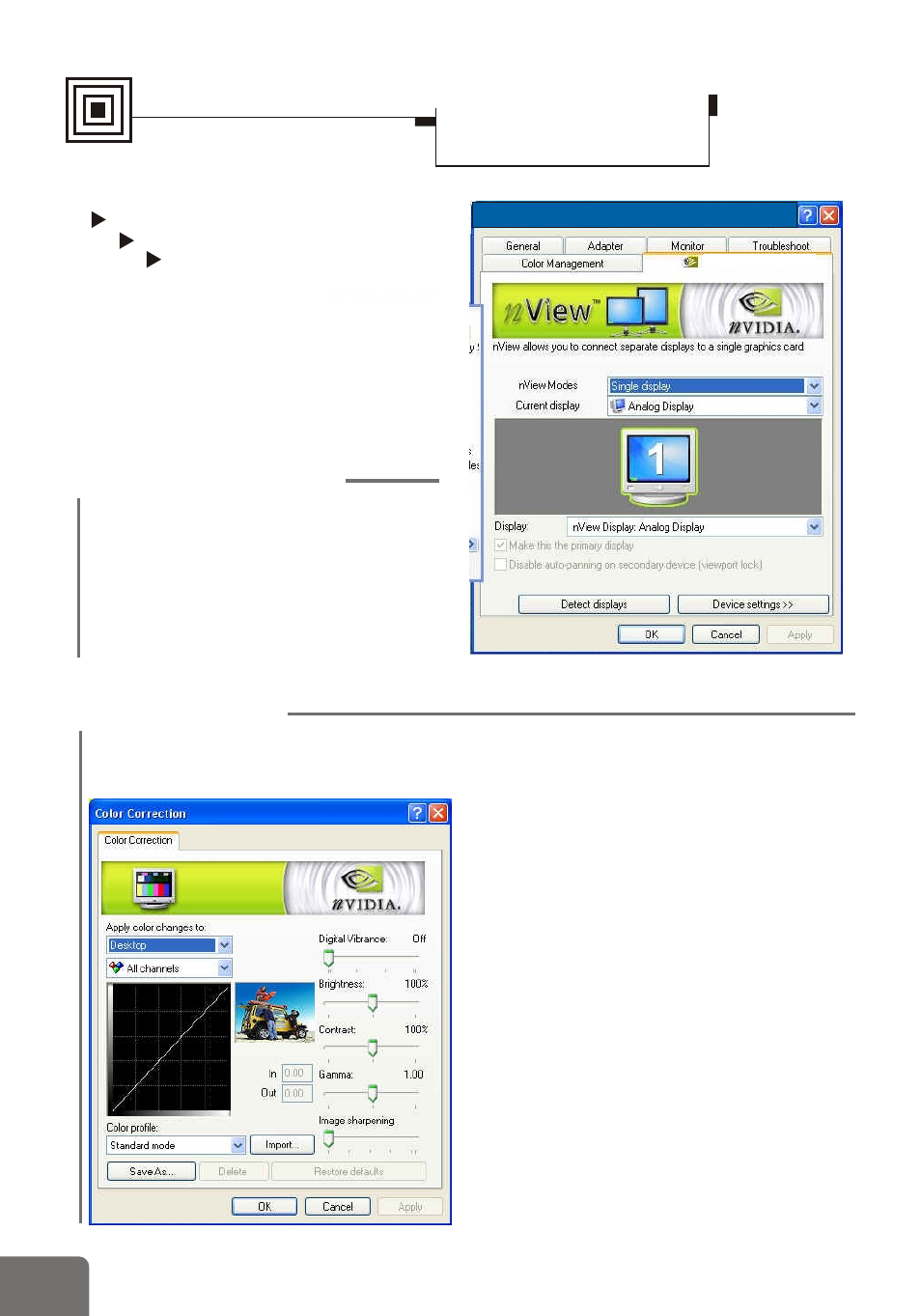
Settings ¾ Advanced settings
Model-specific Settings
nView Display Mode
Device Settings (Standard Mode)
1
1
Select Output Device
Click this option to select a device
from its submenu.
2
2
Color Correction
This dialogue box allows you to adjust
color using slider controls.
Software Settings
Display Properties-
Advanced Settings
Default Monitor and NVIDIA GeForce PCX 5750 Prop
GeForce PCX 5750
20
