Trap setting – NetComm NP2500 User Manual
Page 35
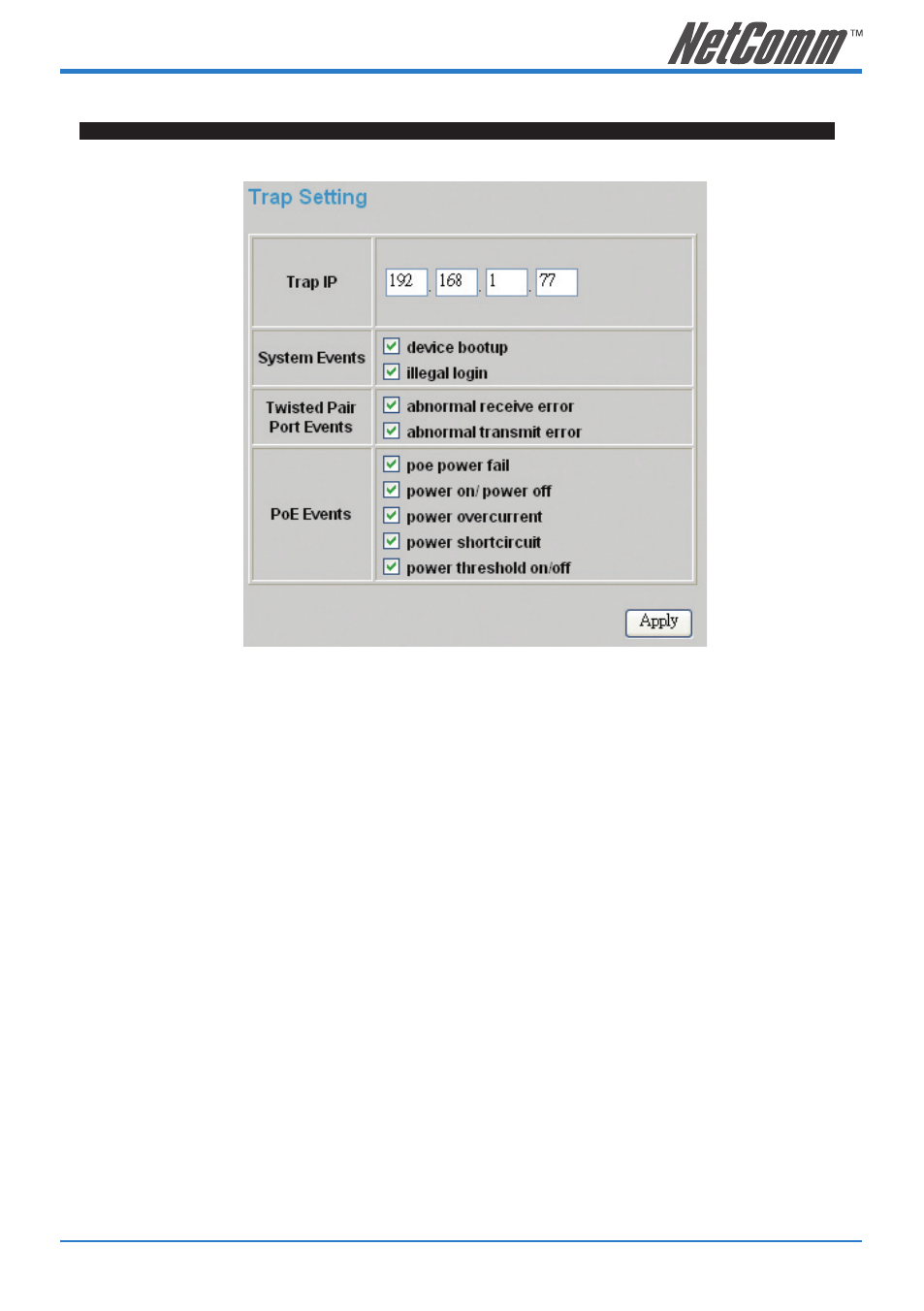
NP2500 24-Port 10/100 PoE + 2-Port 10/100/1000 WebSMART Switch User Guide
35
YML842 Rev1
Trap Setting
Address of the manager where the trap is to be sent.
Figure 32. Trap Setting
System Events:
Monitoring the system’s trap.
Device Bootup:
a trap when booting up the system.
Illegal Login:
a trap when there is using a wrong password login, and it will record
from where the IP to be login.
Twisted Pair Port Events:
Monitoring the twisted pair port status.
Abnormal* Receive Error:
a trap when there are receive data error in twisted pair port.
Abnormal* Transmit Error:
a trap when there are transmit data error in twisted pair port.
Abnormal*:
50 error packet count within 10 seconds.
PoE Events:
Monitoring the PoE ports status.
PoE Power fail:
A trap when the port’s power source fails or the PD64012 fails.
Power on/Power off:
A trap when the PoE port’s power is on and down.
Power over current:
A trap when the PoE port’s power is over current.
Power short circuit:
A trap when the PoE port’s power circuit was short.
Power threshold on/off:
A trap when the radio of the system power supply larger than or smaller
than the System power Threshold setting.
