Detailed description – Nextar X3E User Manual
Page 29
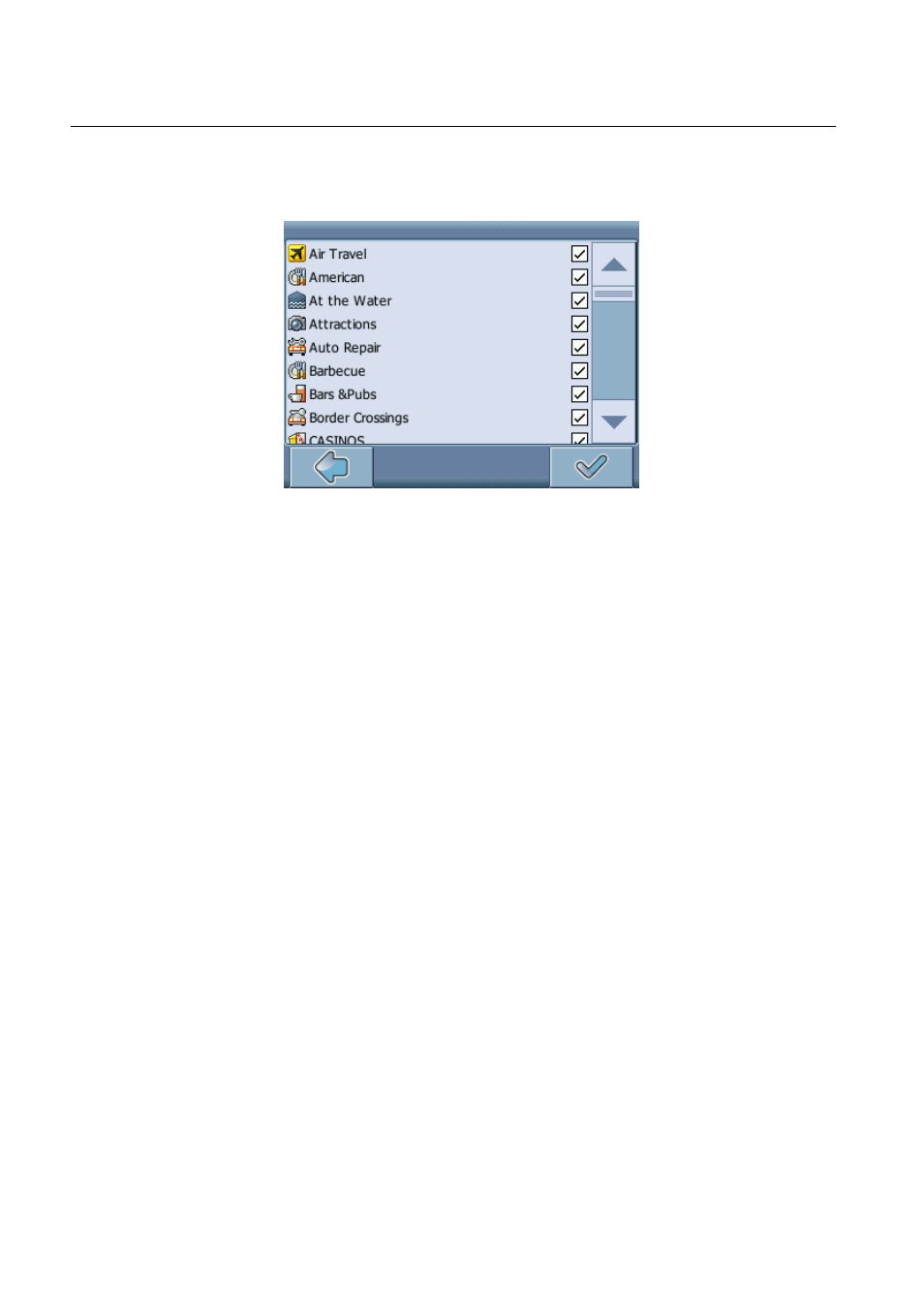
DETAILED DESCRIPTION
© gate5 AG, 2006. All rights reserved.
28
•
Choose Info Layers to choose which kinds of elements are to be shown on
the map:
•
Check the boxes of any category you want to have displayed on the map.
Uncheck those that should be hidden.
•
Press the confirmation icon to apply your settings.
Press the arrow icon to return.
Volume
•
Choose Change Volume to alter the volume of the voice commands.
