Timed profiles, Download a ringing tone, Timed profiles download a ringing tone – Nokia 3586I User Manual
Page 85: Play, save, or delete a ringing tone
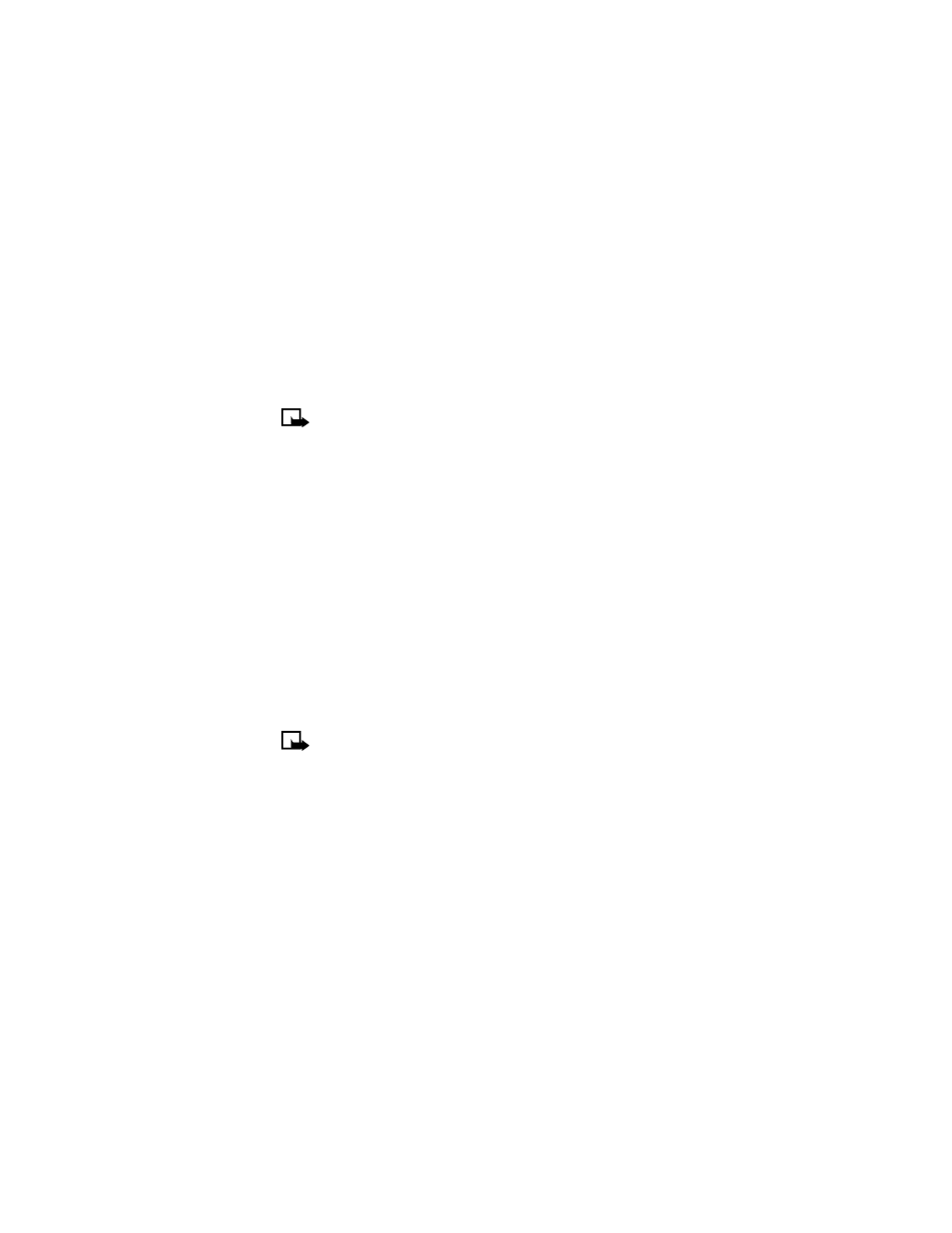
[ 76 ]
IF YOU SELECTED TTY/TDD
The following option is available. Press Select to enter the option’s
submenu and modify its settings.
•
Use TTY - Enable the use of a TTY/TDD device. Scroll to Yes or No and
press Select.
Note: If the loopset is enabled, you will be asked to disable the
loopset before enabling TTY/TDD. Press Yes to disable the loopset
(thus enabling TTY/TDD). Press No to leave the loopset enabled.
• TIMED PROFILES
To activate a profile for a specific amount of time (up to 24 hours), you
can utilize the Timed setting.
1
Press Menu 3 (Profiles) and scroll to the desired profile.
2
Scroll to Timed and press Select.
3
Set the expiration time (for example: 05:30 pm). When the timed
profile expires, the previous profile is reactivated.
• DOWNLOAD A RINGING TONE
Your phone has predefined ringing tones and can store up to ten new
ringing tones (sent from an Internet Web site as an SMS or created/
downloaded using Nokia PC Suite). The predefined ringing tones include
traditional ringing tones and MIDI ringing tones.
Note: Traditional tones can be sent via SMS, but MIDI tones cannot.
Play, save, or delete a ringing tone
Once your phone receives a new ringing tone, the phone displays the
message Ringing tone received.
1
Press Options, then choose Playback, Save, or Delete.
2
Press OK.
If you chose to save the new ringing tone, it becomes part of the ringing
tone list available to you when you customize a profile (see “Customize a
profile” on page 69).
