Nike + ipod watchremote, Ipod nano remote control functions, Specifications set the time – Nike + iPod Watchremote User Manual
Page 2
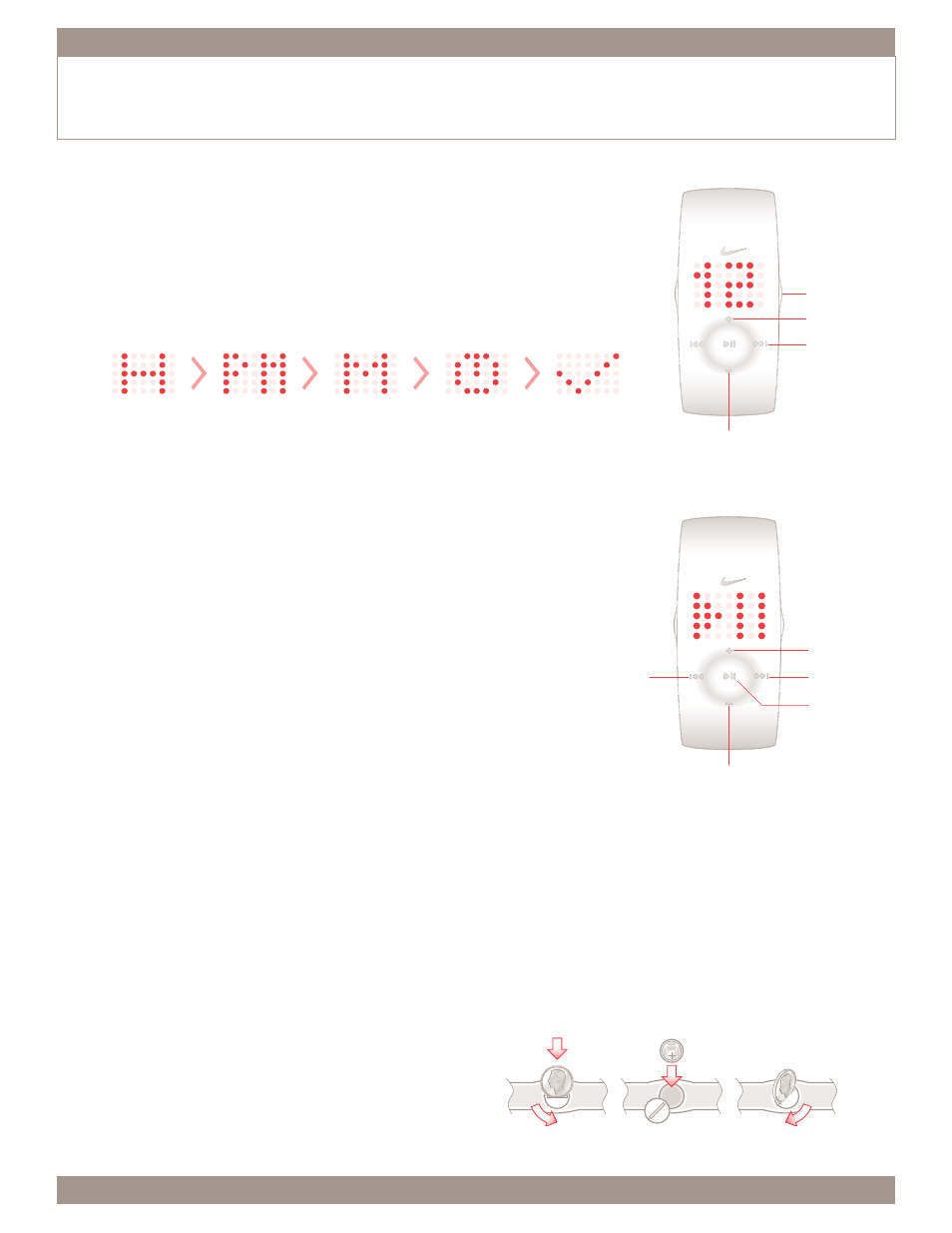
iPoD nAno rEMotE
controL Functions
A
Play/Pause
B
next track
C
Fast Forward
Hold for 3 seconds
D
Previous track
E
rewind
Hold for 3 seconds
F
Volume up*
G
Volume Down*
H
Put iPod nano to sleep
Hold for 3 seconds
*Hold down to change volume quickly
F
B, C
D, E
G
A, H
BAttErY tYPE: cr1632 Lithium
BATTERY LIFE: the battery in your nike
watch is estimated to last 1 year, depending
on frequency and use of certain features.
WARNING! keep watch batteries away
from children. if swallowed, contact a
doctor immediately.
WARNING! Batteries contain chemical
substances. they should be disposed of
properly according to local regulations
WATER RESISTANCE: 5ATM
suitable for immersion of 1 meter for up to
30 minutes.
ATTENTION: Water damage may occur if
the buttons are pressed underwater.
ATTENTION: Hot steam may cause
damage to the watch. Do not wear in
steaming shower, spa or hot tub.
ATTENTION: Watch cases and metal
bracelets should be rinsed thoroughly in fresh
water after being exposed to salt water.
OPERATING TEMPERATURE
-5 to 50º celsius
MATERIAL SPECIFICATIONS
Battery Door: stainless steel
Buckle: stainless steel
case: Polycarbonate
strap: Polyurethane
WARNING: NOT A MEDICAL DEvICE.
should not be used to diagnose, treat or
prevent any disease or medical condition.
suPPort
www.nikeplus.com/support/contact
nike consumer affairs: 1-888-350-6453
this document with updates is available
online at www.nikeplus.com/downloads
sPEciFicAtions
sEt tHE tiME
A
Display time
A
Enter Adjust Mode
( Hold for 3 seconds )
B
increase number*/ Adjust up*
C
Decrease number*/ Adjust Down*
D
continue to next setting
E
Exit Adjust mode
*Hold down to scroll quickly
HOUR
AM/PM
MINUTES
12/24 HOUR
FINISH
A, E
B
D
C
nike + iPod Watchremote
onLinE MAnuAL | English
2
