NuTone VS-67WH User Manual
Timer switches, Read and save these installation instructions
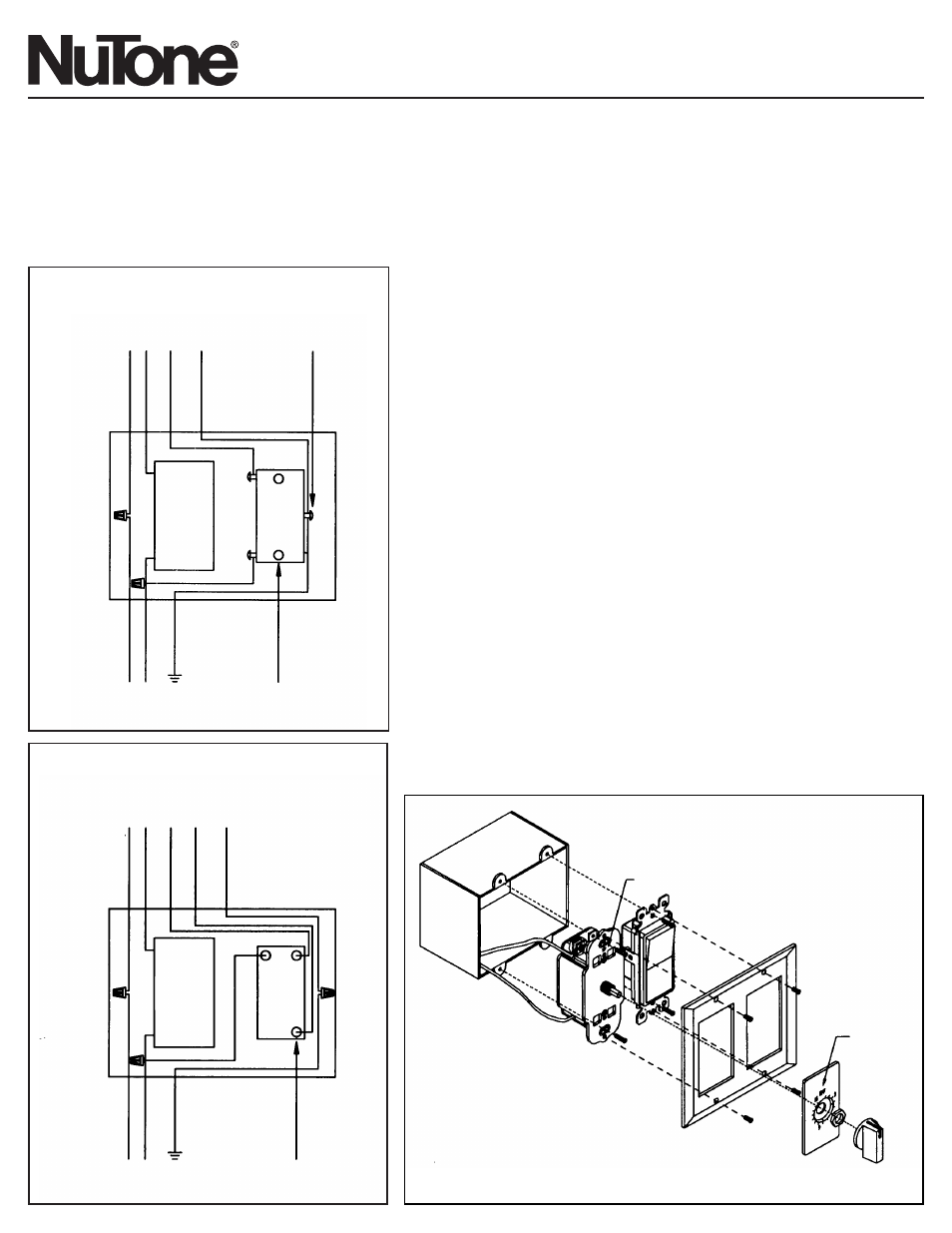
READ AND SAVE THESE
INSTALLATION INSTRUCTIONS!
Timer Switches
MODELS: VS-66WH, VS-67WH,
VS-68WH & VS-69WH
Timer w/Single Rocker Switch
Timer w/Double Rocker Switch
Timer w/Single Rocker Switch
1. The timer assembly is designed to mount in a 2-1/2" deep double gang box.
2. Run house power wiring (with ground) from fuse or circuit breaker box and wiring
from ventilation fan (refer to Fan motor plate for wiring instructions to motor) to
timer and switch in outlet box and make connections as illustrated in Figure 1.
3. Strip wires approximately 1/2" to make connections. Connect wire to terminal
screws in the timer side. NOTE: Use LINE-1/LOAD-1 for standard operation.
LINE-2/LOAD-2 will turn the current on at the end of timing period.
4. Insert wired switch in wall box with screws provided.
5. Insert wired timer into wall box with “TOP” (indicated on front cover) in proper
position. Refer to Figure 2.
6. Fasten timer to wall box using (2) screws provided.
7. Fasten wall plate to timer using (4) screws provided with the plate. The screws
must be self-tapped into the timer body and will require a gentle inward pressure
while firmly turning the screw.
8. Position small plastic timer dial so that “OFF” is in the up position. Install hex nut
and tighten.
9. Push knob on shaft with the tail facing down.
Timer Operating Instructions:
1. Turn knob clockwise (to the right) to desired time period. Timer will automatically
turn “OFF” at the end of period.
2. Regardless of time period desired, knob must be first rotated past “TURN PAST”
as indicated on timer dial. It may then be turned back to a shorter period if desired.
Do not supply house power until installation is
complete.
All wiring must comply with local electrical codes and
the switch must be properly grounded.
TO NUTONE UNIT
“OFF”
POSITION
TOP
WHITE
(NEUTRAL)
BLACK (HOT)
BLACK (HOT)
GROUND
GREEN
GROUND
SCREW
WHITE
(NEUTRAL)
BLACK (HOT)
EAR
TH
GROUND
(GREEN)
QUICKWIRE
CONNECTIONS
WHITE
(NEUTRAL)
BLACK (HOT)
BLACK (HOT)
BLACK (HOT)
GROUND
WHITE
(NEUTRAL)
BLACK (HOT)
EAR
TH
GROUND
(GREEN)
QUICKWIRE
CONNECTIONS
TO NUTONE UNIT
FIGURE 1
FIGURE 2
FIGURE 3
