Nokia FPS-8 User Manual
Page 24
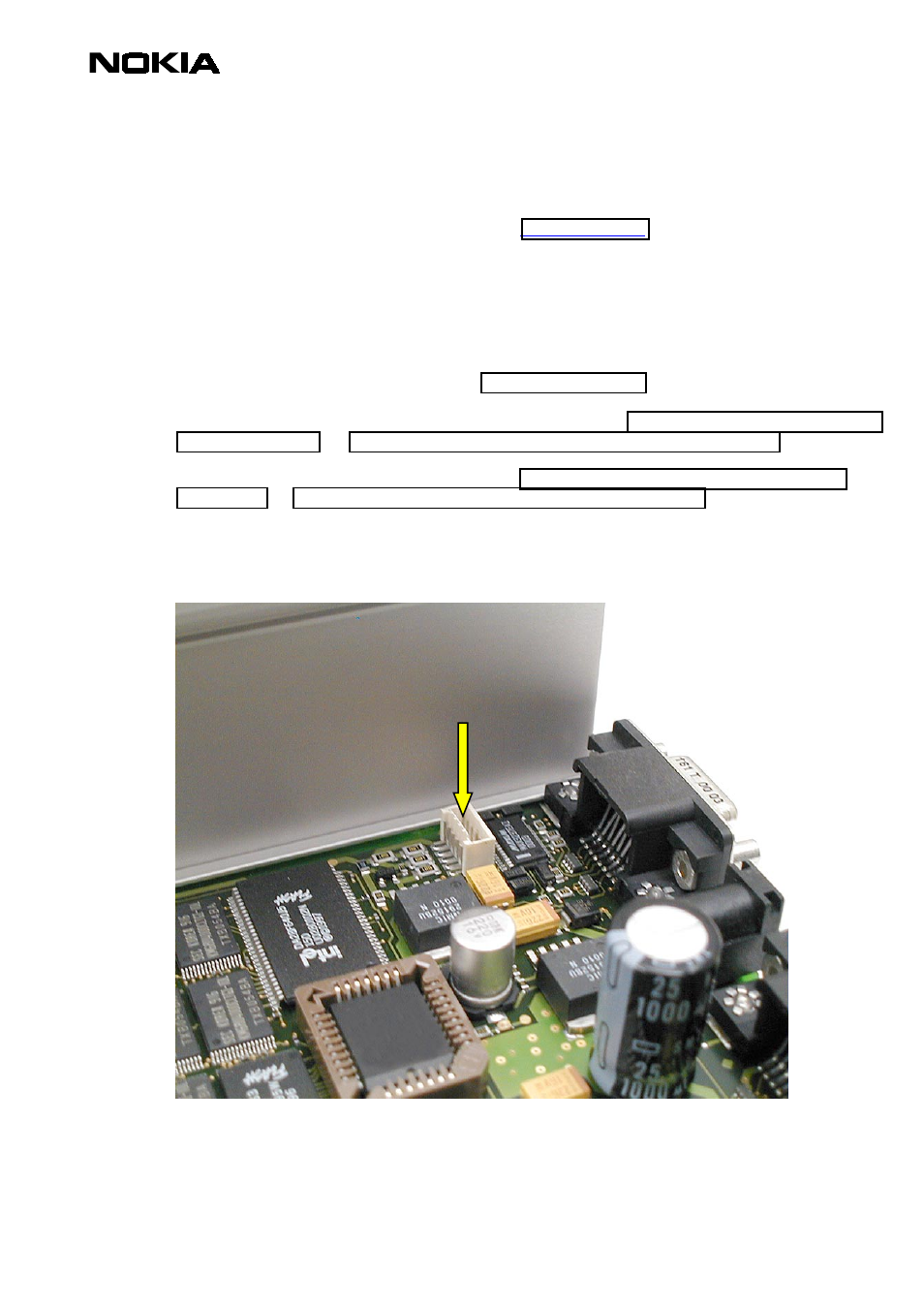
24 (30)
7.4.1 DCT3 power supply module ACS-10 installation instructions
DCT3 power supply module ACS-10 will replace
Step1: power off FPS-8. FPS-8 has to be powered off when mounting memory modules or DCT-3
power supply ACS-10 module. Mounting modules with power supply connected may cause permanent
damages!
Step2: open four crosshead screws (Phillips screws) from rear side of the FPS-8 box.
Step3: carefully remove original rear panel (Pic 13 FPS-8 rear panel).
Step4: Connect wire from ACS-10 panel to the FPS-8 connector (Pic 24 DCT3 power supply module
(ACS-10) connector and Pic 25 DCT3 power supply module (ACS-10) wire connection).
Step5: Slide ACS-10 panel in to the socket like in Pic 26 DCT3 power supply module (ACS-10)
installation 1and Pic 27 DCT3 power supply module (ACS-10) installation 2.
Step6: close four crosshead screws (Phillips screws).
Pic 24 DCT3 power supply module (ACS-10) connector
