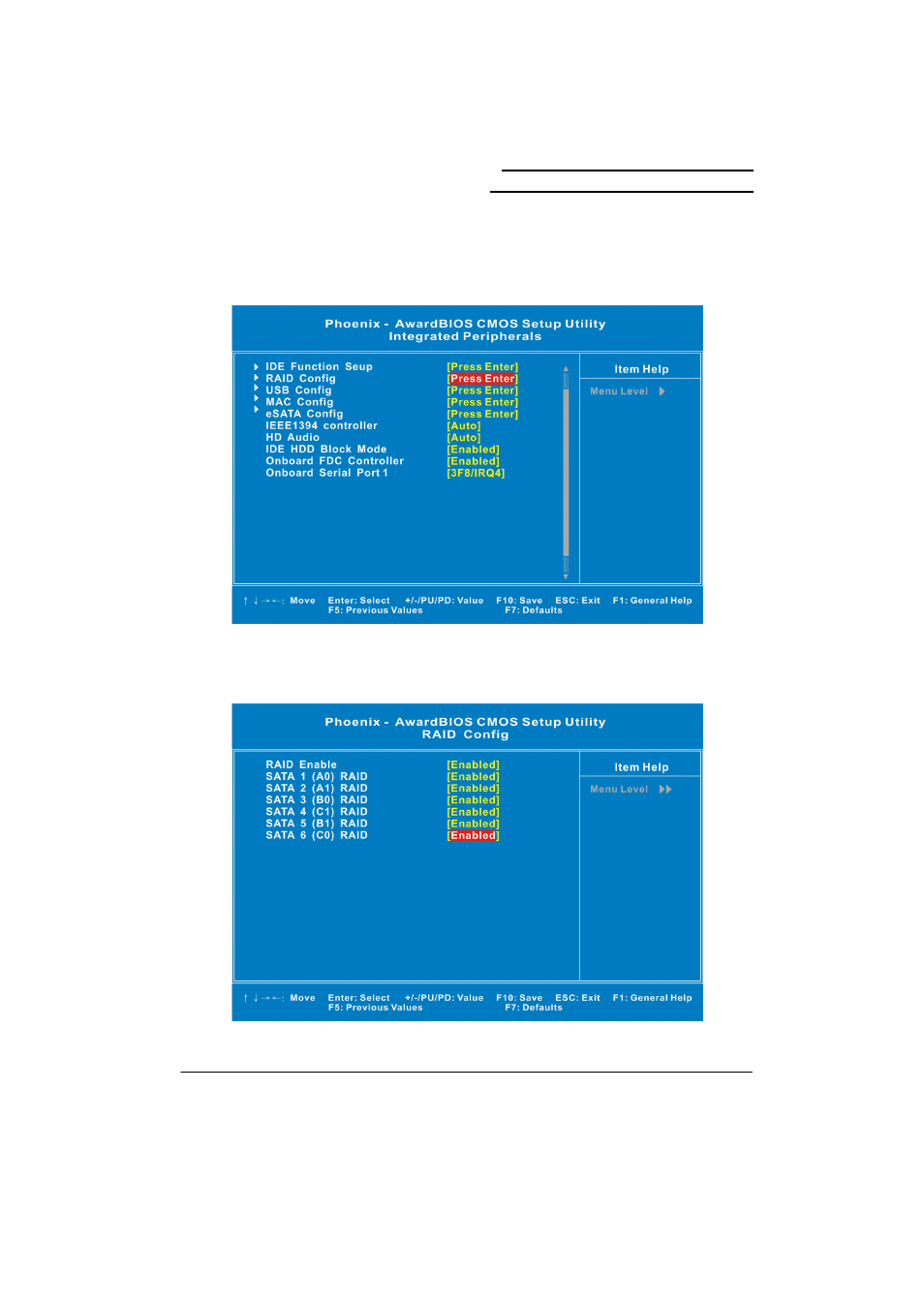
Mainboard nForce 680i SLI/
Mainboard nForce 680i LT SLI
34
3. After entering the sub-menu, arrow down to the "RAID Config"item. Press .
4. Enable
the
“RAID Enable” item and then select the SATA ports with disks that you want to
use for RAID. Press to exit this screen.