Nextar N1-101 User Manual
Page 5
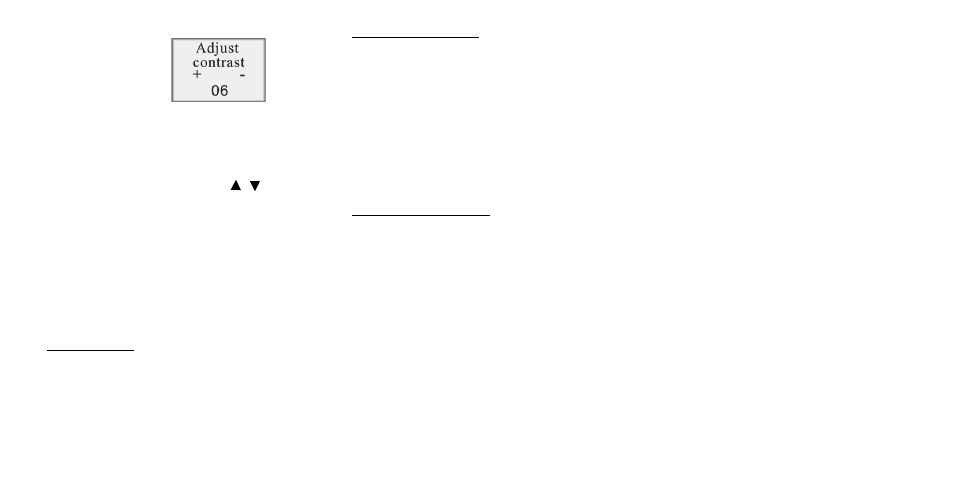
Nextar may find it necessary to modify, amend or
otherwise change or update this manual.
LCD Contrast –
This function allows you
to adjust the contrast of
the screen. Using the
up/down
xxxx
buttons,
select between 1 and 16.
Press MENU to exit.
EXIT -
This selection exits the
menu screen and returns
to the image or clock
display
Specifications:
•
Image storage capacity ~ 60 images
•
Image formats: BMP, JPG, GIF
•
Display size 1.5” CSTN LCD 128x128
65k color resolution
• Power source: 3.7V lithium Ion
rechargeable battery
Included In Package:
• Keychain
Photo
Album
• Software
CD
• USB
cable
• Key
chain
• Instruction
manual
•
Product registration card
• Warranty
card
System Requirements:
• Windows
98/2000/ME/XP
•
125MB of available hard drive space
• Color
monitor
• CDROM
drive
•
USB 1.1 or 2.0 port
NOTE: The Keychain Photo Album LCD
screen may have slight variations in contrast
– that is normal. Do not attempt to open the
unit as that will void the warranty. Only use
water and a soft cloth to clean the screen.
Do not store in very hot/cold/humid locations.
Use only included cables and connectors.
We reserve the right to do this at any time, without
any prior notice. All specifications and features are
subject to change without notice.
All screen shots shown are simulated and may not
represent the actual screen on production units sold
to consumers.
For instruction manuals, updated drivers or other
information, be sure to visit our website at:
www.Nextar.com
Or write us at:
Nextar
1661 Fairplex Dr.
LaVerne, CA USA 91750
Copyright © 2007
