Neuros Audio 442 User Manual
Page 2
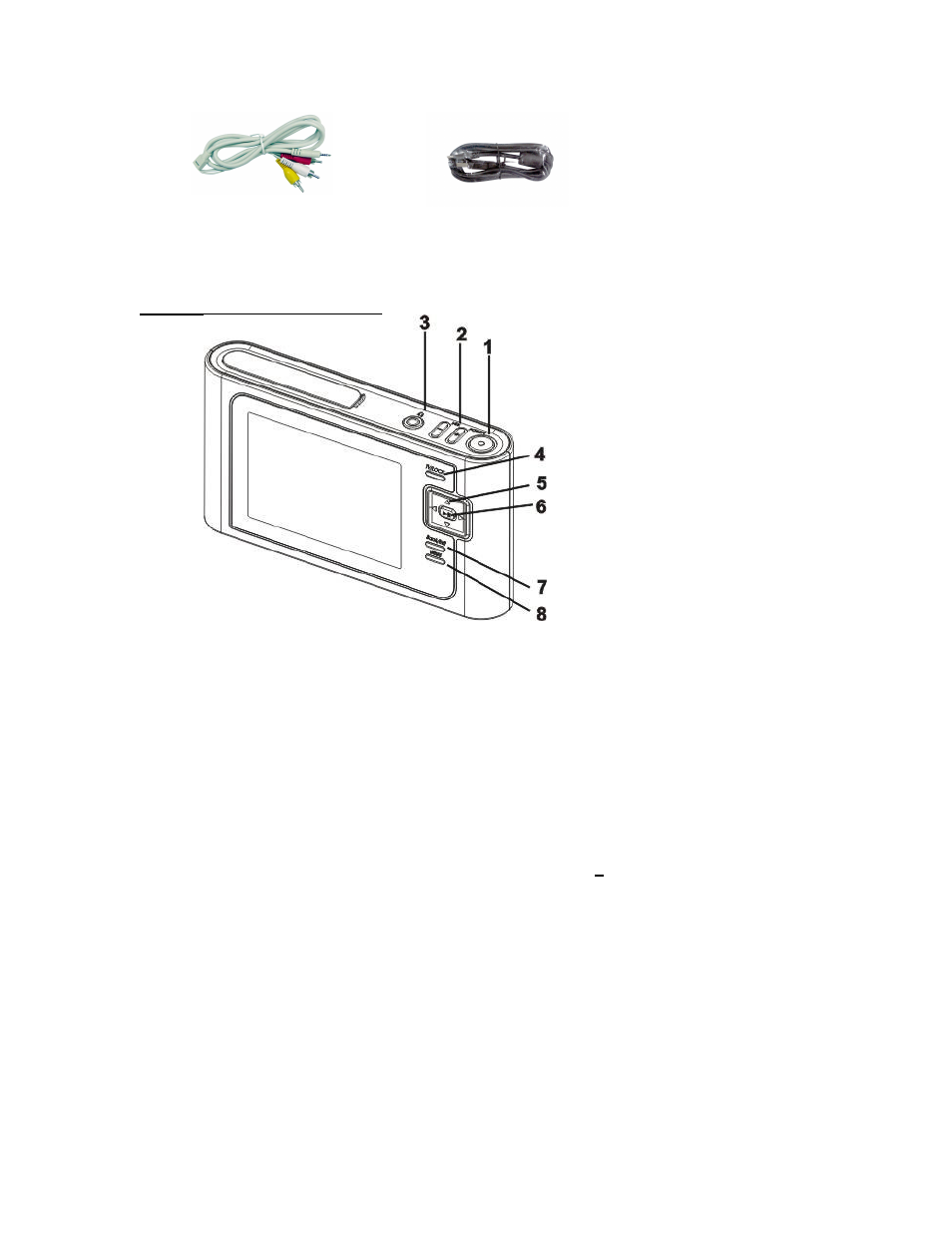
Line in/out cable (2)
Mini USB cable
Function Overview
Front View/Control Buttons
1. POWER: Press the POWER button to turn the unit on or off.
2. VOLUME CONTROL: Press Vol+ to increase or Vol- to decrease the volume.
3. Headphone jack.
4. TV/LOCK: outputs the display on the screen of the Neuros 442 to your TV.
You must first connect both the line in/out cable to the LINE OUT jack of the
Neuros 442 and the RCA jacks (red for right audio, white for left audio and
yellow for video) into the INPUT port of your TV.
When pressed for 2 seconds, locks (or unlocks if locked) all keys on the Neuros
442.
Note: you will not be able to switch the Neuros 442 unit on/off if it has been
locked using the TV/LOCK button. Before using the RESET key, always check
the TV/LOCK key to be sure it is not locked. That may eliminate the need to use
RESET.
5. Navigation Joystick: Press the arrow(s) (up, right, down, left) to navigate
through whatever menu, list of file folders, or other set of options is on-screen.
6. PLAY/PAUSE: press the Play/Pause button to start audio or video playback.
The Play/Pause button also serves as the ENTER key when using folders and
files.
