NextBase SDV47-A User Manual
Page 13
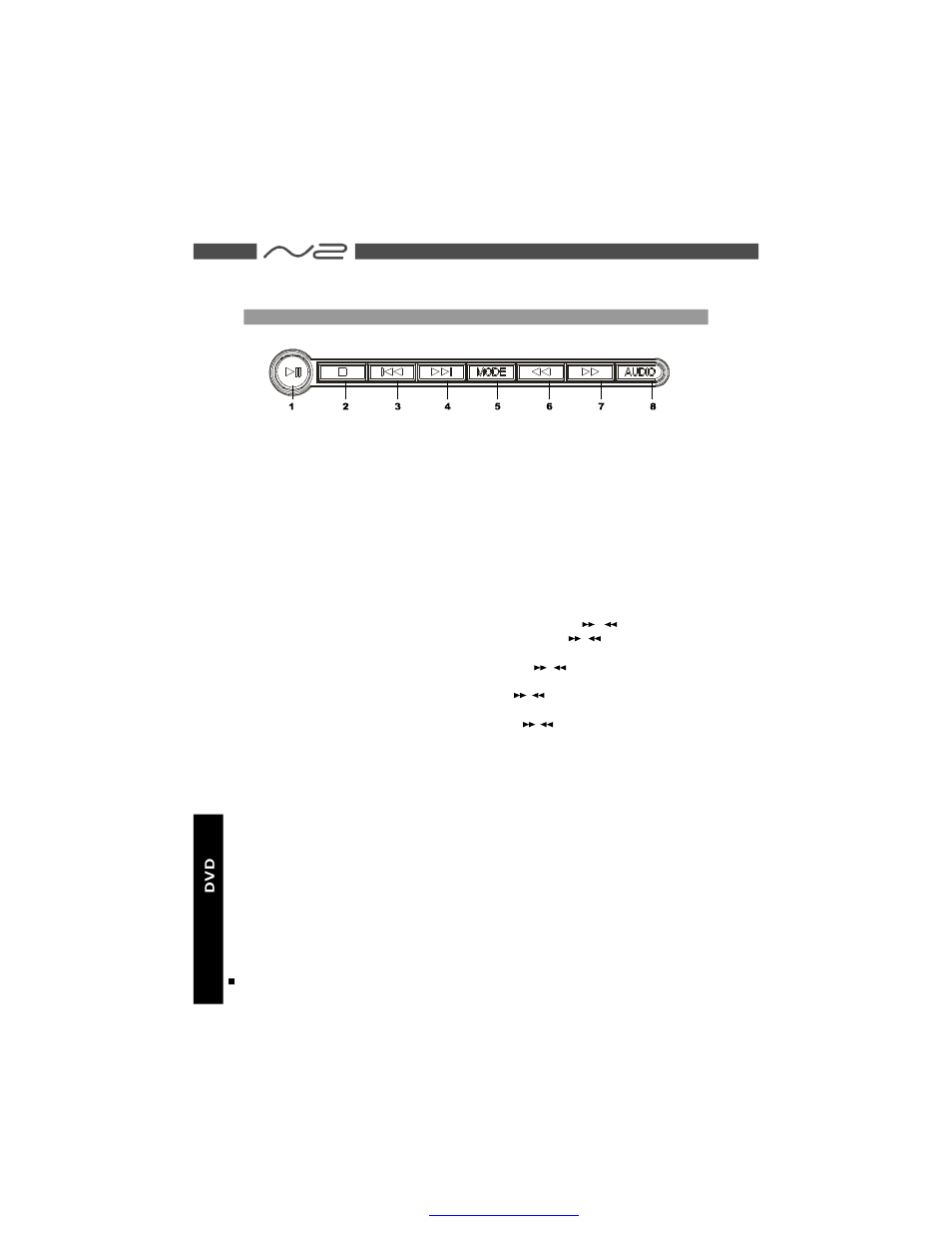
5.MODE button
Press it to enter AV IN/OUT adjustment, brightness, color, TFT mode and view mode.
Press the button once to enter AV IN / OUT adjustment. Use
/
to adjust.
Press the button again to enter BRIGHTNESS mode. Use
/
button to adjust
levels between 0 and 8.
Press the button again to enter COLOR mode. Use
/
button to adjust
levels between 0 and 8.
Press the button again to enter TFT mode. Use
/
button to switch between
16:9 and 4:3.
Press the button again to enter VIEW mode. Use
/
button to switch between
obverse picture and reverse picture.
Hold the button for about 1.5 seconds to turn off the TFT display and press
it again to resume display.
1.PLAY / PAUSE button
Press it to play. When pressing during playback, pause mode is set. Press again
to resume playback.
2.STOP button
Press it to stop playback.
6.REV button
Press it during playback to backward the playing speed through X2, X4, X8, X20, X1.
3.PREVIOUS button
Press it to locate the beginning of the previous track or chapter.
4.NEXT button
Press it to locate the beginning of next track or chapter.
7.FWD button
Press it during playback to forward the playing speed through X2, X4, X8, X20, X1.
8.AUDIO button
Press it to switch the audio language.
BUTTON DEFINITION
ENG
12
ENJOY YOUR MOVIE ANYWHERE.
PARTS AND CONTROLS
PDF 文件使用 "pdfFactory Pro" 试用版本创建
