Operation, Description of programs, Heart rate training – Nautilus NB 2000 User Manual
Page 5: Fig.5 > fig.6
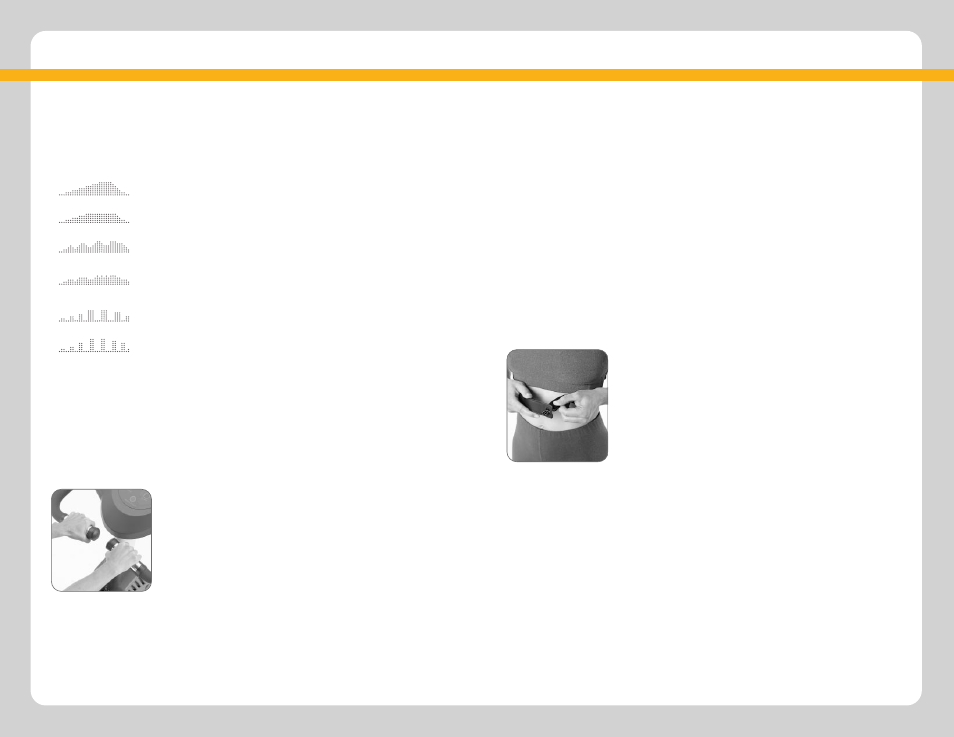
OPERATION
OPERATION
DESCRIPTION OF PROGRAMS
> Program Overview
Below is a brief description of some of the preset programs you have to choose from. Nautilus
products have a wide range of intensity levels for each of the programs listed below giving you
endless workout options. Levels can easily be adjusted up or down at any point in the workout.
Pike’s Peak-
The name says’s it all. This is a thigh-burner; try to maintain
a smooth, consistent speed in order to conserve energy for the end.
Plateau-
A moderate program with a long warm-up and steady constant
resistance.
Rolling Hills-
A great intermediate level program with lots of challenging
terrain changes.
Ride in The Park-
Perfect for beginners or lighter workout days, this pro-
gram provides a gradual warm-up followed by several mild level changes
and a gradual cool-down.
Strength Intervals-
A more advanced program designed to increase mus-
cular strength and endurance. Perfect for hikers, cyclists and runners.
Speed Intervals-
An interval program with five progressively more diffi-
cult speed intervals. A great weight loss program. Focus on keeping your
pedaling speed constant throughout the workout.
> Results Mode
At the completion of your workout the computer will go into a Results Mode. This mode will
scroll through your workout average watts, calories per hour, average heart rate, average speed,
average rpm, total calories, time and distance. Use the Exercise Log in the back of this manual to
record your workout data.
HEART RATE TRAINING
> Heart Rate Monitoring
The Nautilus NB/NR 2000 bikes are equipped with both touch heart
rate as well as a wireless heart rate receiver. To use the touch heart
rate feature simply place both hands on the metal handgrip sensors
making sure both your palms are in contact on the front side and
your fingers are in contact on the opposite side (Fig. 5). The com-
puter will also receive and display your heart rate using the heart
rate transmitter belt. Adjust the belt to fit snuggly, located just
below your chest as shown (Fig. 6).
> Heart Rate Readout
While the touch heart rate feature is a quick and convenient way to check your heart rate, it is generally
not as accurate as the wireless transmitter belt and is subject to occasional misreadings and interfer-
ence. If you are exercising using one of the Heart Rate Control Programs, it is preferable that you use
the transmitter belt method for a more reliable signal. When the computer detects a heart rate signal
from your wireless chest belt, all signals from the touch heart rate sensors will be automatically disre-
garded to avoid multiple signal readouts. You may from time to time find inconsistencies with the heart
rate display on your display console. There are many external factors that can affect the heart rate dis-
play. Some factors that influence the reliability of the heart rate signal include the environment where
the equipment is used, and even the physiology of the users themselves. The signal transmission strength
of the wireless transmitter belt is generally improved when the contact sensors that are against your
chest are slightly wet. This is normally accomplished simply with your body’s own perspiration during
exercise however during the beginning of your workout you may find it necessary to place some water
on the chest strap sensors should you experience poor or intermittent heart rate reception.
Electromagnetic interference produced by such items as televisions, computers, microwave ovens, cellu-
lar and cordless telephones and florescent lights can also have an effect on the heart rate display on
your Nautilus elliptical. If the machine is in close proximity and depending on the strength of those sig-
nals, the console receiver can falsely interpret those signals as heart rate signals. Simply moving the
product in the room away from such items can solve many heart rate display problems.
> Heart Rate Control Programs
The Heart Rate Control Programs are designed to keep you exercising at
exactly your target heart rate. This is done by constantly monitoring your
heart rate through either the touch sensors or optional transmitter belt and
adjusting the resistance level up or down to maintain your target heart rate.
1. To begin the Heart Rate Control Program, select the HC Program from
the program selection menu and press ENTER/QUICK START to confirm.
2. You will now need to enter age and weight.
3. Your target heart rate will then be displayed. This number is 70% of your
maximum heart rate.
Example: 220 – Age (40) = 180
180 beats per minute is the approximate maximum heart rate for someone 40 years of age.
180 x 70% = 126
126 beats per minute is the target heart rate that the computer will keep you working at.
IMPORTANT!
The above numbers are general fitness guidelines. You should consult your physician to
establish your ideal target heart rate for your specific condition and fitness goals.
4. To accept this target heart rate number press ENTER/QUICK START. You can adjust this number using
the + and – keys to select you desired target heart rate.
For more information on heart rate training, please refer to the “Identifying Your Fitness Goals” section
of this manual, found on page 12.
> Custom Programs
Your 2000 computer allows to create and store your own programs you design.
1. To create a Custom Program, select C1 or C2 from the program selection menu then press the RESET key.
Use the + and – keys to change the course profile. Press ENTER/QUICK START to confirm each segment level.
2. After a Custom Program has been created, you can simply select this program from the main program
menu as you would any other program. To alter a Custom Program, simply repeat Step 1.
> fig.5
> fig.6
3
4
