Removing members or groups – Nortel Networks MOTOROLA BRUTE I680 User Manual
Page 42
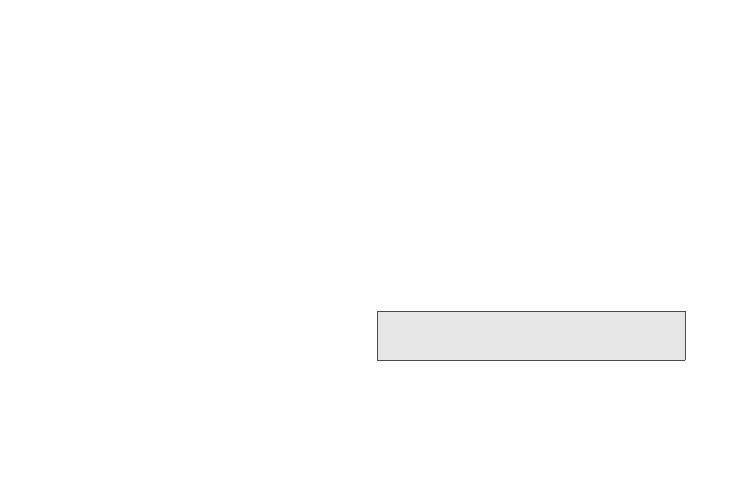
32
3.
Press
Done
(left softkey) and then press
Save
(left
softkey) to save the group.
To add Group members manually from the keypad:
1.
While creating a Group, select
[Add Number]
.
2.
Enter the Direct Connect number.
3.
Press r and then press
Save
(left softkey).
Starting a Group Connect Call With a
Direct Connect Number
1.
Press /
> Push To Talk > Direct Connect
, select
entries for a Group Connect call, and go to step
four. (To add members or numbers from Recent
Calls or Memo, scroll left or right.)
– or –
From standby mode, enter a Direct Connect
number.
– or –
From Contacts or Recent Calls, highlight an entry
containing a Direct Connect number.
2.
Press /
>
New Group
or
Call New Group
.
3.
Add more Group members. See “Adding Group
Members” on page 31.
4.
To save the Group, press /
>
Store Group
.
– or –
To call without saving, press
Done
(left softkey).
5.
To make the call, press the DC button.
Removing Members or Groups
To remove a member from a Group:
1.
From Contacts, highlight a Group and press
Edit
(left softkey).
2.
Highlight a member and press /
>
Remove Member
.
3.
Press
Save
(left softkey)
.
To delete a Group from Contacts:
1.
From Contacts, highlight a Group.
2.
Press /
>
Delete Group
.
Note:
You can also select
Remove All Members
however,
you will have to add at least two new members to save
the edited Group.
