Power supply preparation – Nextar ME User Manual
Page 11
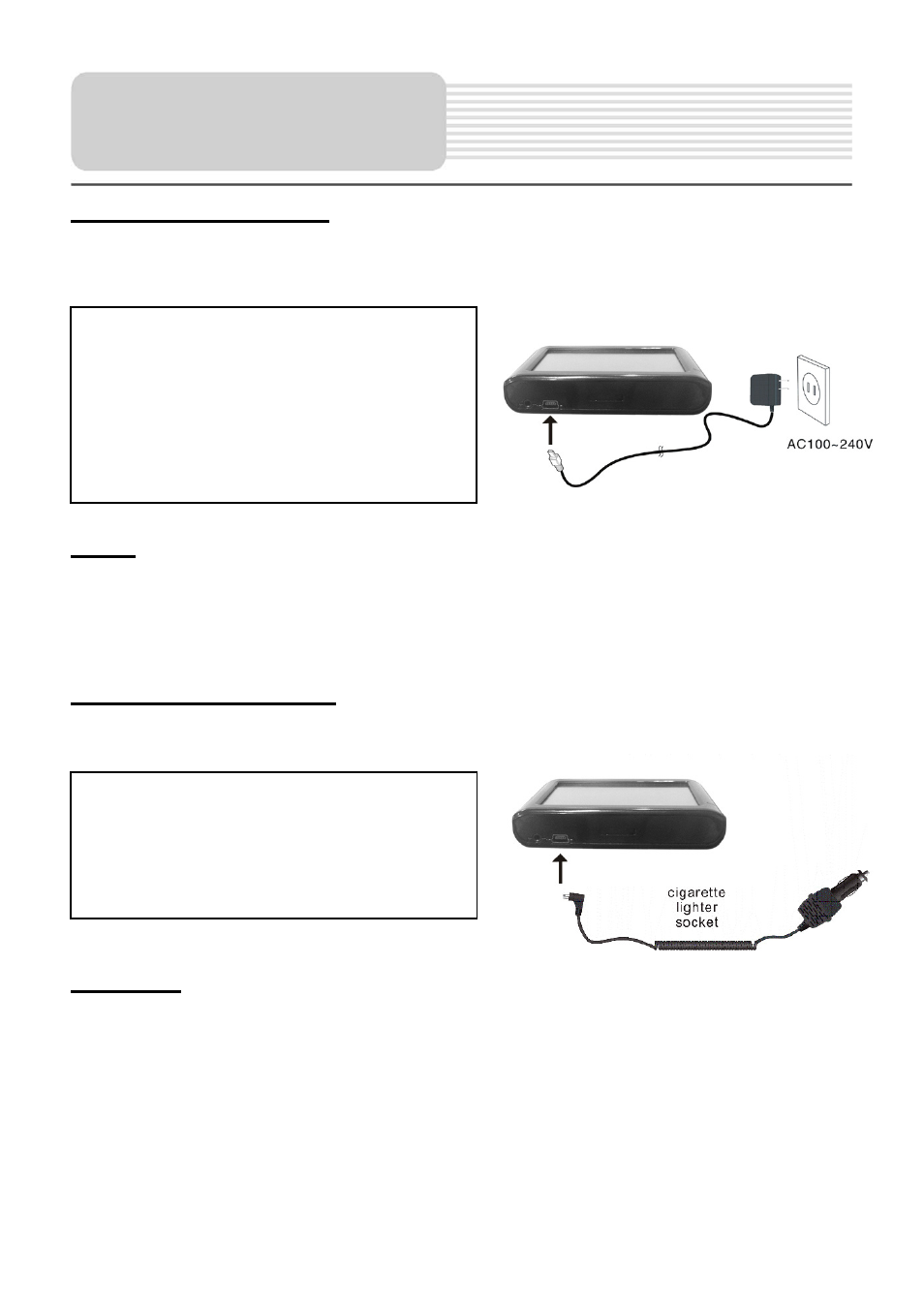
10
Power Supply
Preparation
Using the AC Adaptor
The unit is supplied with an AC adaptor for powering and charging its battery.
2.
Plug the two-prong end of the power
cord into a grounded electrical
outlet.
1.
Connect AC adaptor to the USB
port, as shown on the right.
Note:
•
Turn unit's power off before unplugging.
•
When using the adaptor, the LCD screen will be brighter than with the
rechargeable battery.
Using the Car Adaptor
The unit is supplied with a Car Adaptor for powering while in a vehicle.
Connect the Car Adaptor Power
Plug to the unit’s USB port and plug
the other end to the vehicle’s 5V
accessory/ cigarette socket, as
shown on the right figure.
Attention
•
Place the unit in a proper position for viewing.
•
Disconnect the unit from the Car Adaptor when starting the vehicle.
Your portable GPS unit comes with a built-in rechargeable battery. Please see details in
the following segment.
