About the c 720bee – NAD C720BEE User Manual
Page 9
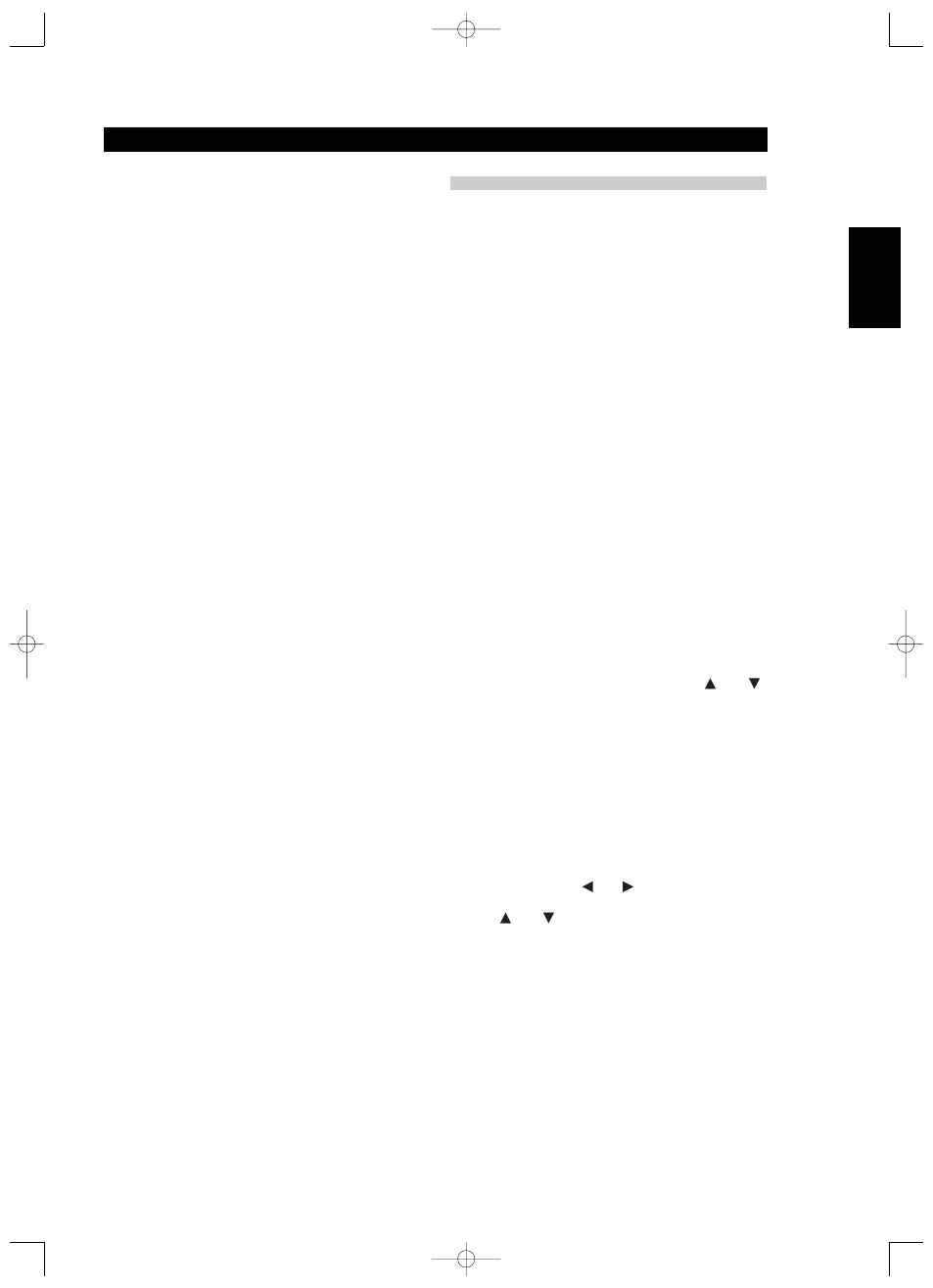
9
16 Input selectors - These buttons select the active input to the
C720BEE and the signal sent to the loudspeakers, the Tape output
and the PRE OUT sockets. The buttons on the remote control handset
duplicate these buttons, with the exception of the Video 1 input.
DISC Selects a line-level source connected to the DISC sockets as the
active input.
CD Selects the CD (or other line-level source) connected to the CD
sockets as the active input.
VIDEO Selects the VCR (or stereo TV/Satellite/Cable receiver)
connected to the VIDEO sockets as the active input.
AUX Selects a line-level source connected to the AUX sockets as the
active input.
FM Selects the FM tuner.
AM Selects the AM tuner.
NOTE:
The SR-5 remote control handset has one TUNER button; toggle for
selecting between AM and FM.
NOTE:
The ZR-3 remote control has separate buttons for AM and FM;
pressing either one will select the C720BEE's tuner input.
TAPE Selects the output from a tape recorder when playing back
tapes or monitoring recordings made through the Tape socket.
NOTE:
When TAPE is selected, TAPE MONITOR will light up in the VFD
NOTE:
The RECORD OUT / ZONE 2 SELECTOR will not allow access to TAPE
when TAPE is selected.
17 SPEAKER A & B - The Speakers A and B buttons engage or
disengage the speakers connected respectively to the Speakers A and
Speakers B terminals on the rear panel. Press A to switch the speakers
connected to the speaker A terminals On or Off. Press B to switch the
speakers connected to the speaker A terminals On or Off. The
indicator directly over the buttons shows the status of both speakers
A and B.
If Speakers A and B are both engaged (both indicators over the
Speakers A and B buttons are lit), the amplifier's output power is fed
to both sets of speakers in parallel. If speakers A and B are
disengaged, both sets of speakers are silenced. You can use this
setting mode to listen to headphones.
18 PHONES Socket - A 1/4" stereo jack socket is supplied for
headphone listening and will work with conventional headphones of
any impedance. The volume, tone and balance controls are operative
for headphone listening. Use a suitable adapter to connect
headphones with other types of sockets, such as 3.5mm stereo
'personal stereo' jack plugs.
NOTE:
Make certain that the volume control is turned to minimum (fully
anti-clockwise) before connecting or disconnecting headphones.
Listening at high levels can damage your hearing.
REMOTE CONTROL HANDSET
The Remote Control handset handles all the key functions of the NAD
C720BEE and has additional controls to remotely operate NAD Cassette
and CD machines. It will operate up to a distance of 16ft (5m). Alkaline
batteries are recommended for maximum operating life. Two AAA (R
03) batteries should be fitted in the battery compartment at the back of
the Remote Control handset. When replacing batteries, check that they
have been put in the right way round, as indicated on the base of the
battery compartment.
Please refer to previous sections of the manual for a full description of
individual functions.
When a command from the remote control is received, the
Standby/protection indicator will blink.
1 POWER ON & OFF - The NAD C720BEE remote has a separate On and
Off button. This can be particularly useful to keep components within
a system "insync": This way all components will switch to stand-by
when Off is pressed or switch to operating mode when On is pressed,
instead of some components switching On when the amplifier is
switched to Stand-by. (Note that the other components have to be
capable of responding to the separate On and Off commands as
well). Press the ON button to switch the unit from Stand-by to the
operating mode; The Stand-by indicator (Fig. 2; No. 2) will turn from
amber, to red, then to green. Press the OFF button to switch the unit
to the Stand-by mode: The Stand-by indicator will light up amber.
2 INPUTS - The input selector buttons perform the same functions as the
buttons labelled the same on the front panel.
3 Numeric Keys - The numeric keys allow for direct input of tracks for
CD-players, and direct channel/preset access for the tuner.
4 MASTER VOLUME - Press the MASTER VOLUME
or
buttons to respectively increase or decrease the loudness level.
Release the button when the desired level is reached. The motorised
Volume Control on the front panel will indicate the level set. The
Master Volume buttons do not affect recordings made using the Tape
outputs but will affect the signal going to the Pre-amp outputs.
5 MUTE - Press the MUTE Button to temporarily switch off the sound to
the speakers and headphones. Mute mode is indicated by the MUTE
icon in the VFD. Press MUTE again to restore sound. Mute does not
affect recordings made using the Tape output but will affect the
signal going to the Preamp outputs.
6 TUNER CONTROL - TUNE
or
scans respectively higher or
lower station frequencies for both AM and FM.
PRESET
or
selects respectively higher or lower number
station preset.
ABOUT THE C 720BEE
ENGLISH
FRANÇAIS
DEUTSCH
NEDERLANDS
ESP
AÑOL
IT
ALIANO
POR
TUGUÊS
SVENSKA
C720BEE manual (GB).qxd 2/21/2005 12:57 PM Page 9
