Mouse, Touch panel properties – Eizo 630lt-gr User Manual
Page 40
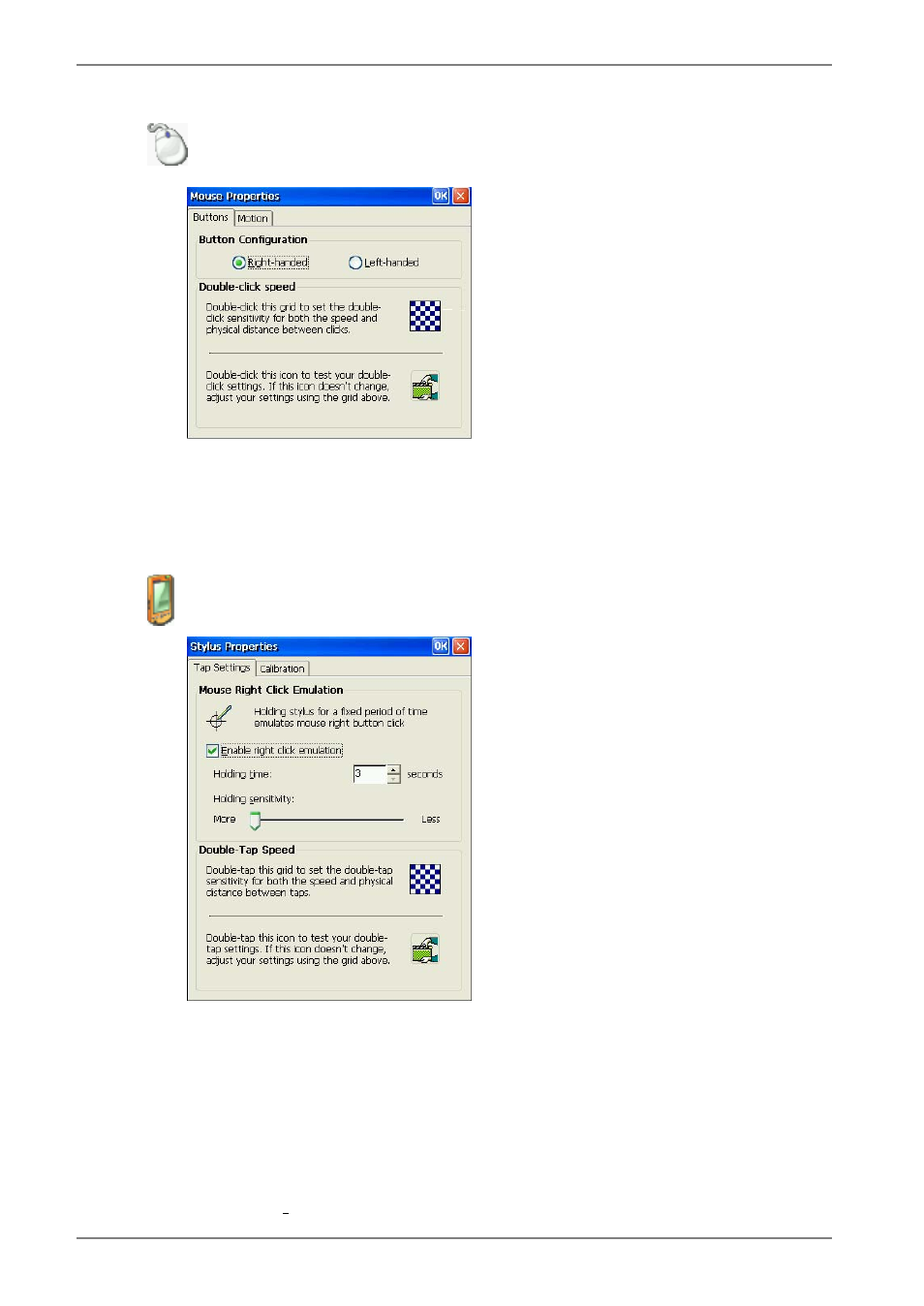
Mouse
[Buttons] .............................Assigns the primary mouse button and the secondary
mouse button.
[Motion] .............................Adjusts the speed at which the pointer moves on your
screen and how fast the mouse pointer accelerates as
you move the mouse.
Touch Panel Properties
[Tap Settings]......................Set the mouse right click emulation and adjust right
click emulation.
[Holding time] means the holding stylus.
[Holding sensitivity] means the sensitivity to recognize
the stylus holding status. For example, when setting
the [Holding sensitivity] to “LESS”, stylus is
recognized to be stable even the stylus holding position
slides a little.
[Calibration] .......................This enables to recalibrate the touch panel.
40
6. USING THE TERMINAL PROPERTIES
- FlexScan F930 (2 pages)
- FlexScan L362T (43 pages)
- T566 (36 pages)
- FlexScan S2201W (76 pages)
- CG220 (14 pages)
- T68 (58 pages)
- FlexScan L675 (3 pages)
- FlexScan L363T-C (47 pages)
- FlexScan L661 (2 pages)
- ColorEdge CG242W (41 pages)
- FlexScan L985EX (2 pages)
- CG243W (52 pages)
- FlexScan L352T-C (43 pages)
- FlexScan L360 (6 pages)
- ColorEdge CG241W (36 pages)
- FlexScan L350P (2 pages)
- COLOR EDGE CG222W (38 pages)
- T960 (59 pages)
- FlexScan M1700 (60 pages)
- ColorEdge CG232W (36 pages)
- ColorEdge CG220 (6 pages)
- FlexScan S1701 (4 pages)
- FlexScan S1931 セットアップガイド (37 pages)
- FlexScan F931 (2 pages)
- FlexScan L771 (2 pages)
- FlexScan L34 (3 pages)
- Digital Mammography Monitor (5 pages)
- TP1 (1 page)
- FlexScan S1501 (60 pages)
- COLOREDGE CG303W (42 pages)
- FlexScan L371 (2 pages)
- FlexScan F520 (2 pages)
- DURAVISION FDS1901 (30 pages)
- eClient 630L (4 pages)
- CG221 (60 pages)
- 2100W (1 page)
- eClient (3 pages)
- ColorEdge CG222W (8 pages)
- FlexScan L665 (45 pages)
- COLOREDGE CG301W (33 pages)
- FlexScan L680 (2 pages)
- T965 (35 pages)
- FlexScan L330 (103 pages)
- FlexScan S2000 (60 pages)
- FlexScan F980 (2 pages)
