Nokia (HS-11W) User Manual
Page 3
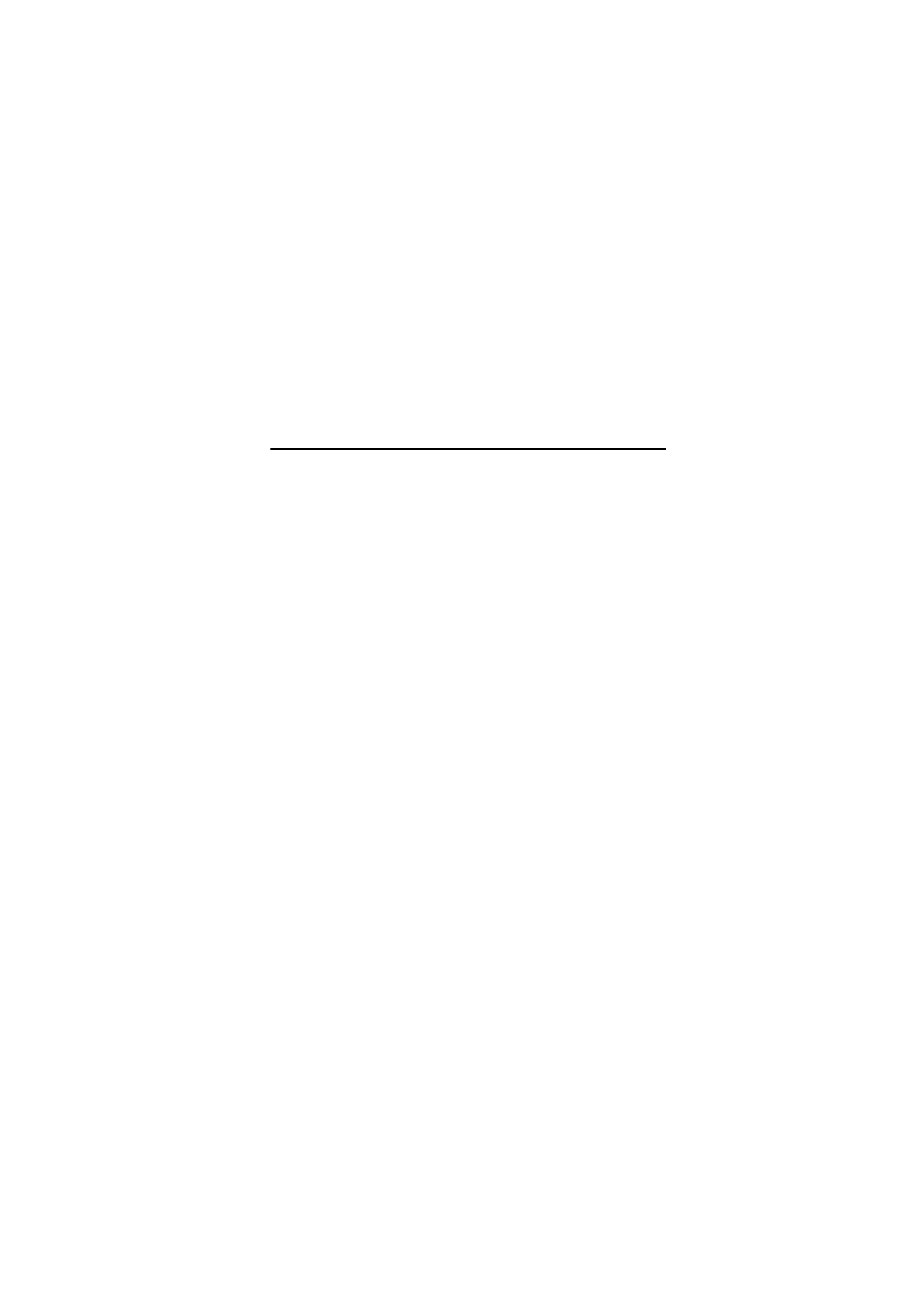
C o n t e n t s
3
Contents
For Your Safety ......................................................................................................................4
1. Introduction ...................................................................................................................... 5
Bluetooth wireless technology ......................................................................................... 5
2. Get started with the Wireless Headset...................................................................... 6
Overview.................................................................................................................................. 6
Chargers and batteries ........................................................................................................ 7
Charge the battery ............................................................................................................... 7
Switch the headset on or off ............................................................................................ 8
Pair the headset with a compatible phone ................................................................... 9
Troubleshooting................................................................................................................... 10
3. Use the headset.............................................................................................................. 11
Place the headset on the ear........................................................................................... 11
Make a call ........................................................................................................................... 11
Redial the last dialed number ......................................................................................... 11
Voice dial............................................................................................................................... 11
Answer and end a call ....................................................................................................... 12
Reject a call.......................................................................................................................... 12
Use automatic answer....................................................................................................... 12
Adjust the earphone volume ........................................................................................... 12
Mute a call in progress ..................................................................................................... 12
Switch a call between phone and headset ................................................................. 13
Use the headset with several phones ........................................................................... 13
Reset the headset ............................................................................................................... 13
4. Battery information ...................................................................................................... 14
Charging and Discharging................................................................................................ 14
Care and maintenance ...................................................................................................... 15
Additional safety information ......................................................................................... 16
FCC notice
