Get started – Nokia HS-12W User Manual
Page 6
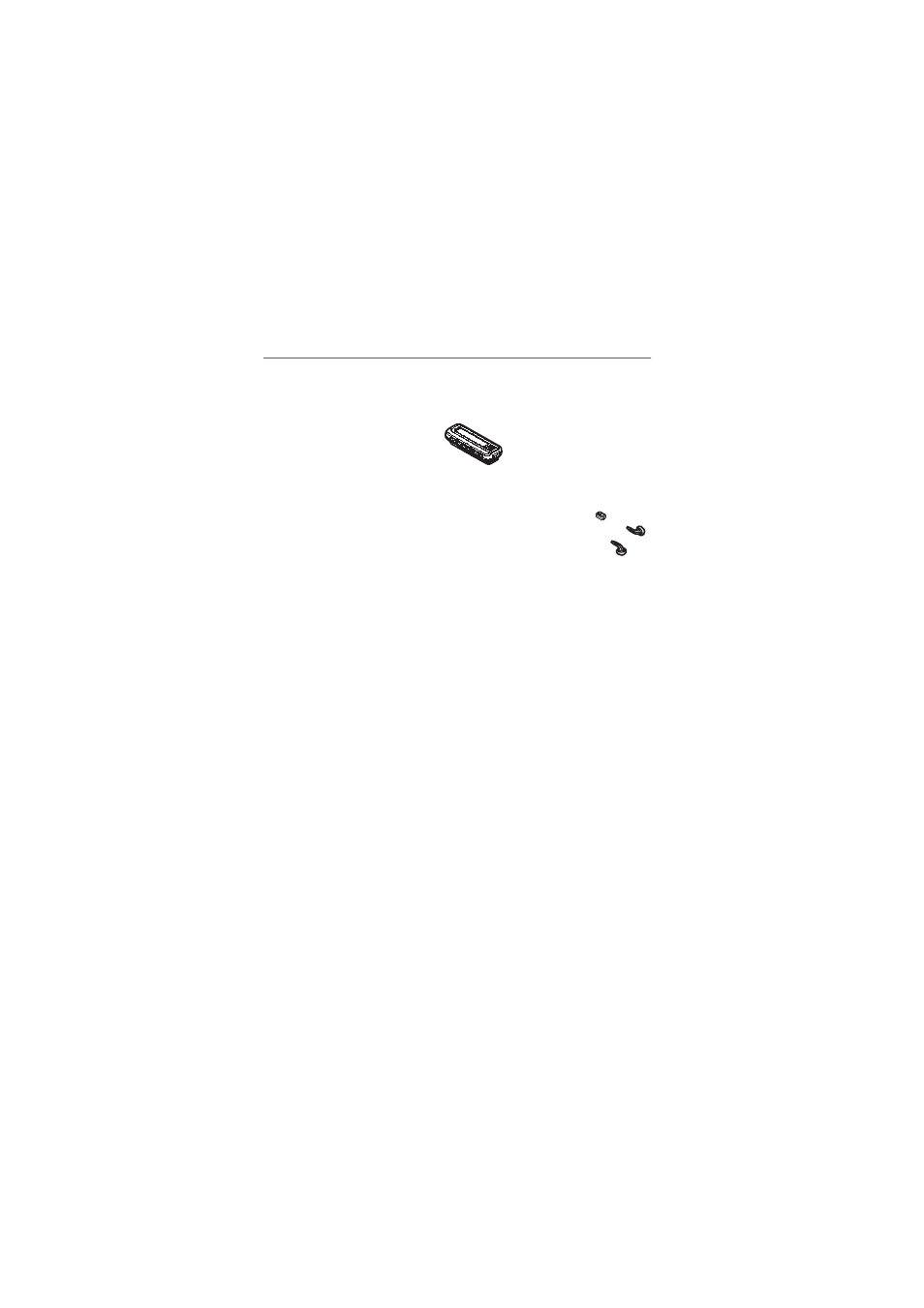
G e t s t a r t e d
6
2. Get started
The headset contains the following parts:
• Display (1)
• Call/play key
(2)
• Volume down key
(3)
• Volume up key
(4)
• Power key
(5)
• Stop key
(6)
• Strap clip (7) to attach
the strap to your clothing.
The strap clip can be removed.
• Clip (8) to attach the headset to your clothing.
• Key lock switch (9)
• Music key
(10)
• Fast forward key
(11)
• Rewind key
(12)
• Strap lock (13) to fasten the neck strap.
• Microphone (14) to pick up your voice. You can press the key on the
microphone to answer or end a call, or to play a music track.
• Earphones (15) to relay the caller's voice and the sounds from the
radio or audio player.
Before you can start to use the headset, you must charge the battery,
and pair the headset with a compatible phone.
Note: Parts of the headset are magnetic. Metallic materials
may be attracted to the headset, and persons with a hearing aid
or a pacemaker should not hold the headset to the ear with the
hearing aid or close to the pacemaker. Do not place credit cards
or other magnetic storage media near the headset, because
information stored on them may be erased.
