Nextar N10W-402 User Manual
Page 11
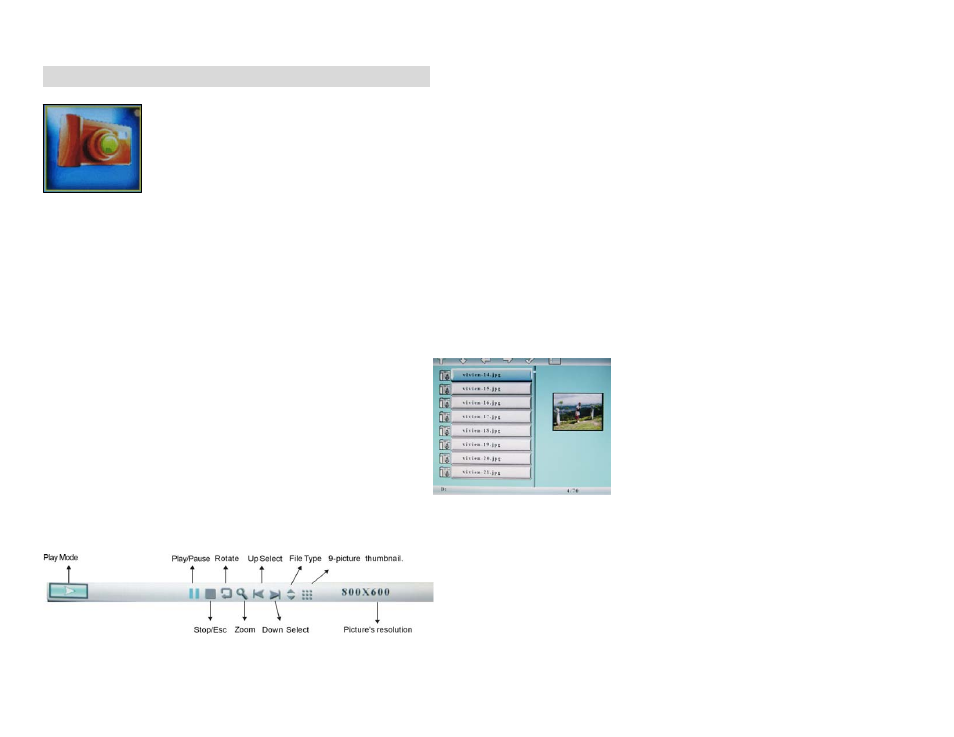
10
Photo
This function is used to play a slideshow. Select Photo from the Main Menu and click Enter. This will take you
to the screen where you can choose your media. Only memory cards that are inserted in the frame can be
selected. Press Enter to access the media. The screen showing the names of the images on the selected
media appears. Press Enter to Play. The slideshow will begin to play starting with the selected image. Press Pause to pause
and resume the slide show. Press Zoom to enlarge the photo or Rotate to rotate it.
Press Stop to end and return to the Main Menu.
On Screen Controls While Playing a Slideshow
While a slideshow is playing, press Enter
♦
. A control
screen appears as shown. Use the
arrows to navigate to the desired function. Press Enter to
activate.
