Tilt, Remove monitor stand for mounting – NEC LCD1530V User Manual
Page 10
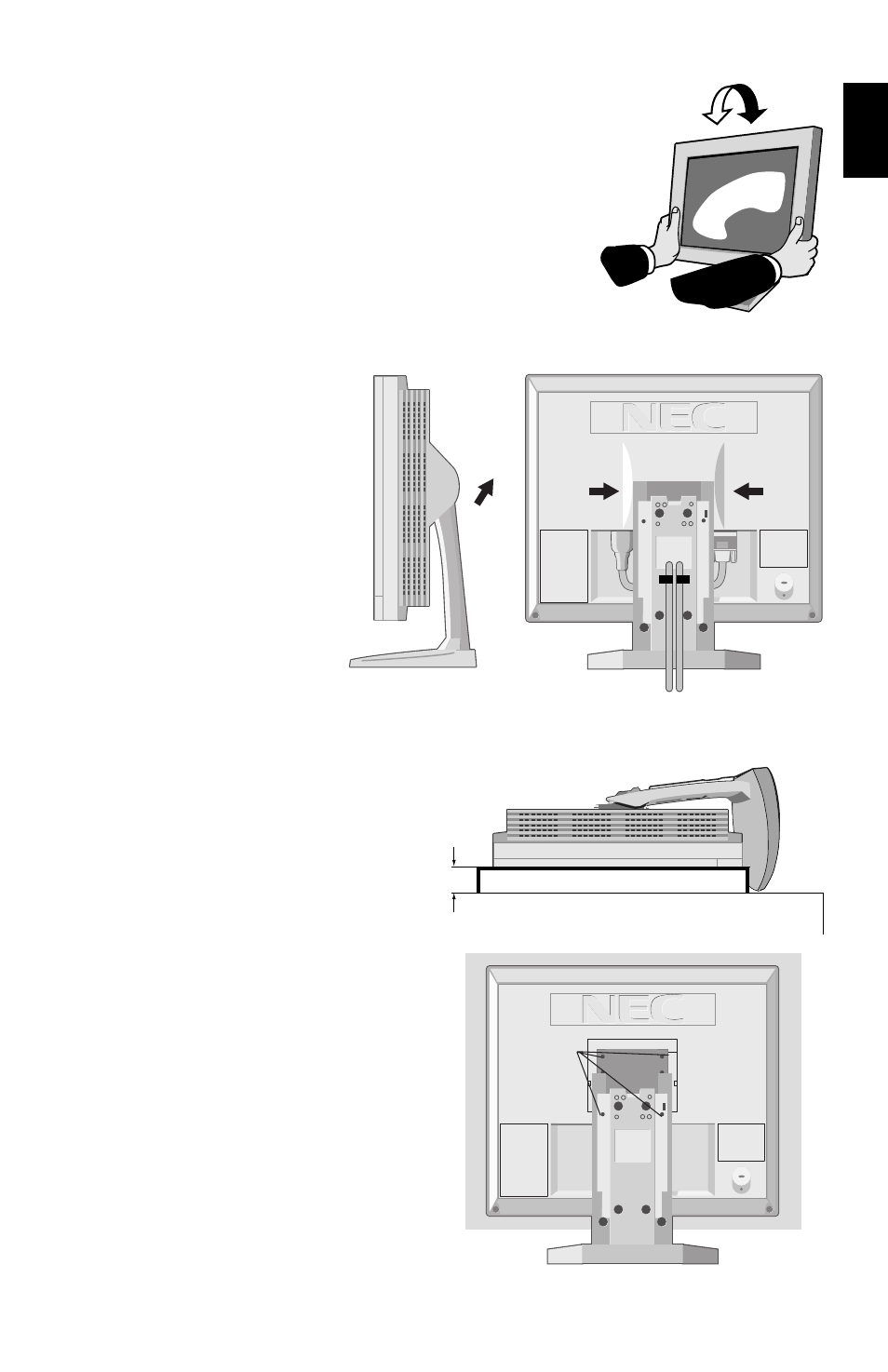
English-9
English
Tilt
Grasp both sides of the monitor screen
with your hands and adjust the tilt as
desired (Figure TS.1).
Remove Monitor Stand
for Mounting
To prepare the monitor
for alternate mounting
purposes:
1. Remove the connector
cover, hinge cover and
cable cover.
(Figure R.1)
2. Disconnect all cables.
3. Place monitor face
down on a non-
abrasive surface.
(Place the screen on a
32 mm platform so that
hole of stand match to
screw location) (Figure R.2).
4. Remove the 4 screws
connecting the monitor to the
stand and lift off the stand
assembly (Figure R.2) the
monitor is now ready for
mounting in an alternate
manner.
5. Connect the AC cord and
signal cable to the back of the
monitor.
6. Reverse this process to
reattach stand.
Figure TS.1
Figure R.1
32mm
Figure R.2
Screws
Push
Push
- 20WGX (2 pages)
- FE791SB (41 pages)
- E500 (16 pages)
- XV29 Plus (33 pages)
- PX-42XR3A (8 pages)
- XP37 (38 pages)
- 42/50PD1 (64 pages)
- LCD1525X (30 pages)
- FE750 Plus (60 pages)
- FP2141SB (76 pages)
- 4205W (54 pages)
- AccuSync AS90M (4 pages)
- PX-50XM6A (203 pages)
- A500+TM (56 pages)
- ST-3215 (1 page)
- 42XM3 PX-42XM3A (8 pages)
- LCD1501 (118 pages)
- LCD4000 (38 pages)
- LCD4000 (37 pages)
- FP955 (68 pages)
- LCD22WV (2 pages)
- EA243WM (27 pages)
- E1100+ (56 pages)
- E1100+ (115 pages)
- EA221WM (2 pages)
- 175VXM (76 pages)
- SpectraViewII LCD2690W2-BK-SV (3 pages)
- LCD1550V (27 pages)
- PX-42VR5A (8 pages)
- LCD1525V (20 pages)
- 42VP4 (56 pages)
- A500 JC-1576VMB (92 pages)
- XV17+ (105 pages)
- A500 Plus (76 pages)
- PV40 (60 pages)
- XM29 Plus (40 pages)
- R 37 Xtra (38 pages)
- pmn (96 pages)
- AccuSync AS171 (18 pages)
- V520 (1 page)
- AccuSync LCD194WXM (78 pages)
- 60XC10 (41 pages)
- 1525M (33 pages)
- FE770/FE771 (18 pages)
