Headlight switch -48 – NISSAN R35-D User Manual
Page 125
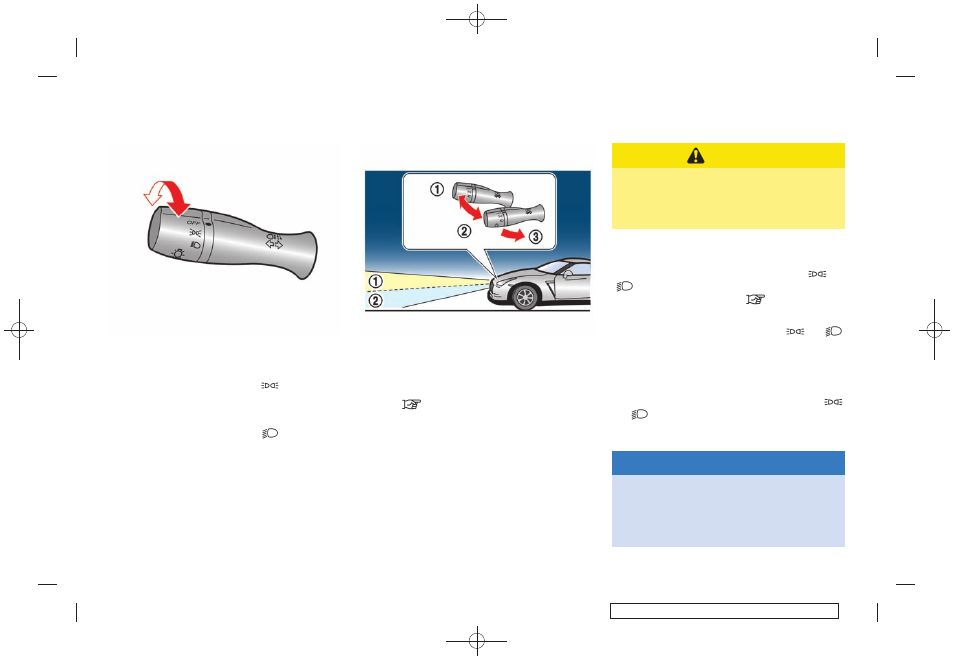
Black plate (120,1)
Model "R35-D" EDITED: 2008/ 5/ 20
HEADLIGHT SWITCH
Lighting
Turning the switch to the
position:
The front park, side marker, tail, license plate and
instrument lights will come on.
Turning the switch to the
position:
Headlights will come on and all the other lights
remain on.
Headlight beam select
When the headlights are on, push the lever to
the front of the vehicle
*
1
to switch to the high
beams. The high-beam indicator light illumi-
nates. (
“High beam indicator light (blue)”
page 2-28)
Pull the lever to the neutral position
*
2
to
switch to the low beams.
Pulling the lever toward you
*
3
will flash the
headlight high beam even when the headlight
switch is in the OFF position.
CAUTION
Use low beams when there are cars
approaching from the opposite direc-
tion, during city driving and at similar
times.
Battery saver system
A chime will sound when the driver side door is
opened with the light switch in the
or
position and the ignition switch in the ACC,
OFF or LOCK position. (
“Light reminder
chime” page 2-30)
When the headlight switch is in the
or
position while the ignition switch is in the ON
position, the lights will automatically turn off 5
minutes after the ignition switch has been
pushed to the OFF position.
When the headlight switch remains in the
or
position after the lights automatically
turn off, the lights will turn on when the ignition
switch is pushed to the ON position.
NOTICE
. When you turn on the headlight
switch again after the lights auto-
matically turn off, the lights will not
turn off automatically. Be sure to
turn the light switch to the OFF
2-48
Instruments and controls
