Loading media – Nova Kool PRO 600E User Manual
Page 11
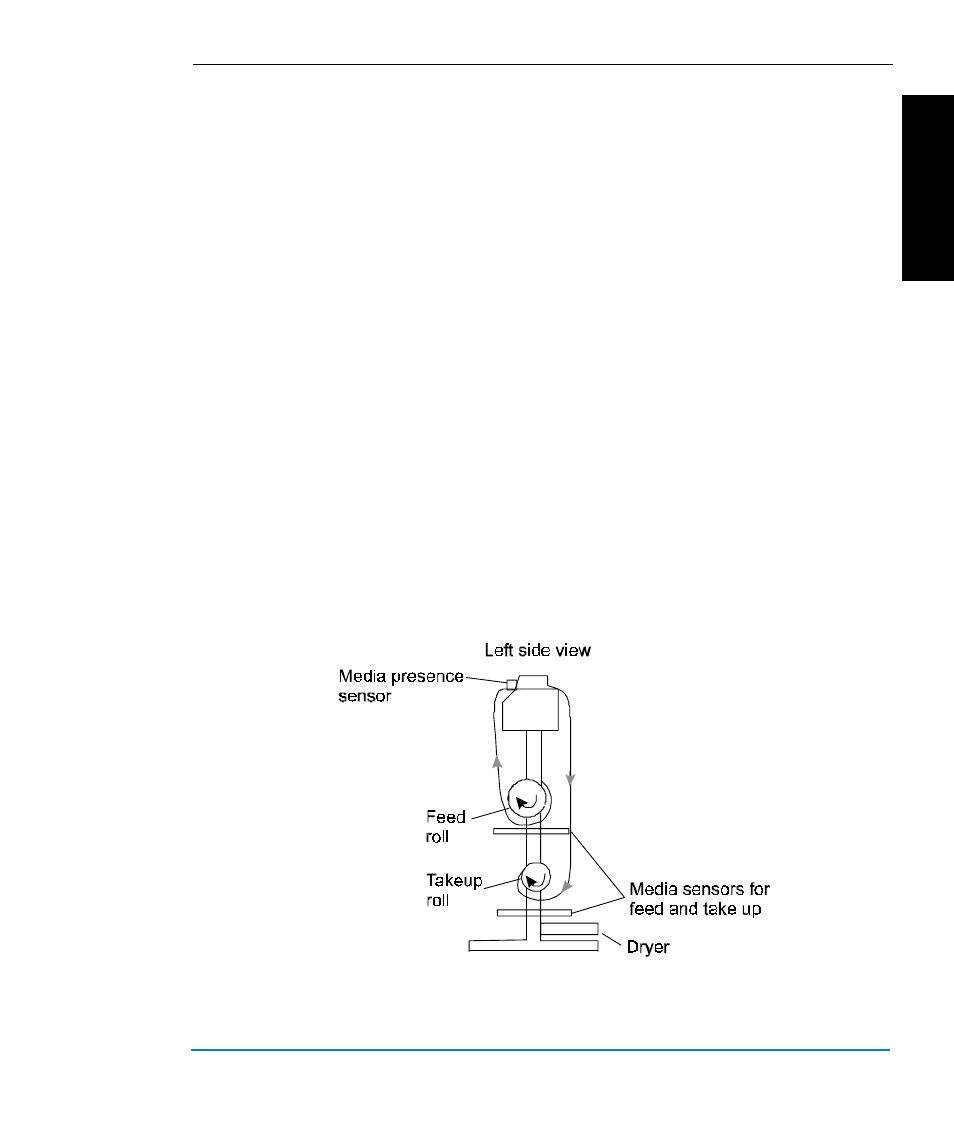
ENGLISH
NovaJet PRO 600e
Quick Start 11
Loading media
You can use either roll or single sheet media; the default is take up. To ensure straight
paper loading and avoid skewing, be sure to hold the media parallel to the platen. Use
the load lines on the platen as a guide to correctly align the media. Be sure to load from
the back only. Set the media guides to the width of the media.
!
IMPORTANT! It is very important to use only ENCAD QIS media with your printer.
Some third party media has been found to generate electrostatic discharge in excess of
20 KV. Emissions of this level can cause arcing between the lower roller and printer leg,
cause the LCD to blank out, and cause the paper axis motor to stop. These conditions
can be temporary or permanent.
!
Depending on the model, the printer can use media up to 60" wide. The rolls can be
heavy, so you may want to have someone help you to load them.
!
If your roll media has wrinkled or damaged edges, cut off the damaged part of the roll
prior to loading to prevent the media from jamming in the printer.
➪
➪
➪
➪
➪
To load roll media
1
Slide the roll media onto the top roller, orienting it as shown below. Slide
the media guide into the roll core, and tighten the guide to secure the roll.
Insert the media's leading edge into the back of the printer, aligning the
paper edge with the alignment mark on the platen. The printer will sense
the presence of the media and automatically feed it.
Loading roll media
