Nokia BH-501 User Manual
Page 4
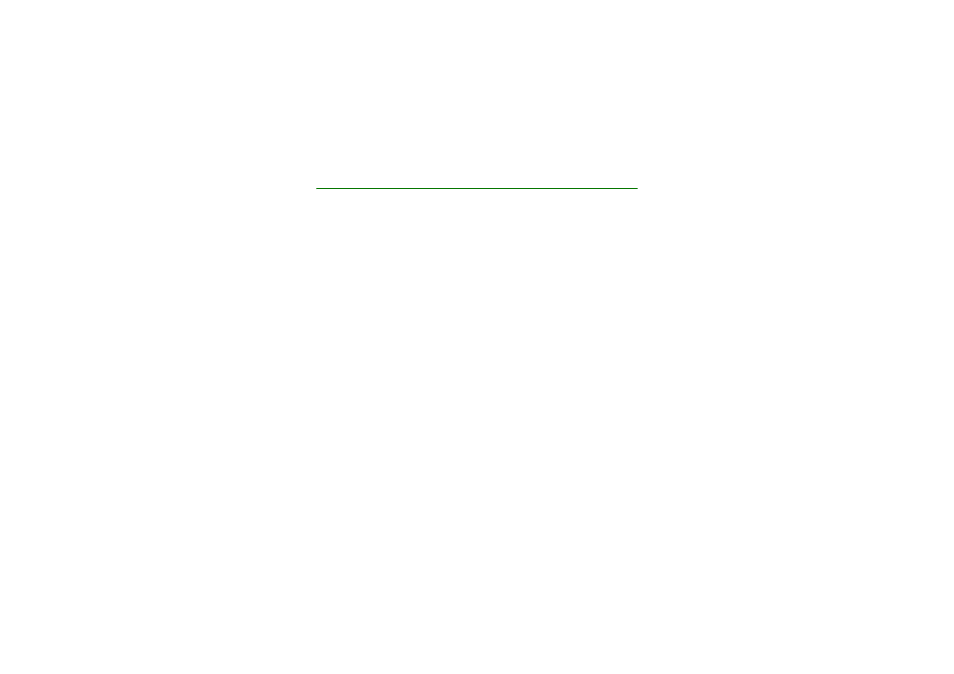
4
© 2006 Nokia. All rights reserved.
Contents
Chargers ........................................................................................................................................................ 7
Charge the battery ..................................................................................................................................... 8
Switch the headset on or off .................................................................................................................. 9
Pair the headset .......................................................................................................................................... 9
Pair with a phone with music player feature ................................................................................. 9
Pair with a phone and a music player............................................................................................. 10
Disconnect the headset....................................................................................................................... 11
Reconnect the headset........................................................................................................................ 11
Place the headset over the ears ........................................................................................................... 12
Adjust the volume .................................................................................................................................... 12
Call handling.............................................................................................................................................. 12
Listen to music .......................................................................................................................................... 13
Clear the settings ..................................................................................................................................... 14
