Introduction, About this user guide, Conventions – Navigon 2090S User Manual
Page 17: Symbols, Introduction about this user guide, Conventions symbols
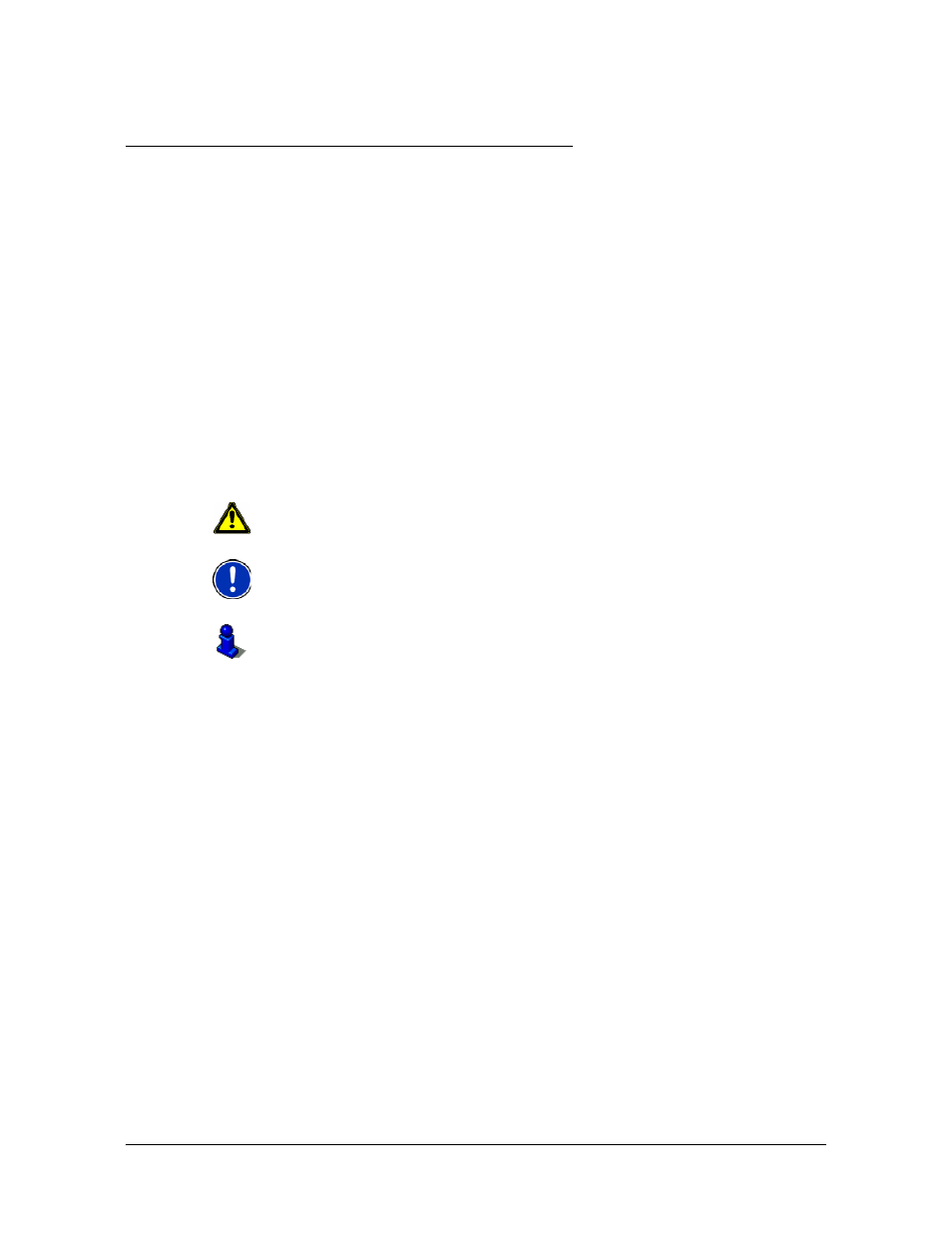
December 2008
NAVIGON 2000S | 2200T Series User’s Guide
1
Version 1.1
NAVIGON, INC.
Introduction
About this User Guide
Conventions
For better legibility and clarification, the following styles are used in this manual:
Italics
:
Registered names, company and product descriptions.
S
MALL
CAPITALS
:
W
INDOW
, L
IST
,
AND
D
IALOG
BOX
TITLES
.
Bold Italics:
View modes.
Bold:
Descriptions of buttons, tabs, input fields and other
elements on the screen.
Symbols
The following symbols refer to specific passages of text:
Warnings.
Instructions and tips for operating the software.
More detailed information and explanations.
