Clear settings or reset, Care and maintenance – Nokia MD-5W User Manual
Page 8
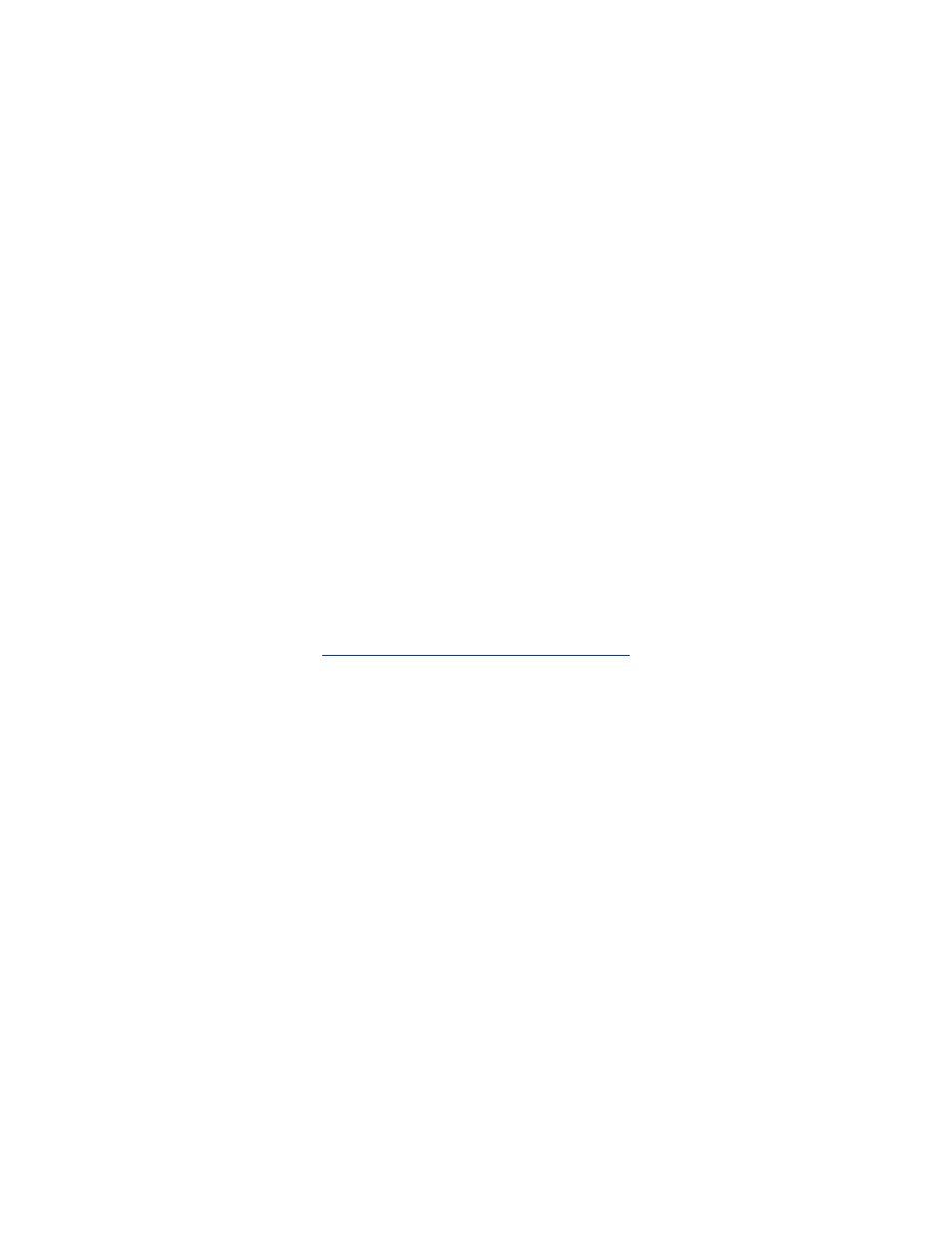
8
If your phone supports voice dialing
with the speakers, press the
answer/end key when no call in
progress, and proceed as described
in the user guide of your phone.
To answer or end a call, press the
answer/end key. If you do not want
to answer the call, press and hold
either volume key.
To switch an ongoing call from the
speakers to a compatible phone,
press and hold either volume key. To
switch the call back to the
speakers, press the power key.
Clear settings or reset
To clear the settings, switch off the
speakers. Press and hold the volume
down and power keys until the
purple indicator light is displayed.
Press and hold the volume down
key until the blue indicator light is
displayed.
To reset the speakers if they do not
work, remove the batteries and
unplug the speakers from the
charger.
Care and maintenance
Your device is a product of superior
design and craftsmanship and should
be treated with care. The following
suggestions will help you protect your
warranty coverage.
• Keep the device dry. Precipitation,
humidity, and all types of liquids or
moisture can contain minerals that
will corrode electronic circuits. If
your device does get wet, allow it
to dry completely.
• Do not use or store the device in
dusty, dirty areas. Its moving parts
and electronic components can be
damaged.
• Do not store the device in hot
areas. High temperatures can
shorten the life of electronic
