Pairing the headset with a compatible phone – Nokia (HS-11W) User Manual
Page 14
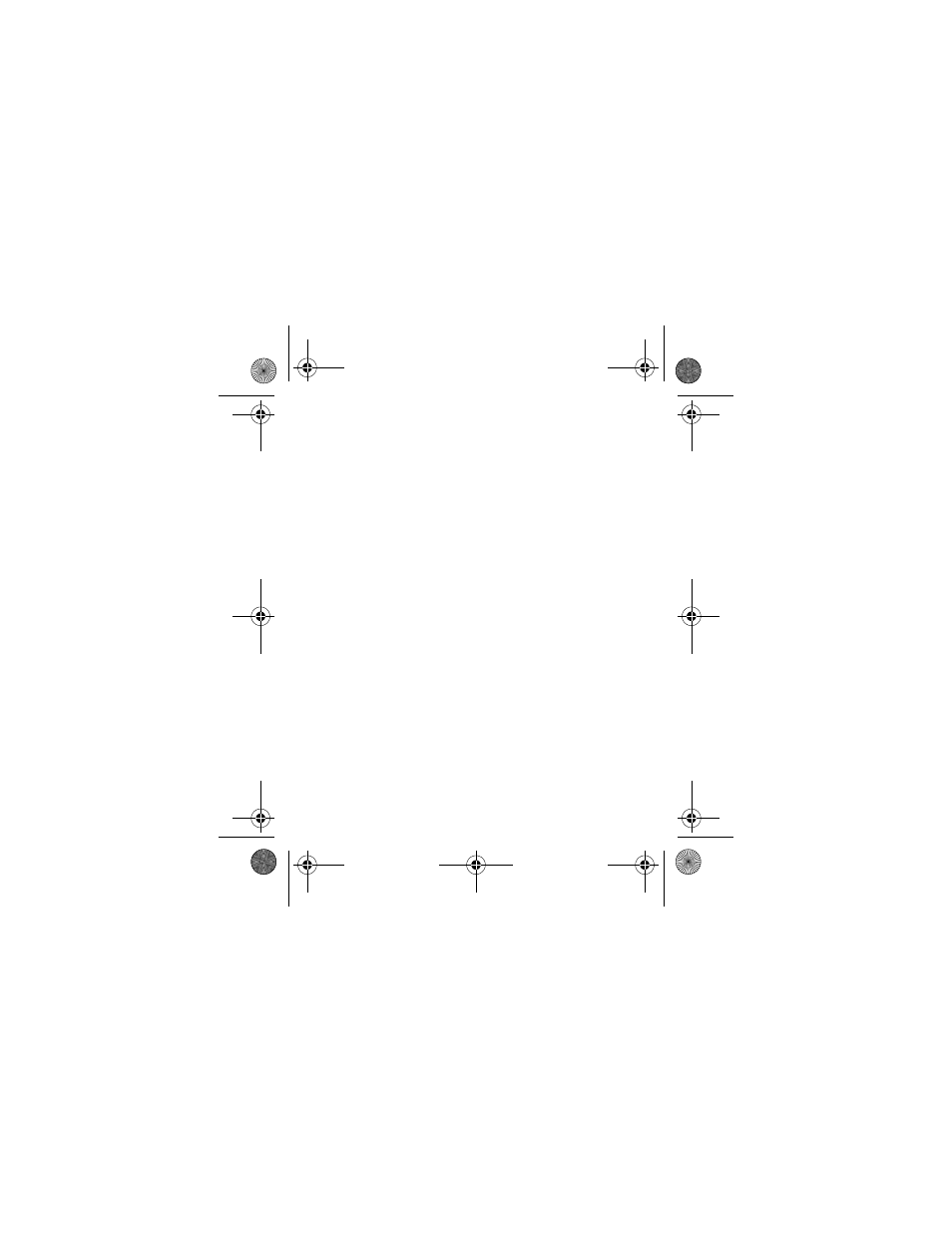
G e t t i n g s t a r t e d
14
■ Pairing the headset with a compatible
phone
1. Make sure that your phone is switched on.
2. Switch on the headset.
3. Enter the Bluetooth menu of your phone and make
sure that the Bluetooth feature is activated.
4. Enter the submenu where you can set the phone to
search for Bluetooth devices, and start the search.
5. Select the headset from the list.
6. Enter the passcode 0000 to associate ("pair") and
connect the headset to your phone.
Once you have entered the passcode, your phone
becomes the default phone for the headset, if the
headset has not been previously paired with another
phone. See also Using the headset with several
phones on page 22.
9235752_HS-11W_1_en.fm Page 14 Monday, September 20, 2004 3:06 PM
See also other documents in the category Nokia Headphones:
- HS-56W (16 pages)
- 9232254 (86 pages)
- HS-12W (16 pages)
- HS-12W (20 pages)
- WH-700 (8 pages)
- HDW-3 (80 pages)
- HDW-3 (26 pages)
- HS-37W (14 pages)
- BH-900 (16 pages)
- BH-303 (38 pages)
- HS-69 (13 pages)
- HS-69 (12 pages)
- HS-55W (16 pages)
- HS-6 (48 pages)
- BH-606 (9 pages)
- (HS-11W) (84 pages)
- BH-501 (17 pages)
- WH-800 (29 pages)
- HS-29 (9 pages)
- BH-601 (78 pages)
- BH-200 (12 pages)
- BH-200 (70 pages)
- LCH-6 (13 pages)
- BH-208 (8 pages)
- BH-207 (42 pages)
- BH-209 (9 pages)
- BH-100 (9 pages)
- BH-500 (14 pages)
- BH-214 (43 pages)
- WH-600 (8 pages)
- BH-801 (18 pages)
- BH-106 (10 pages)
- HS-13W (46 pages)
- BH-503 (48 pages)
- BH-503 (14 pages)
- BH-806 (10 pages)
- BH-205 (9 pages)
- BH-604 (14 pages)
- BH-702 (17 pages)
- HS-53W (16 pages)
- HS-20 (9 pages)
- HF-6W (18 pages)
- HS-16 (8 pages)
- BH-804 (19 pages)
