Ins tall ation – Niles Audio Niles RS8Si Sandstone User Manual
Page 17
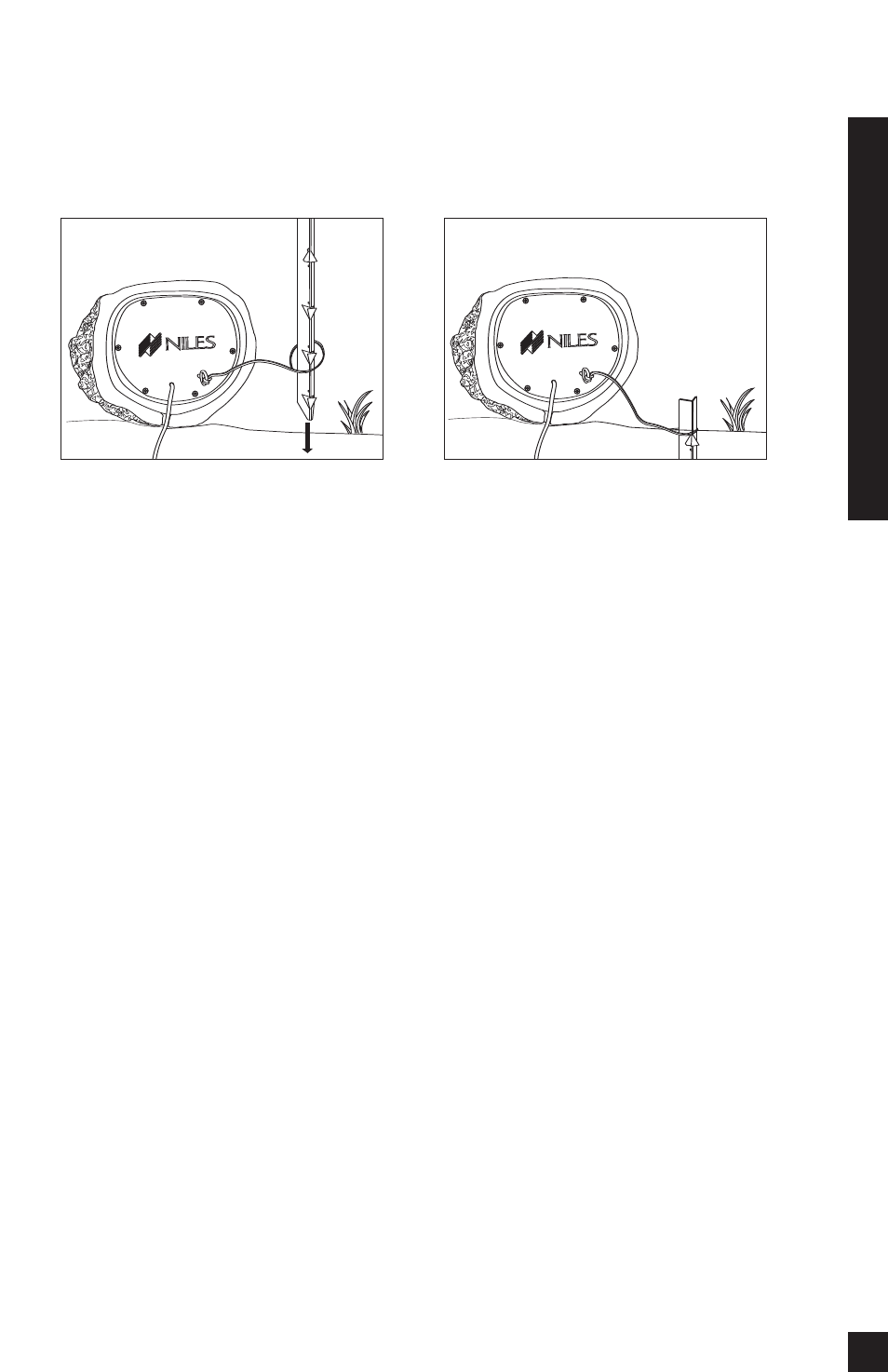
6. Pick a spot in the ground which the loudspeaker will cover and drive the security
stake all the way into the ground until the cable holder is completely under the
surface of the ground, as shown in
Figure 13.
7. Pull
on the security cable and verify that the
stake is securely held in the ground.
Upgraded Security Attachment Method (Optional)
To perform this attachment method you will need the following items:
1. (1) Stainless Steel Eyebolt
2. (1) Concrete Anchor sized to the Stainless Steel Eyebolt
3. (1) Bag of Quikcrete – fast drying cement mix or equivalent
4. A post hole digger or shovel
5. (1) Stainless Steel Aircraft Cable 1/8" diameter or larger
6. (2) Stainless steel wire rope clamps sized to the aircraft cable chosen
To install an upgraded security system:
1. Prepare a hole that is at least one-foot deep, at a minimum (three-feet if
the speaker is being installed in an area that has a frost line). The hole should be
at least six inches in diameter. This hole should be under the desired location of
the loudspeaker.
2. Once the hole is prepared, mix the concrete per its’ instructions. Fill the hole
with concrete. Place the concrete anchor in the center of the concrete so the top
of the anchor is flush with the top of the concrete and the anchor is not filled
with concrete.
3. Wait until the concrete is dried per the instructions on the concrete
mix used.
4. Screw the stainless steel eyebolt into the concrete anchor
5. Feed one end of the stainless steel aircraft cable through the eyebolt in
the concrete
INS
TALL
ATION
16
Figure 12 Security Stake
Attachment to Cable
Figure 13 Security Stake
Driven into Ground
